If you are encountering tons of errors or performance issues with your Windows 11/10 PC or Laptop, then don’t just end up reinstalling the OS or contacting the Microsoft team every time you face issues. For resolving common PC errors, you have plenty of Windows Repair Tools available both online and offline. To save you some time and effort in searching for Computer Repair Software Tools (2021), we’ve curated today’s list that can help you automatically fix the potential problems in one go.
Once you go through the list of PC Repair Tools, youcan to choose the most suitable option for your Windows 11/10 PC.
Must Have Computer Repair Programs To Use In 2023
Our handpicked list of programs will assist you in repairing common PC errors, protect you from data loss, hardware failure, malware infection, optimize your PC for yielding maximum performance & more.
1. Advanced System Optimizer
Designed and developed by Systweak Software, Advanced System Optimizer is one of the best repair toolkits for Windows 11, 10, 8, 7 and other older versions. The application offers an effective list of PC Cleaning, Optimization and Protection modules. Using these modules, you can comprehensively clean your disk, boost its overall speed and performance and safeguard your data. It even comes with a dedicated Regular Maintenance module, which assistse in repairing common computer errors in no time.
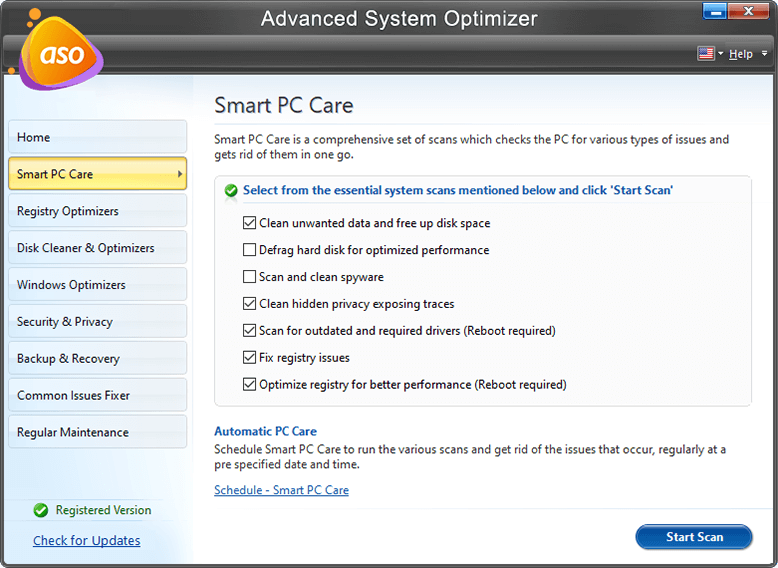
Take a closer look at some of the major features of this Windows Repair Tool:
- Scan & repair common PC issues with One-Click Fix.
- Dedicated Junk File Cleaner to remove unwanted residues.
- Helps in fixing & optimizing registry items.
- Securely deletes sensitive & confidential data.
- Tool to encrypt files & folders.
You might want to read: 11 Best PC Cleaner and Optimizer for Windows 10, 8, 7
2. FixWin 10
FixWin 10 is not only the most famous PC Repair Software, but is also an effective solution when it comes to fixing a wide array of issues in a matter of time. It’s a free portable application, equipped with plenty of tools to fix Windows-related issues, related to components like File Explorer, Internet & Connectivity, Troubleshooter, System Tools, Registry Editor & more.

Take a closer look at some of the major features of this Windows Repair Tool:
- Offers you quick access to all the features.
- Provides six different categories for fixing a variety of errors.
- Capable of restoring access to Registry Editor.
- User-friendly interface allows you to dive into the configuration process.
You might want to read: How To Backup, Restore And Edit Files Using The Registry Editor Windows 10
3. Advanced Driver Updater
You might not realize the fact, but eightout of ten issues on your Windows PC are caused due to incompatible, outdated and faulty drivers. Although Windows brings a built-in tool (Device Manager) to update drivers, it often fails to get the most suitable driver versions for every piece of hardware. Hence, you need a dedicated computer repair software like Advanced Driver Updater that can help you find and download the latest & most compatible drivers to match.

Take a closer look at some of the major highlights of this Windows Repair Tool:
- Allows you to download multiple drivers at once.
- Works perfectly well on both 32-bit & 64-bit Windows.
- Significantly improves system performance.
- Exclusion lists are supported.
You might want to check out: 7 Best Driver Updater Software For Windows 10, 8, 7 PC
4. O&O ShutUp 10++
So far, we have learnt about the tools that are effective enough to resolve outright errors with Windows, such as slow PC or incompatible drivers. But what if you are concerned about Microsoft’s data collecting processes, whichspies you from the background? Well, fortunately, PC Repair Software like O&O ShutUp 10++, can help you prevent such data leaks. The application works brilliantly to provide users with full control over privacy.

Take a closer look at some of the major highlights offered by this Windows Repair Tool:
- Tool to shut down invasive processes that continuously monitors your activities.
- Provides a list of tools that aren’t available on your OS normally.
- Manage which Windows service should be allowed to collect data or not.
- Easy-to-use interface and doesn’t require installing the tool.
5. CPU-Z
Next on our list of Best PC repair software for Windows 10/11 includes CPU-Z. The freeware program helps users to monitor major profiles of all the components on your system. It holds the potential to detect issues related to RAM, CPU, Graphics Card, Motherboard, etc. Not only this, you can even view the complete information related to these components, and measure the overall performance. It even notifies users about the potential issue, if detected.

Take a closer look at some of the major highlights of this Windows Repair Tool:
- Beneficial tool to detect hardware-related problems.
- Data-packed GUI that helps you explore your PC from A to Z.
- Offers a real-time assessment of your computer’s performance.
- The app has an almost invisible memory footprint.
You might want to read: Best Overclocking Software For Windows PC!
6. Paragon Rescue Kit
Here comes a dedicated boot repair tool for Windows 11/10 – Paragon Rescue Kit. The application helps users to fix a variety of issues related to your disk. It can even restore deleted partitions, and helps users to backup network drives, external media, and virtual drives as well. Besides this, the PC Repair Software helps users to resolve network configurations as well, in a couple of clicks. It has an intuitive and easy-to-use dashboard, making it a suitable option for both beginners and pro computer users.

Take a closer look at some of the major highlights of this Windows Repair Tool:
- Capability to fix disk-related issues.
- Ability to backup and restore hard disks.
- View and modify any Windows system registry settings.
- Helps in Sector backup.
You might want to read: How To Check Health Of Your Windows System
7. Windows Boot Genius
Our list of Best Computer Repair Software for Windows 11/10 will be incomplete without mentioning Windows Boot Genius. It’s a fantastic tool known for detecting and fixing booting issues and repairing corrupted or crashed Windows OS. What’s more? Using this Windows Repair Tool, you can also backup and restore the entire operating system, partitions and the hard disk. Using Windows Boot Genius, you can stay assured of not getting BSOD errors when you launch your PC.

Take a closer look at some of the major highlights of this Windows Repair Tool:
- Provides a tool to recover lost data.
- Helps in restoring broken partitions.
- Ability to create Bootable USB drives.
- Recover your local passwords & other crucial data in a couple of clicks.
So, this was all for today! We hope you liked our today’s post on the Best Computer Repair Software. In case you know any other such effective utility that deserves a place in this listicle, do share them with us in the comments section below!



 Subscribe Now & Never Miss The Latest Tech Updates!
Subscribe Now & Never Miss The Latest Tech Updates!