PDFs have become an essential part of our professional and personal lives. Whether editing documents, collaborating with colleagues, or sharing information securely, a powerful PDF editing tool is required. But which PDF Editor is best?
This is what this article will help with. We will dive deep into PDF editing software, focusing on two industry giants – Systweak PDF Editor and Foxit PDF Editor. By comparing their interfaces, features, pricing, speed, and customer support, we aim to help you make an informed decision and find the perfect PDF editing solution for your needs.
Systweak PDF Editor vs Foxit PDF Editor
PDF editors are essential tools for businesses and individuals who need to work with PDF documents. They allow you to edit, convert, and secure PDF documents, making them easier to use and share.
This article will compare the most popular PDF editors: Systweak PDF Editor and Foxit PDF Editor.
So without further ado, let’s get started.
Systweak PDF Editor
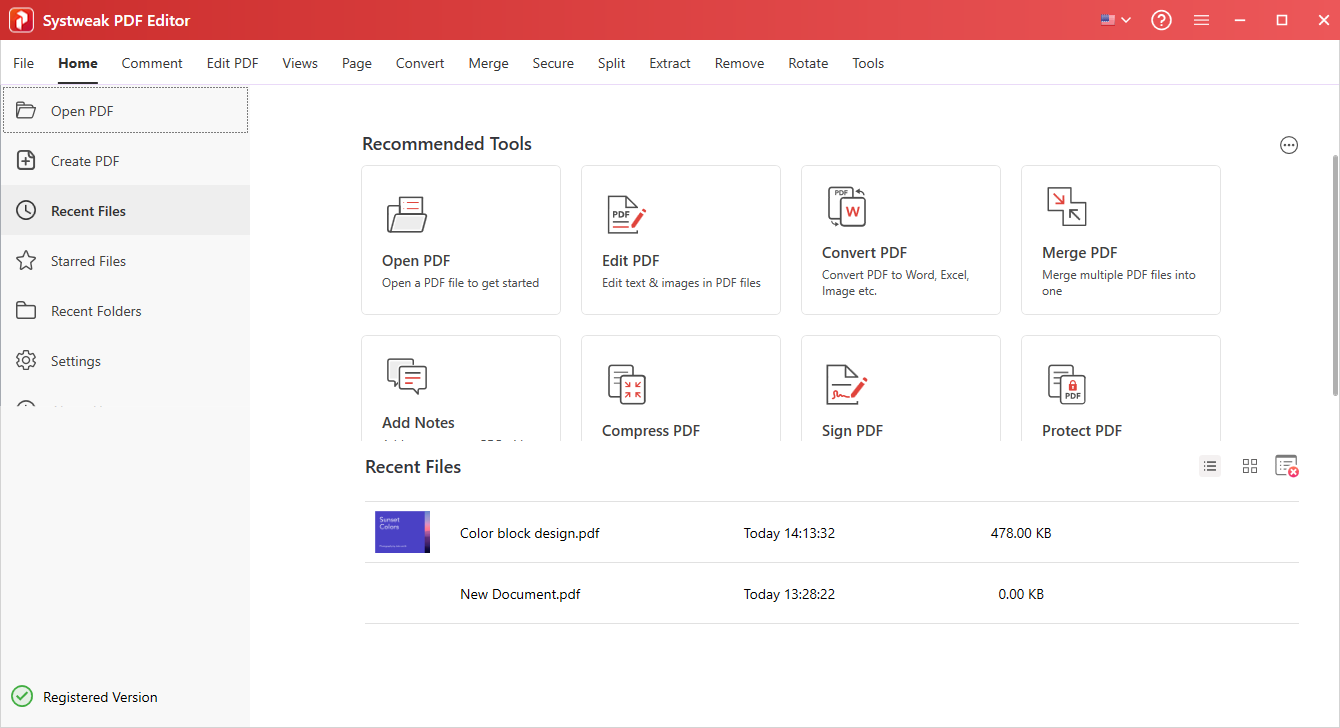
Developed by Systweak Software, Systwek PDF Editor is an all-in-one PDF solution designed to empower users with seamless editing, conversion, signing, protection, and compression capabilities. The PDF Editor effortlessly caters to all your document needs and is your ultimate go-to software.
This versatile tool can convert PDFs into a plethora of widely-used file formats. Harness the power of this software to effortlessly transform your PDF into an Excel sheet, a Word document, a dynamic PPT presentation, an image with visual appeal, an e-book brimming with information, or even a fully functional webpage. The possibilities are boundless with this feature-rich PDF converter at your disposal.
The software exclusively supports Windows OS. After the trial version ends, opting for the pro version becomes necessary. To access the premium features, users can purchase the pro version at a competitive price of $69.95.
Pros
- User-friendly interface.
- Wide range of features.
- Affordable pricing.
- A free trial version is available.
- Numerous PDF management and editing features.
- Excellent customer service team.
- A text search and selection tool that uses OCR technology.
Cons
- Not available for Mac or Linux.
- The extensive feature set may overwhelm beginners.
Read Also: How To Use Systweak PDF Editor To Edit & Fine-Tune PDF Files
Foxit PDF Reader

Discover Foxit PDF Editor – a powerhouse of features and user-friendliness, offering you the means to craft exceptional PDFs. As a comprehensive and dynamic platform, Foxit PDF Editor enables you to seamlessly create, manage, convert, electronically sign, and expertly edit PDF documents. Embrace the prowess of Foxit PDF Editor to wield professional-level PDF editing capabilities with ease. What’s more, this versatile application transcends platforms, being accessible on Windows, macOS, iOS, and Android, ensuring you can work with PDFs from any device or operating system.
Seamlessly create and convert PDFs between various formats, such as Word, Excel, PowerPoint, XPS, RTF/TXT, HTML, XML, and images, effortlessly bridging the gap between different file types. Add your personal touch by incorporating comments to annotate and share PDFs, promoting effective collaboration.
Explore the diverse pricing options of Foxit PDF Editor, which offers a total of 5 editions ranging from as low as $9.17 up to $159. Embrace the flexibility to choose a pricing plan that perfectly aligns with your budget and editing needs.
Pros
- Cross-platform functionality.
- Easy to use.
- OCR functionality.
- Collaborative live PDF editing with colleagues.
- Strong redaction techniques
Cons
- Costly.
- Updates might be challenging at times.
Download Foxit PDF Editor
Read Also: 8 Best PDF Editor For Windows 11, 10, 8, 7 PC
Here is a table that summarizes the key differences between Systweak PDF Editor and Foxit PDF Editor:
| Aspects | Systweak PDF Editor | Foxit PDF Editor |
| Interface | Morden and Intuitive | Traditional |
| Features | Wide Range of Features | Wide Range of Features |
| Speed | Slightly Fast | Slightly Slower |
| Pricing | $69.95 for 1 Year | Costly -Starts from $9.17 up to $159 |
| Customer Support | Excellent 24×7 Email Support | Excellent, including online help center, email support |
| Official Websites | Download Now | Download Now |
Systweak PDF Editor Vs Foxit PDF Editor: A Detailed Comparison
Systweak PDF Editor Vs Foxit PDF Editor: Interface
Both Systweak PDF Editor and Foxit PDF Editor have a user-friendly and intuitive interface that allows you to easily access all the tools and functions you need to edit your PDF files. However, there are some differences in the layout and design of the two programs.
Systweak PDF Editor has a modern and sleek interface. The UI is quite simple that contains tabs for different categories of tools, such as Combine, Edit, Comment, Protect, Sign, Compress, Convert, etc. Below these options, you will find the open PDF directly from the dashboard. You possess an ideal combination of advanced and standard editing features, all conveniently integrated within a well-arranged user interface.
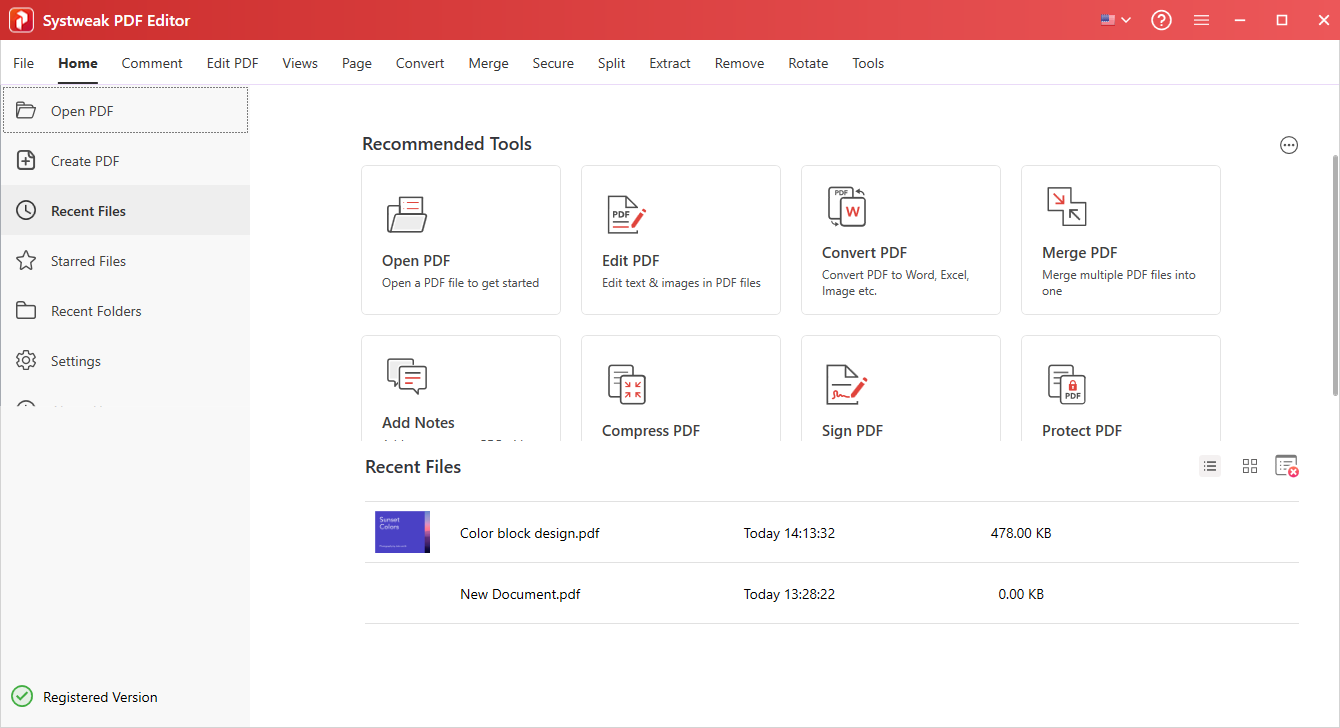
Foxit PDF Editor has a more classic and traditional interface that looks like Microsoft Office. The interface maintains a user-friendly design, featuring a straightforward row of commands at the top. Each command represents various tasks you can perform, such as Convert, Protect, Share, and Edit. Below the menu bar, there is a toolbar that contains icons for common tools, such as Select, Hand, Zoom, Text, Add Images, Add Shapes, Web Links, Audio & Video, etc.

With excellent organization, the interface displays only the necessary tools precisely when they are needed, ensuring a clutter-free experience.
Read Also: Best Ways To Convert PDF To JPG in Windows 10,11
Systweak PDF Editor Vs Foxit PDF Editor: Features
Both Systweak PDF Editor and Foxit PDF Editor offer a comprehensive set of features that allow you to create, edit, convert, annotate, sign, protect, and share your PDF files with ease. However, there are some differences in the range and quality of the features offered by the two programs.
Systweak PDF Editor offers a plethora of tools to edit your PDF files in any way you want. You can add text & images, shapes, notes & stamps, etc. You can also call out any text, zoom pages, or insert comments, notes, highlights, etc. to annotate your PDF files. You can also merge or split PDF files, extract or delete pages, rotate or crop pages, compress or optimize PDF files, etc.

You can also convert your PDF files to or from other formats, such as Word, Excel, PowerPoint, EPUB, SVG, etc. You can also sign your PDF files with digital signatures or password-protect them with encryption.

It boasts a robust search feature, enabling swift retrieval of specific information, and a handy bookmark functionality that allows you to create and effortlessly navigate between essential sections in your PDF documents.
Foxit PDF Editor also offers many tools to edit your PDF files in various ways. You can add or edit text, images, links, etc. You can also change the font style, size, color, alignment, etc. of your text. You can access various text formatting options, such as italics, bold, strikethrough, underline, and more. Additionally, you have control over paragraph spacing, line, character, as well as character scale, giving you comprehensive control over your document’s appearance.

You can also insert shapes, stamps, drawings, comments, notes, highlights, etc. to annotate your PDF files. You can also merge or split PDF files, extract or delete pages, rotate or crop pages, compress or optimize PDF files, etc. You can also convert your PDF files to or from other formats, such as Word, Excel, PowerPoint, etc. Moreover, the software allows you to convert RTF, HTML, plain text, and a range of image formats effortlessly.

Foxit PDF Editor empowers you to effortlessly create, eSign, and work together on docs both internally and externally, all within the same application. You can safeguard the confidentiality of your sensitive documents through various means. This includes permanently redacting and removing text and images, securing documents with password encryption, and digitally signing PDFs to ensure their integrity and authenticity.
Systweak PDF Editor Vs Foxit PDF Editor: Speed
Both Systweak PDF Editor and Foxit PDF Editor have a fast and smooth performance that does not slow down your PC or consume too many resources.
Systweak PDF Editor has a lightweight and efficient design that ensures a quick and easy installation and launch. It also has a fast and reliable processing speed that allows you to edit your PDF files without any lag or delay.
Foxit PDF Editor, too, exhibits impressive speed, especially when dealing with complex tasks and large files. Its ability to handle substantial PDFs without sacrificing performance has made it a preferred choice among businesses and professionals.
Read Also: How To Sign A PDF Digital Signature
Systweak PDF Editor Vs Foxit PDF Editor: Pricing
Pricing is a crucial factor to consider when choosing a PDF editor, especially for individuals and small businesses. Systweak PDF Editor offers a budget-friendly pricing model, providing users with a yearly plan for just $69.95. This allows users to opt for a payment structure that aligns with their editing requirements and budget.
Foxit PDF Editor, while offering a free trial, leans towards a more premium pricing structure. The software’s advanced features are accessible through various subscription plans, which may be more suitable for larger enterprises or those with specialized editing needs.
Foxit PDF Editor offers five pricing editions with varying features and costs, ranging from $9.17 to $159. It is essential to review these different editions and their respective features to identify which one best aligns with your budget and requirements.
Systweak PDF Editor Vs Foxit PDF Editor: Customer Support
Both Systweak PDF Editor and Foxit PDF Editor have a dedicated and helpful customer support team that is ready to assist you with any issues or queries you may have.
Systweak PDF Editor has a 24×7 customer support team that you can contact via email. They also have a comprehensive online webpage that contains FAQs, tutorials, etc.
Additionally, Foxit PDF Editor offers a 24×7 customer support team accessible through email, phone, or live chat, ensuring assistance whenever you need it. Moreover, they also provide FAQs, guides, and tutorials, to further aid you in using the software effectively.
Read Also: 3 Best Ways To Convert PDF to Word On Windows 11/10
Verdict: Systweak PDF Editor vs Foxit PDF Editor – Which one is right for you?
In conclusion, both Systweak PDF Editor and Foxit PDF Editor stand as formidable contenders in the realm of PDF editing software. Systweak’s user-friendly interface, cost-effectiveness, and essential features make it an excellent choice for individuals and small businesses. On the other hand, Foxit’s powerful feature set, seamless performance, and strong customer support cater to the needs of power users and enterprises.
When choosing between the two, carefully consider your specific requirements, budget constraints, and the complexity of your editing tasks. Regardless of your choice, both PDF editors offer exceptional functionality and will undoubtedly elevate your PDF editing experience to new heights.
For more such interesting comparisons, troubleshooting guides, listicles, and tips & tricks related to Windows, Android, iOS, and macOS, follow us on Facebook, Instagram, Twitter, YouTube, and Pinterest.



 Subscribe Now & Never Miss The Latest Tech Updates!
Subscribe Now & Never Miss The Latest Tech Updates!