Adobe introduced the PDF format to maintain the document format on all PCs so that it could be easily printed from anywhere. Although Microsoft Word Doc Format is more popular across the globe, a word document might open differently on different computers having one of the many editions of MS Word.
To overcome this issue, PDFs were introduced, and the need to edit a PDF was also felt. Most of you would consider Adobe Acrobat the only software that can Edit and manage a PDF, but that is not true. There are many other cheaper alternatives to Adobe Acrobat, and one of them is PDF Agile.
What PDF Agile Can Do For You? – Features
PDF Agile is a “must-have” software necessary for all PCs. It will help you manage your PDF documents in more than one way. You can instantaneously update your PDF files. Similar to a word processor, it allows you to reflow text between paragraphs, columns, and pages, alter text size, font, and line spacing, and add multimedia. This software will enable you to drag and drop pages within a file or from one document to another and merge and split documents, among other features.
Here Is All That You Can Do:
1) Compress PDFs – Your PDF file can be made smaller without sacrificing quality.
2) Merge & Split PDFs – Create a single PDF document from numerous PDF files. By page ranges, divide a PDF into multiple files.
3) OCR Feature – Text can be extracted from scanned PDF documents or images. Our robust full-text Optical Character Recognition (OCR) technology allows you to extract text from any photos or scanned PDF documents.
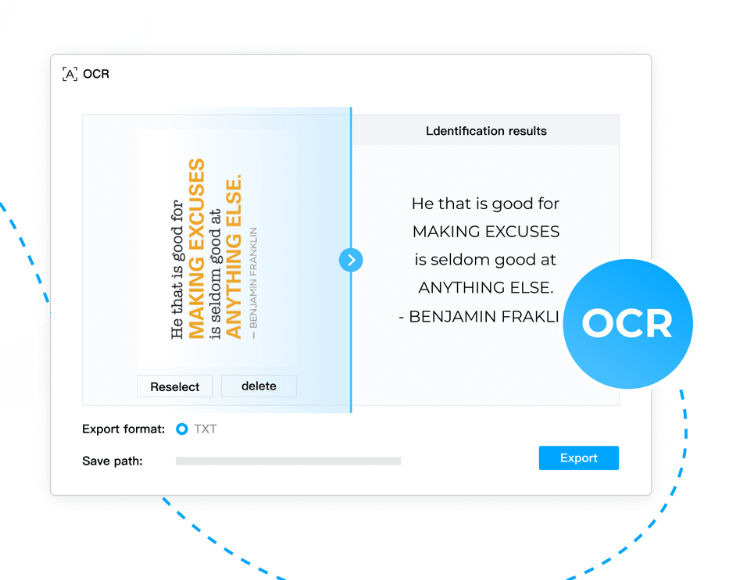
4) Rearrange Pages – Drag and drop page thumbnails to reorder PDF pages.
5) Rotate Pages – Your PDF pages can be rotated as needed.

6) Add Page Numbers – Easily include page numbers in a PDF.
7) Add Hyper-Links – A PDF can easily contain hyperlinks or anchor links.
8) Search Function – Use a straightforward or case-sensitive search to locate particular things in a PDF.

9) Highlight – Highlight Text within the PDF.
10) Translate – Instantly convert any text into a PDF file between two languages.
11) Background – Give your PDF document a background that is one solid color.
12) Bookmark – Make a bookmark hierarchy to provide you with a well-organized view of the content of the PDF.
13) Page Size –Select a size preset and immediately resize your PDF file.
14) In-Screen Display- Observe your PDF file in full-screen mode. There are three distinct modes for each scenario. Simply tap the button to choose between the Read Mode, Full-Screen Mode, and Slideshow.
15) Print Function – Print the entire PDF document, a specific page, or specified chunks of a document.
Call Attention To A Section – Highlight any particular page section.
Screenshot – Create, edit, and extract text from screenshots (OCR).
Presentation – Transform your PDF into a visually attractive presentation.
Crop – Change the PDF page’s visible area with ease.
20) Password Security – In particular, protect your PDF with a password for file sharing or archiving to prevent unwanted access to the file content.

21) Concealing information –Delete particular text and illustrations from your PDF documents that contain sensitive information.
22) Put electronic signatures to use –You can electronically sign contracts and other papers in three ways to save time and paper.

23) Annotate – To communicate more effectively and efficiently with PDFs, use highlighters, underlines, strikethroughs, words, shapes, and freehand drawings.

24) Convert- Without sacrificing fonts or formatting, convert any PDF to and from Microsoft Word, Excel, and PowerPoint. A wide variety of file types can be created, converted, or scanned to PDF files that can be viewed by anybody using any PDF reader on almost any device. Maintain the original formatting while converting PDF files to Word, Excel, PowerPoint, TXT, pictures, and CAD.

25) Comment – Mark up the text for free using feature-rich commenting tools to make it easier for authors to examine the PDF files.
The Final Word On How PDF Editors Can Make Your Life Easy?
The above list is perhaps the largest collection of features of what you can do with your PDF using PDF Agile. This amazing software is a much-needed application, especially when you are working with PDFs.
Follow us on social media – Facebook, Instagram, and YouTube. Please contact us with any questions or ideas. We would be delighted to provide you with a resolution. We frequently publish advice, solutions, and guidance for common technological problems.


 Subscribe Now & Never Miss The Latest Tech Updates!
Subscribe Now & Never Miss The Latest Tech Updates!