How to Recover Accidentally Deleted Wedding Photos
Weddings are an event, whose memories stay with you for eternity, and photographs are one way to capture those memories. But, what if you accidentally deleted them? Or what if the photographer or a friend whom you gave those photos for edit...




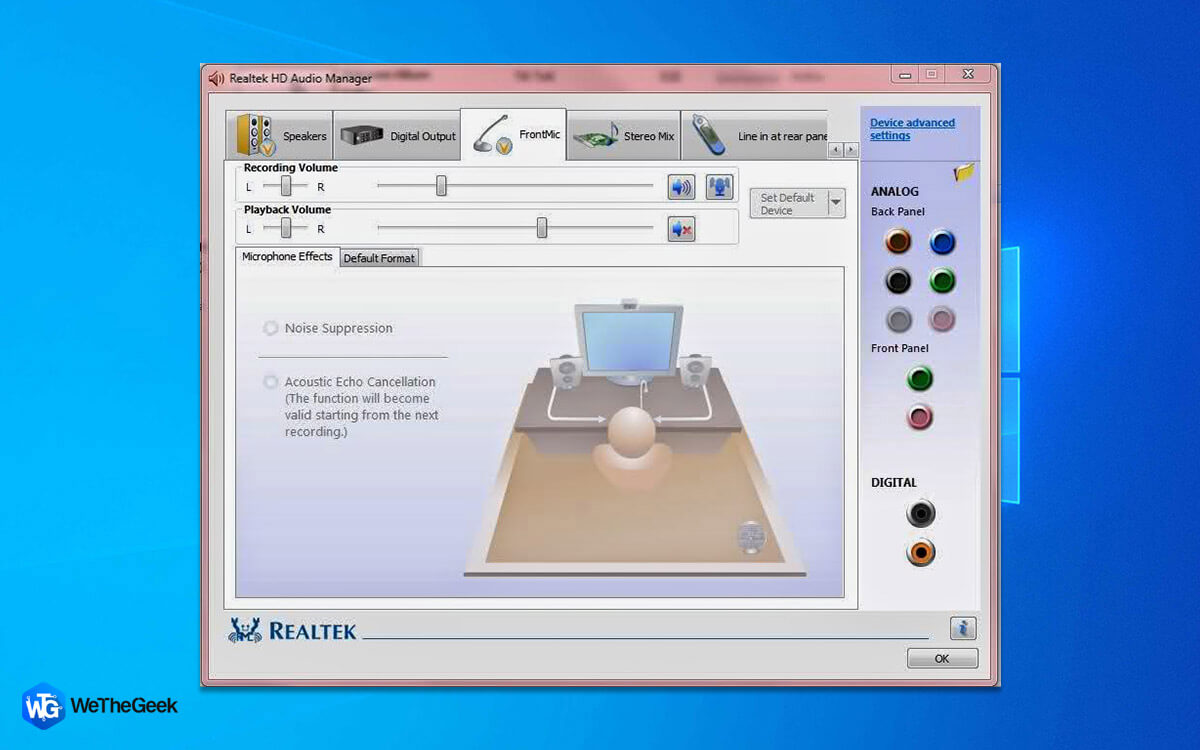

![[Paid & Free] Best Bluetooth Software for Windows 10 in 2024](https://cdn.wethegeek.com/wp-content/uploads/2020/09/7-Best-Free-Bluetooth-Software-for-Windows-10-PC-In-2021.jpg)



 Subscribe Now & Never Miss The Latest Tech Updates!
Subscribe Now & Never Miss The Latest Tech Updates!