Every time you open a website or social media platform, your IP address is readable to their servers. This is how they can track your browsing activities and might use them for their benefit. Irritating, right? Now you must be thinking about how to prevent this from happening. Well, to protect your identity, one must keep it hidden and to hide or disguise and browse anonymously, you must know how to change an IP address to another country to hide your actual IP address on Windows.
Why do we need to change the IP address to another country?
- Hide identification
It is essential to keep yourself safe digitally, and with the increase in cybercrime, one must always be prepared. Many websites and public networks are vulnerable to attack, and when you visit them, they track you. The online activities can be monitored and thus used for showing you advertisement or worse to steal your data and information. Privacy online is the key in today’s life as we keep our treasured goods locked online to be in banking or social media platforms. If you are not sure about certain websites or while using a public network, always take precautions to hide your IP address.
- Access geo-restricted content
A lot of times, we come across a movie or TV show online, which is available on Netflix. But when we search it, that appears nowhere; this is due to the restriction in your region. Similarly, a lot of content online is geo-restricted due to various reasons such as country policy or the publisher limited the regions. This should not be a hurdle from accessing the excellent content; therefore, we bring you the solution to fake the location with an IP address. You can change the IP address to another country and easily avail the popular shows and movies.
How do we change the IP address to another country?
There can not be any other way to get you through the best methods to access the geo-restricted content online. Some might suggest you use free websites but again are they safe? To dodge all those problems, we present you with a viable solution- VPN. Virtual Private Network or VPN is a service which will help you to conceal the real IP address and make it appear as another. Another option is to use the Proxy server, which is not that reliable.
Using an excellent tool to change IP to another country is necessary, we recommend Systweak VPN. It is the best bet for you to use while on the Windows computer. This is the easiest way to change the IP address to another country and access the internet securely. It uses strong encryption and provides you connection via secure servers. The public Wi-Fi can be accessed without worry as it equips a Kill switch feature, which will drop the internet connection in case of accidental exposure.
Let’s begin with the process by getting the software; you can click on the download button below to get it for Windows.
Now once the installation is complete, launch the application and start with signing up on Systweak VPN. The user-friendly software will set in a few minutes with the email address and password.
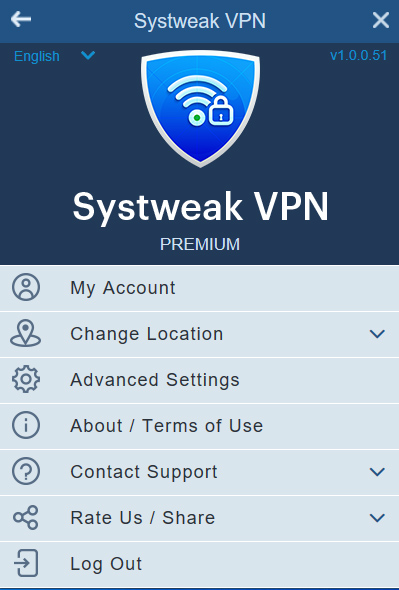
Now you need to Turn on the toggle switch for connecting to the unlimited bandwidth. On the right-hand side, you will see the button to change the country. The drop-down menu will show you the availability, and you can pick one out of the options. This is a straightforward step, and it does not require much time, and now you can browse the internet with a different IP address.
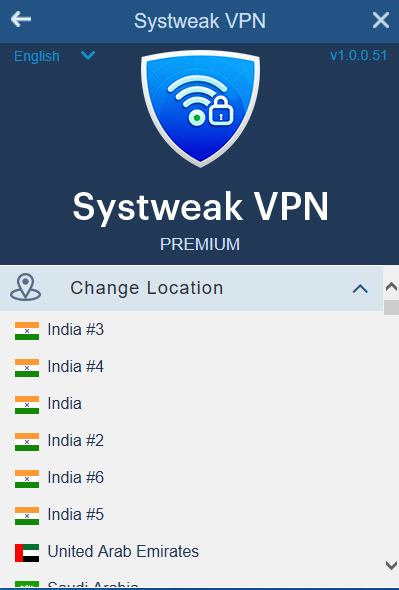
Using Systweak VPN to change the IP address to another country will save you from so many hazards. The constant online tracking for showing ads for the products you checked on shopping websites. Make your online shopping safe these measures and use a VPN to change the IP address to another country. With Systweak VPN, enjoy the video content on Netflix, Amazon Prime, Hulu, HBO, BBC iPlayer from different countries.
Verdict
Be it accessing content from Netflix available in another country or to conceal your actual IP address this is a proven method. We suggest using Systweak VPN for the best results. We would like to know your views on this post to make it more useful. Your suggestions and comments are welcome in the comment section below. Share the information with your friends and others by sharing the article on social media.
We love to hear from you!
We are on Facebook, Twitter, LinkedIn, and YouTube. For any queries or suggestions, please let us know in the comments section below. We love to get back to you with a solution. We regularly post tips and tricks, along with solutions to common issues related to technology. To get regular updates on the tech world to allow the notification for the website to show you alerts.
Related topics:
How to fix “No Internet Secured” Error On Windows 10?



 Subscribe Now & Never Miss The Latest Tech Updates!
Subscribe Now & Never Miss The Latest Tech Updates!