Stay Anonymous While Browsing with Fast and Easy to Use Systweak VPN
Systweak VPN Review
Systweak VPN, in our opinion, is the best VPN for Windows out there. This fast, secure, and reliable service guarantees unrestricted access to Netflix and other streaming services. For more details about Systweak VPN and how it works, read the complete review on Systweak VPN for PC.
| Overview | Rating | Performance |
| Features | 90% | Very Good |
| Pricing | 94% | Excellent |
| User-Friendliness | 100% | Excellent |
| Speed | 85% | Very Good |
| Security | 98% | Excellent |
| Privacy | 100% | Excellent |
| Streaming Performance | 100% | Excellent |
| Customer Service | 100% | Excellent |
Systweak VPN – Best for personal and business use. Those who want to stay anonymous online should use it.
Systweak VPN – VPN for Windows PC
Systweak VPN, in its real sense, is a jack of all trades. It helps companies to secure their network. Everything about this service is rock solid, and in times like this when attackers are lurking around Systweak VPN is a blessing. It helps secure data and stays anonymous when online.
In this review of Systweak VPN, we will be discussing its features, benefits, pros, and cons, what this VPN can unblock, security offered by Systweak VPN – a new entry in the market of VPNs for PC and much more.
Although new, you won’t find Systweak VPN compromising on quality or streaming performance.
Read about this fantastic VPN for Windows below, but if you are short of time a quick summary.
Quick Summary – Systweak VPN for Windows that Unblocks Netflix
With competitors like ExpressVPN, NordVPN, CyberGhost, etc. making a mark, standing apart becomes difficult. But Systweak VPN made it possible by offering a safe gateway to browse the web securely and anonymously.
Using Systweak VPN for PC, you can unblock all types of regional content, add an extra layer of protection, and secure your communications.
Systweak, the company behind this VPN, has already shown its capabilities in the system optimization and security tool market, now it enters the world of internet security. By applying strong encryption to all incoming and outgoing traffic so that no third-party can access any of the information you transmit online, it has made Systweak VPN a strong contender amongst the best VPN for Windows.
Systweak VPN Pricing Overview
Systweak VPN pricing starts at $ 9.95 monthly and $71.40 annually per user. Currently, they don’t offer a free version.
Platforms compatible with Windows XP, 7, 8, 8.1, and Windows 10
If you don’t trust me and want to test it yourself rather than reading the review, try Systweak VPN today with a 30-day money-back guarantee. So, what are you waiting for? Put the claim to the test.
Pros & Cons – Systweak VPN
- Secure and reliable VPN for PC
- Strong encryption, zero log policy
- Kill switch to protect data from accidental exposure
- Bypasses ISP throttling
- Ultra-fast streaming with SmartDNS
- Hides IP address allowing you to browse the web anonymously
- Unblocks Netflix and other streaming services
- Secure Servers
- DNS leak protection
- Public Wi-Fi Protection
- Excellent customer support and refund policy
- Supports Open VPN protocol
- Streaming servers aren’t labeled
- No live chat support
Systweak VPN – Features Overview
| Speed | 8/10 |
| Streaming | |
| Netflix | Yes |
| Other Streaming Services | Amazon Prime, Hulu, HBO, BBC iPlayer |
| Security | |
| Encryption Type | 256-AES |
| Kill Switch | Yes |
| Log Policy | Zero log |
| Protocols | OpenVPN, PPTP, L2TP |
| Value for Money | |
| Price | $9.95/mo. |
| Money-Back Guarantee | 30 days |
| Support | |
| Website | https://www.systweak.com/systweak-vpn |
Features – Systweak VPN
Overall – 90%
Very Good
Systweak VPN comes with a bundle of goodies, but it misses on malware protection and an ad blocker that some other VPNs include.
I am okay with this omission as many times it is been seen that adblockers harvest user data. Also, the primary job of a VPN is to hide IP addresses, offer anonymity, provide good streaming speed, etc, Systweak VPN for PC offers all this and much more.
However, if you want to stay protected from malware, and spyware, then check out the list of best antivirus software for Windows.
Systweak VPN offers Kill Switch, which works only in VPNs. The Kill Switch blocks all outgoing and incoming traffic if the internet connection drops due to any reason. It is thereby adding an extra layer of security.
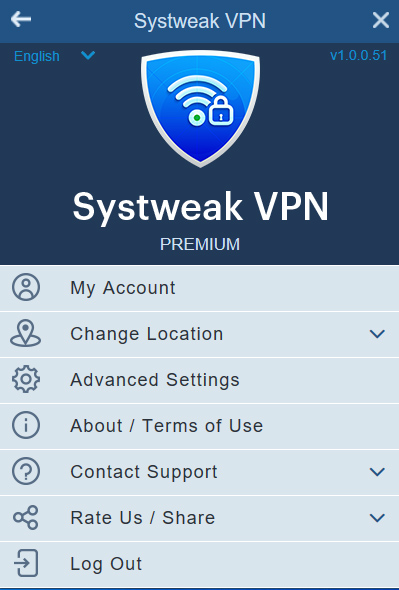
Certainly, Systweak VPN offers speed while streaming but not all locations are equal; therefore, you will need to run a speed test. This will help know which is the best server. Further, it offers speed even for gaming, and the speed stays steady.
Pricing- 94%
Excellent
Every VPN has its weakness, and for most pricing is their biggest weakness. Here, Systweak VPN neither wins nor loses as it is standardly priced. But if you want to save more, subscribing for the long term is suggested.
Thankfully, Systweak VPN offers a 30-days money-back guarantee. This means you can try it for a month and if you face any problem, you can seek a refund.
As for payment Systweak VPN, gives you a lot of options you can pay using a credit card, wire transfer, PayPal, etc.
Does Systweak VPN offer a trial version?
Time for some bad news. Unfortunately, Systweak VPN doesn’t offer a free trial version. To use this amazing VPN for Windows PC, you will have to pay upfront however if you’re unhappy you can get a refund as it offers no question asked 30-days money-back guarantee.
User Friendliness – 100%
Excellent
This fast VPN for Windows is the perfect example of how a VPN should function. The signup process is very simple. Once the product is purchased using the details you received over the email, you can log in and start surfing the web anonymously or access advanced features.
To use Systweak VPN, simply download by clicking the download now button
Once downloaded, install Systweak VPN
Create an account by clicking Sign Up
Now, move the slider as shown below from left to right > select the country of your choice.
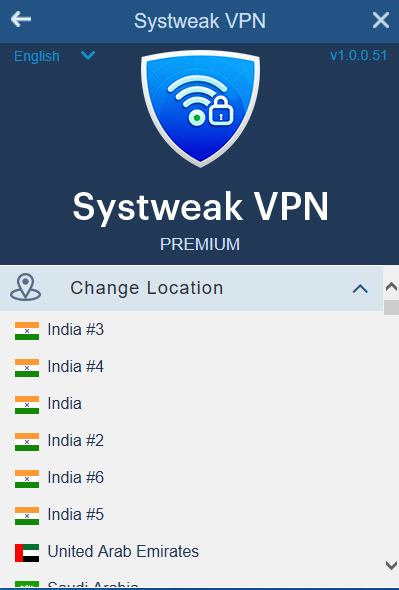
You’ll now be able to go online without the fear of revealing any data or your identity.
Like other VPNs for PC, this VPN for Windows works in the background and foreground. However, we did face issues with some specific connections.
These instances were less, but they were there, this was a disappointment. This problem can be resolved by disconnecting and reconnecting
Speed- 85%
Very Good
Systweak VPN is the fastest VPN we’ve tested; however, due to some snag and connection drop initially, we would say you might face some issues with speed during certain occasions.
Security- 98%
Excellent
Security goes hand in hand with Systweak VPN. The connection is established using OpenVPN with TCP/UDP paired with AES-256 encryption.
Besides, OpenVPN, you can also use IKEv2 when using mobile connections.
As Systweak VPN uses OpenVPN and AES-256, it is safe, and all the connections it makes are secure, this is what makes Systweak VPN stand against ExpressVPN, NordVPN, and other popular VPN for Windows.
Further, we did not find any DNS, IP, or WebRTC leaks during the test.
Does Systweak VPN allow to unblock and watch content in China and Other High-Risk Countries?
One of the reasons we use a VPN is to bypass censorship and if a VPN is unable to do so, then using such a VPN is useless.
Systweak VPN is considered the best VPN for PC as it allows overriding internet censorship. To unblock content in China and other countries, you will need to check the Stealth option as highlighted in the screenshot below:
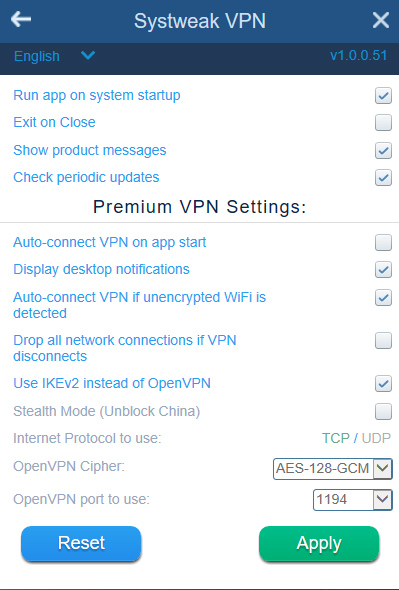
Since Systweak VPN uses OpenVPN with TCP/UDP, it has the capability to bypass such restrictions.
Besides this, there are other reasons due to which we consider Systweak VPN as the best and solid choice for Windows users that is Kill Switch, bypassing ISP throttling, DNS settings, and more. For us, a kill switch is a perfect secrecy feature without which a VPN cannot shield you from attackers. In short, all these features protect user data and help stay anonymous.
Each time you connect to Systweak VPN generates a new key. This means even if someone is intercepting your connection, they won’t be able to crack it as after every 60 minutes; the key will reset.
Privacy- 100%
Excellent
Systweak VPN strictly works on a no-log policy. This means this VPN for Windows knows nothing about your VPN connection or browsing history. However, they do make some basic collection, information about which is provided in their privacy policy. Systweak VPN only knows that a user is connected to its server, but it knows nothing about the IP address or DNS query.
This is what makes it the best VPN that keeps users’ secrecy intact.
Streaming Performance- 100%
Excellent
Systweak VPN offers high speed during streaming. Although you won’t find streaming specific servers yet you will be able to unblock Netflix, Hulu, Amazon Prime, and other popular streaming services.
In addition to this, when I used it with Kodi, I was happy to see that it worked with Kodi too. Due to this, we crowned it as a robust VPN for unblocking Netflix, Kodi, and other streaming services.
Does Systweak VPN work with Netflix and other streaming services?
Yes. Although, Netflix’s advanced geo-blocking feature blocks almost all VPNs but Systweak VPN knows how to play smart and allows its users to access restricted Netflix. Its advanced features are designed to bypass geo-blocks and keep you secure at the same time.
Systweak VPN integrates DNS with VPN technology to dodge these blocks and maintain security. Further Systweak VPN can also bypass other streaming platforms like BBC iPlayer, Amazon Prime Video, HBO Go, ESPN, Hulu, and more.
Customer Service- 98%
Excellent
Need any help simply drop in an email to Systweak VPNs support team, and they will get back to you ASAP. Though I prefer live chat here, they lack. Currently, the only way to reach out to them is via email.
FAQ’s
Is Systweak VPN Fast?
Systweak earned the top spot in many rounds of the speed test, however, sometimes the connection dropped occasionally. When connected to most servers, this fast VPN for Windows offered plenty of bandwidth to stream 4K video. Still, with some international servers located in North America, not much bandwidth difference was noticed.
The default protocol for Systweak VPN is OpenVPN. It uses the two most secure Internet protocols TCP and UDP.
In addition to streaming video, Systweak VPN also performs remarkably while gaming online. No lag was noticed while playing Fortnite. Just make sure you choose a server.
Is It Safe to Use Systweak VPN?
Yes, it’s safe to use the Systweak VPN. This VPN uses AES-256 encryption, thereby making your connection secure and virtually impossible to impenetrable. Moreover, Systweak VPN uses no-log policy; this means it keeps users’ data secrecy at the top priority.
The Findings
Time and again, we tested the Systweak VPN, and after each evaluation, we came to one conclusion. With time this VPN is becoming more and more advanced. The team behind Systweak VPN is learning through its shortcomings and is updating the product.

This is why it is simply the best VPN option for Windows users,
Competitors like ExpressVPN, NordVPN, and others are close, but by unblocking Netflix, offering Kill Switch, OpenVPN UDP/TCP, and other features, it stands ahead of them.
The ease of use is what makes it great as a VPN.
Enough of praising, now it’s time for you to try this amazing VPN for Windows and see it yourself. Do share your experience in the comments below and thanks for reading this review.



 Subscribe Now & Never Miss The Latest Tech Updates!
Subscribe Now & Never Miss The Latest Tech Updates!
Preeti Seth
Hello Sir, My sincere apologies for the inconvenience caused. There have been some changes in the refund policy, therefore, you will now it is vaid for 1 month. Regards Preeti Seth