If you constantly face performance issues with your system, you must be looking for solutions. Is your computer running slow? Are you encountering unexpected errors? Thinking where do you begin to fix all these issues? There are various software available to optimize and maintain your system’s health; confused about which one to choose? This blog post will help you figure out the best solution to optimize your PC and fix your computer’s performance issues.
What Are The Common Computer Issues?
- System Crashes.
- Blue Screen.
- Missing DLL files error.
- Slow speed.
- Malware.
- Connection issues.
- Frozen Applications.
If you have ever come across any of these computer issues, you know that it can easily interrupt your computer’s regular functionality. Can’t deal with these computer issues anymore and want to fix them permanently? Read on!
What is the all in one solution for your computer?
We recommend using Advanced System Optimizer, an all-in-one tool to fix all computer problems. It is one software with various modules to clean your computer and provide security from viruses and trojans. If you are a novice and do not wish to make changes in the system settings, this could be the solution for you. Advanced System Optimizer can fix many common errors found on computers such as missing icons, display, and control panel issues.
To learn more about computer errors fixed by Advanced System Optimizer, read this post.
Download Advanced System Optimizer from the link given below-
Advanced System Optimizer is the one software you need because it provides your system with the necessary fixes. This will help you optimize the memory, and that will, in turn, improve the speed of your computer. This also helps fix the system errors by fixing the invalid registry entries—the easy way out for a computer user that will land your system in a healthy state. Let’s start with the basic functionality of the software to understand it a little better.
Once you download it on your computer, it will require the necessary permissions to change the system settings. After you run the software for the first time, it will run a system scan and show you results.
- The System Status is shown in divisions – Security, Cleaning, and Optimize. The summary of the issues found in the computer will be listed below in the sections. You can check further for the tool’s details with the different sections shown in the left pane. Advanced System Optimizer also gives you an option for a Quick Scan, Deep Scan, or Custom Scan. You can select one out of them and click on Start Smart PC Care.
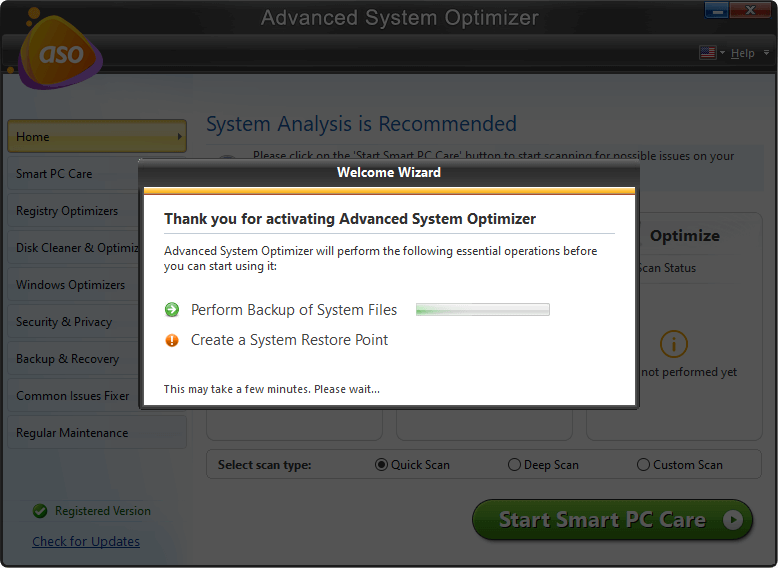
- Once the issues stated here are shown, you can go to a particular section to fix the problem. If you wish to fix the security-related issues, go to the left panel and click the Security & Privacy button.
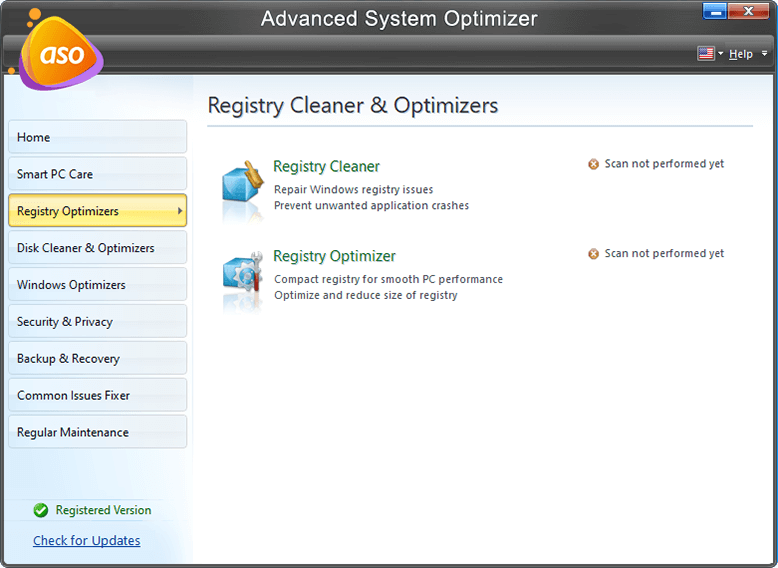
- It consists of the analyzer, which will show you any infections found on your computer and remove it. The Privacy Protector will clear the internet browsing history for you to save you from unwanted tracking elements. Secure Delete will help you remove files and folders permanently, making it impossible to retrieve.
- Windows Optimizer comprises the Memory optimizer, Game Optimizer, and Driver Updater. Game optimizer is one of the most important features and helps PC gamers enjoy their game at an optimum speed. A memory optimizer will save you from unwanted use of RAM. Whereas Driver Updater will install and download the latest device drivers for your computer
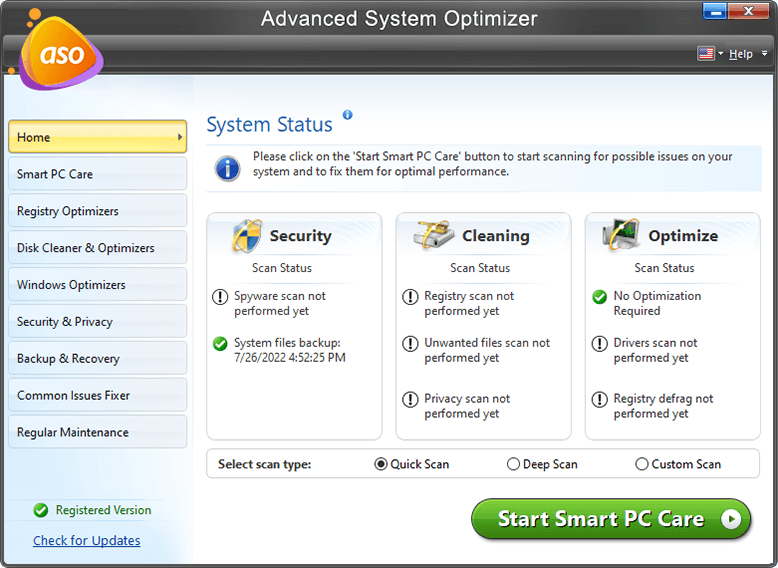
- Disk Cleaner & Optimizers helps you to get rid of the unwanted junk present on your computer. It consists of the tools – System Cleaner, Disk Optimizer, Disk Tools, and Disk Explorer.
Verdict –
There are several computer issues, and getting various software to fix it can be changed by using Advanced System Optimizer. It is the all in one tool to fix all the computer issues with the powerful modules present. You will have an optimized computer running faster with improved performance after using Advanced System Optimizer.
We hope the article lets you know the easier way to fix various computer issues with all in one tool. We would like to know your views on this post to make it more useful. Your suggestions and comments are welcome in the comment section below. Share the information with your friends and others by sharing the article on social media.
We love to hear from you!
We are on Facebook, Twitter, LinkedIn, and YouTube. For any queries or suggestions, please let us know in the comments section below. We love to get back to you with a solution. We regularly post tips and tricks, along with answers to common issues related to technology. Turn on the notification to get regular updates on the tech world.
Related Topics:
How to update Epson printer driver in Windows.
How to update Dell Wifi drivers for Windows 10 and 7.



 Subscribe Now & Never Miss The Latest Tech Updates!
Subscribe Now & Never Miss The Latest Tech Updates!
Jackie
Advanced System Optimizer is an amazing tool, one that I’ve been using for my phone and pc.Manju Songra
I think this a super helpful blog! Instead of downloading 10 different apps why not have one powerful app to do all the functions. Thank you for sharing!James
Can you please explain how game optimizers work and who will it help boost gaming speed?