Most PC users are unfamiliar with the Windows Registry. It’s a prominent aspect of the computer, but I would rather ignore it entirely for fear of crashing. The main point is that tampering with the registry without knowing what you’re doing can malfunction the PC. If you follow these guidelines, you’ll be able to resolve your problem without creating a new one.
Different Points to Take Care While Editing Windows Registry
Keep A Registry Backup at all times
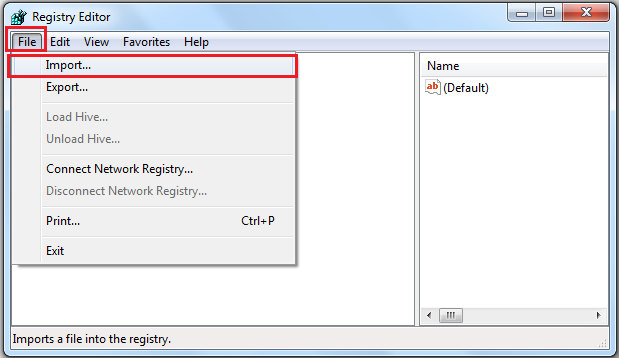
It is essential to save a registry backup so that you can restore your Registry entries from the backup in adverse conditions. Here are the steps to take a backup of your Windows Registry.
Step 1: Press Windows + R on the keyboard to open the RUN box.
Step 2: Type Regedit in the text space.
Step 3: Once the Registry box opens, click on the File tab and choose Export from the dropdown menu.
Step 4: Select the location to save your backup through the File Explorer and click on Save.
Note: You can use the Import button to replace your current Registry with the backed-up one.
Maintaining the Registry
When you face an issue on your PC, you will look for a solution on the internet. One of the solutions, in most cases, offers to tweak your Windows Registry. However, this utility must not be tampered with until you exactly know what you’re doing. The most common problems in Registry are duplicate keys and unknown or leftover keys. These unwanted entries may not cause many problems and should be left alone. If you feel that many of these registry keys have accumulated, I suggest using professional software to remove them.
Advanced System Optimizer is a complete tool for Windows PC with many modules designed to maintain your computer. Speaking of the Windows Registry, there are two specific modules in this regard:
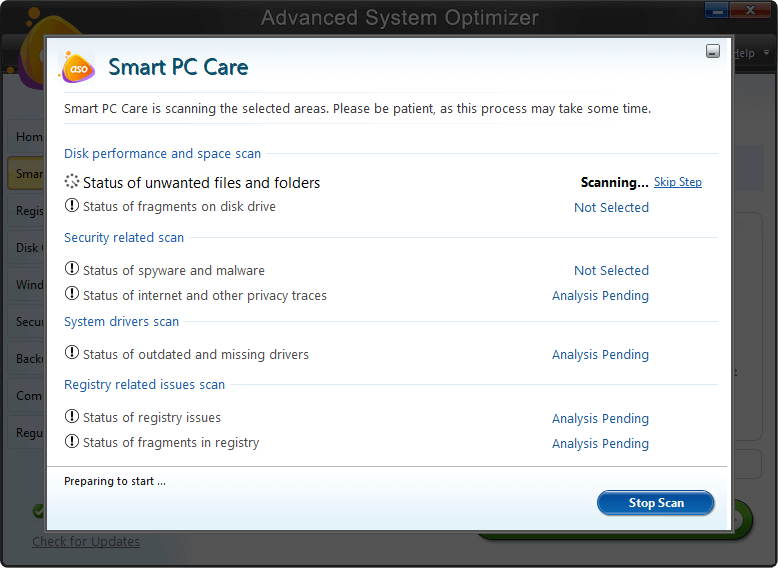
Registry Cleaner: This module scans the Windows Registry, removes unwanted data references, and prevents unexpected program crashes.
Registry Optimizer: This module helps defragments the Windows Registry and reduce its size.
Both these modules can help take care of your Registry and improve the performance of your computer. And the best part is that the process is automated, with the user having to press a few clicks only.
Note: If you remove/uninstall the redundant and unwanted apps properly using the Apps & Features in Windows, all the registry entries regarding that app are also removed.
Avoid Typing Mistakes

Most word processors offer spell checkers as a free tool so that you can correct your document before submitting it. But this facility is not available in the Windows registry. Now, if you are making a change in the Registry to edit some part of it, make sure you have got the correct syntax and spellings in the help article you are referring to. A wrong spelling might result in bigger problems that you are currently facing.
Remove A Registry Key

The Windows Registry is a hierarchical database of keys on your computer. If any of the keys go missing, it can cause your PC to malfunction. When correct methods uninstall a program, all the keys related to that program are removed in a systematic process. However, manually deleting any key can complete chaos on your PC. Once that happens, you will face more issues than before you started the repair.
Malware Removal

Malware is one of the most dreading things for a PC user. Although we have many antivirus apps that can remove the malware, it becomes a severe problem if the malware enters your Registry and corrupts some Entries. The Antimalware software focuses on removing corrupted files & keys without checking the reliability or importance of a key. Removing many keys at once by the antimalware app could cause computer issues.
Thee is no solution to this issue, and it is recommended to avoid malware from entering your PC in the first place. This can be done by using a real-time antivirus like Systweak Antivirus to monitor all the files and entities that enter your computer.
The Final Word On Important Points to Take Care While Editing Windows Registry
The Windows Registry is an important utility of the Windows Operating System that completely controls it. And hence and issues in your PC can be easily fixed by making changes in the Registry and saving them time and effort to reinstall the OS. However, care should be taken while working with this tool, and double-check the troubleshooting steps on a couple of sites before actually carrying them out.
Follow us on social media – Facebook, Instagram, and YouTube. Please let us know of any queries or suggestions in the comments section below. We would love to get back to you with a solution. We regularly post tips and tricks and answers to common issues related to technology.



 Subscribe Now & Never Miss The Latest Tech Updates!
Subscribe Now & Never Miss The Latest Tech Updates!