We love to keep copies of images we shoot during festivals, trips and parties. As these start accumulating, we end up having several clones of the same photographs scattered all over the hard drive. Apart from using the disk space, these identical & similar looking pics do nothing but clutter up storage space, making your PC run slower & increase the difficulty level when it comes to finding the right version of a specific file. Is this the snap I just edited or the other one?
Well, using a dedicated clone cleaner like Duplicate Photos Fixer Pro can perform an advanced search in finding and freeing up your drive with unwanted clutter. Since doing that manually takes far too long, thankfully you have an automated process to detect & delete duplicates without spending a lot of your time.
Finding Duplicate Pictures – Duplicate Photos Fixer Pro
Duplicate Photos Fixer Pro is an excellent program available for Windows, Mac, Android & iOS. For this guide, we are using the Windows version, but the process is pretty much similar for other operating systems as well to delete duplicate photos in bulk.
The tool is worth trying if you want to save your time & storage on your hard disk. It features multiple comparison modes & matching levels to declutter your entire photo collection redundant identical & similar photographs. Duplicate Photos Fixer Pro is highly compatible with deleting twin copies from both external & internal storage.
| Duplicate Photos Fixer Pro |  |
|---|---|
| User Interface | Classy & Straightforward |
| Bes for | Both Novices & Professional Users |
| Latest Version | 1.1.1086.10077 |
| Operating System | Windows XP, Vista, 7, 8, 8.1, 10 |
| Pricing Models |
For Windows = $34.73 For Mac = $1.99 (Special Offer) For iOS = $7.35 For Android = Free |
| Unique Selling Point | Fastest Scanning Engine With Smart Algorithms For 100% Duplicate Detection |
(Installed & Used By Over Millions Of Users Worldwide)
Well, Duplicate Photos Fixer Pro is a brilliant utility that smartly detects all non-hidden & hidden exact and similar looking images on your system. Moreover, it also list them in a classified way to recover a significant amount of storage without any hassles.
Let’s check out how to use Duplicate Photos Fixer Pro to remove unwanted duplicate pics:
Step By Step: How To Find & Delete Duplicate Photos In Bulk?
Using Duplicate Photos Fixer Pro is very straightforward, just follow the instructions carefully to deduplicate your gallery, packed with thousands of exact and similar-looking images.
STEP 1 – Download & Install Duplicate Photos Fixer Pro
If you quickly want to find & delete duplicate images in bulk, choose none other than Duplicate Photos Fixer Pro by Systweak Software. You can read the review of this duplicate cleaning utility, right here.
STEP 2- Scan For Duplicates
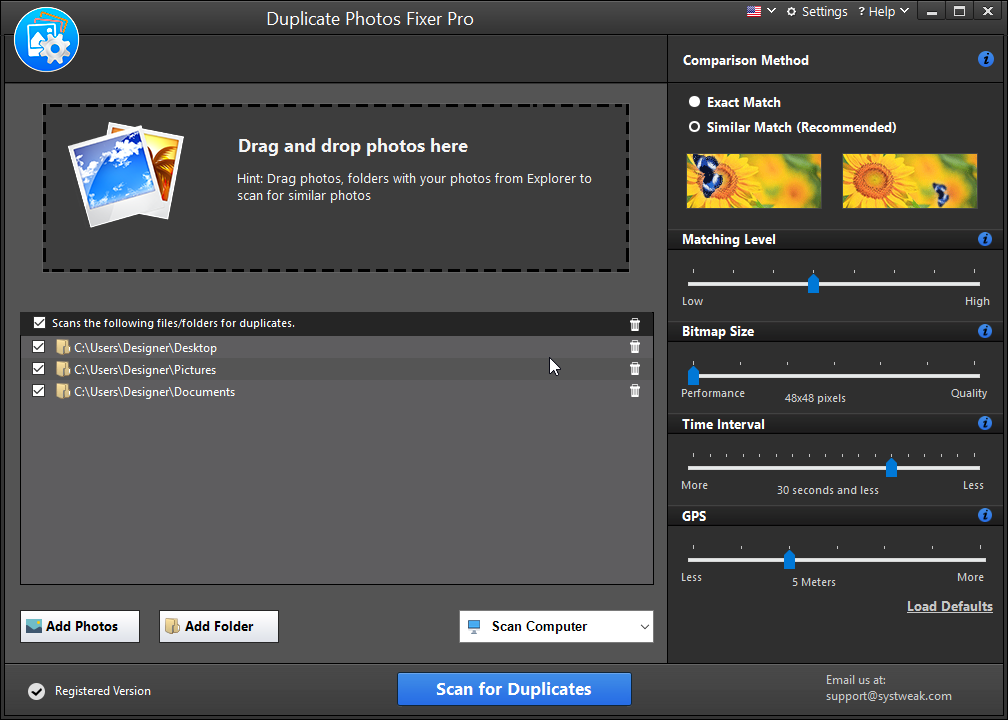
On the main dashboard, click on Add Photos or Folders option. Alternatively, you can drag the entire folder on the interface to find and remove duplicate photos in batch once you’ve added the folders, it’s time to click on Scan for Duplicates button to start sorting your entire photo collection.
Note: Though the default settings are perfect for finding and deleting duplicate images on Windows PC. But you can alter them anytime according to your requirements for detecting and listing the duplicate photographs.
STEP 3- Preview Duplicate Photos
It just takes a few moments for Duplicate Photos Fixer Pro to preview the dupes and select them accordingly for deleting exact & similar looking photos in bulk. All the results are classified so that you can go through them easily.
STEP 4- Mark Exact & Similar Looking Images
Once you are satisfied with the results, mark the duplicates you wish to clean from your system. If you don’t want to waste your time selecting the duplicate pics manually, hit the Auto-Mark button to let the Duplicate cleaner tool do on the task on behalf of you.
STEP 5- Clean Duplicate Photographs
Hit the Delete Marked button to find and delete duplicate photos in bulk. You’ll be amazed to see that you’ve recovered a significant amount of storage space on your Windows PC.
Enjoy Duplicate-Free Photo Collection using Duplicate Photos Fixer Pro for Windows, Mac, Android & iOS!
Other Best Batch Duplicate Photos Finder & Cleaners (2020)
There are countless Duplicate Image Finder & Remover in the market compatible with several operating systems. Each one claims to be a perfect solution for detecting and deleting duplicates in bulk. But how can you choose the one that fulfills all your needs related to better photo management? Well, we’ve listed some of the ideal choices for batch duplicate photo finding & removing.
- Duplicate Photo Cleaner
- CCleaner
- Awesome Duplicate Photo Finder
- Duplicate Cleaner Pro
- VisiPics
- Easy Duplicate Finder
- Ashisoft Duplicate Photo Finder
- Visual Similarity Duplicate Image Finder
Do check out our Detailed Guide on each of these Top Duplicate Photo Cleaners for Windows & other OS.






 Subscribe Now & Never Miss The Latest Tech Updates!
Subscribe Now & Never Miss The Latest Tech Updates!