Mac terminal is a command line interface for macOS. With it, you can type in commands, execute programs, manipulate files, open documents, and do things that you might not be able to with the normal Mac GUI. If you have just started out and want to try some Mac terminal commands, check this post out. However, if you are someone who is looking for some alternatives i.e. some better terminal for your Mac, this post has some great options stored in for you.
Why Look for an Alternative Terminal Emulator for Mac?
Let’s frame this question this way, what extra would a high-end Mac terminal emulator offer?
-
- High level of customizability, more fonts and colors, and much more.
- Great searchability and compatibility with various protocols.
- You can split panes and open multiple tabs in the same session.
- The ability to create multiple profiles.
- Save the history of commands and outputs, especially in case your existing session gets closed.
These are just a few of the features that you may find missing in macOS’s native Terminal. Want to try more such features and get better control of Terminal, try out these macOS Terminal emulators.
10 Best Terminal Emulators for Mac:
1. Commander One
Price – Free. PRO Pack starts at $29.99

Looking for a better Terminal for Mac? Commander is an alternative you can consider. It is also one of the best file managers for Mac that can help you with organizing files. It works well with FTP clients. One of the best aspects of Commander One is that you needn’t leave the app’s interface as it lets you use hotkeys and execute commands in a hassle-free manner.
Pros
- Highly customizable.
- Unlimited tabs.
- Integrated with the cloud.
- Support for FTP/ SFTP/ FTPS.
- Cross-device compatibility (iOS/ Android).
Cons
- Multi-renaming feature missing.
2. MacTerm
Price – Free
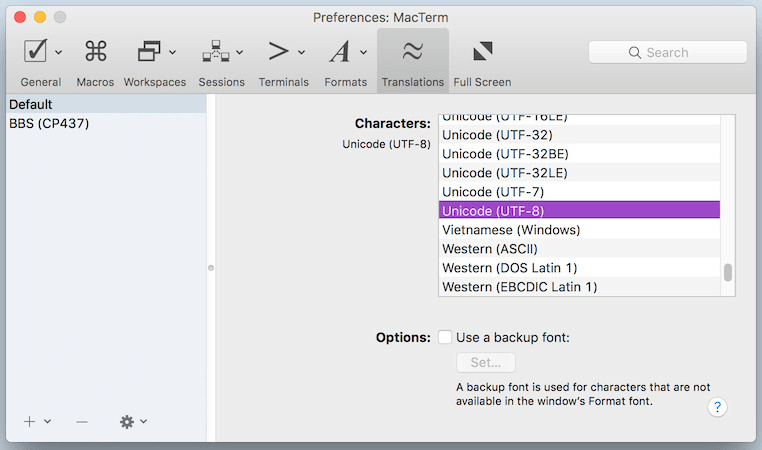
MacTerm (previously known as Telnet) is a free yet high-end terminal for Mac that can act as a powerful replacement for macOS native Terminal. It offers a decent interface and comes loaded with a variety of features. It offers a flexible setting system, dynamic search and many other great features, some of which are mentioned below.
Pros
- Support macros.
- Comes with a floating command line window.
- Keyboard access and speech context menu.
- Session manager.
- Flexible settings system.
Cons
- Version for macOS 10.15 Catalina and later is still under development.
3. Kitty
Price – Free

Kitty is one of the best free GPU-based terminal emulators for Mac. Despite being a powerful Mac emulator it offloads rendering to the because of which there is low system load. It also lets you create hyperlinks with configurable actions. It supports all modern terminal functions such as Unicode, graphics, focus tracking, and more.
Pros
- Hotkeys supported.
- Ligatures in code supported.
- Cross-platform.
- You can open the scroll buffer in a separate window.
- Create individual commands.
Cons
- Sometimes it gets slow when multiple large files are opened.
4. iTerm2
Price – Free

Want to try an alternative to Mac’s own terminal and are looking for a better option? iTerm2 is an efficient Mac terminal emulator. It works on Macs with macOS 10.14 and above. It caters to the needs of both beginners as well as advanced terminal users. It offers several tabs, ease of finding regular expressions, automizing routine commands, and much more.
Pros
- Autocomplete functionality.
- Growl integration.
- Instant playback with which you can go back to a session if you didn’t copy or record something.
- Split a single window into multiple panes.
- Immediately open files in a text editor.
Cons
- No support for RTL and slow in comparison to some of its competitors.
5. Alacritty
Price – Free and open source

It is a modern free and open-source terminal emulator that allows extensive configuration yet presents sensible defaults. It uses the GPU to accelerate its performance and hence it is one of the fastest emulators on the list. Rather than re-implementing the functionality of other applications, it integrates with them and offers a flexible set of features.
Pros
- Switch between Vi and Normal Search modes.
- Run multiple terminal emulators from the same Alacrity instance.
- Terminal hints let you easily interact with the visible text.
- Various selection expansion methods – For example, you can use the right mouse button after making a selection.
- Open URLs with the mouse.
Cons
- Some advanced features are missing.
6. Zoc
Pricing: Starts at $79.99

Zoc is a professional terminal emulator for macOS. It has elegant tools that connect to mainframes and hosts via telnet, secure shell, serial cable and various other methods of communication. It offers a modern UI. Talking of benefits, it offers a scripting language with over 200 commands, you get an address book with folders and color-coded hosts.
Pros
- Automatic highlight functionality.
- Mouse mode.
- Support for Rex.
- Get a history of commands.
- You can get a tabbed session with thumbnails.
Cons
- It is not free.
7. Byobu
Price – Free and open source

It is a free and open-source terminal multiplexer and text based window manager. It offers great experience while you are engaged in terminal sessions and at the same time it lets you connect to remote servers. It comes with configuration utilities, enhanced profiles, system status notifications and convenient keyboard shortcuts.
Pros
- Supports multi-window mode.
- Split screen with several tabs.
- Switchable system status notifications for GNU and tmux screen.
- Advanced profiles.
- After terminating ssh session saved running scripts and windows on the server.
Cons
- It’s a bit complicated to use.
8. Warp
Pricing: Free. $12/ user/ month for teams.

It is a fast Rust-based Mac terminal emulator. It lets you type in the terminal just like IDE and you can easily navigate your output command by command. In fact, you can edit your commands like a modern code editor with cursor positioning, selections and completion menus. Out of the box it works with bash, zsh and fish. Indeed it is one of the best terminals for Mac developers.
Pros
- It is as fast as some of the best Mac terminal emulators.
- Every command is broken into blocks.
- Generate links to specific blocks and share them with others.
- No additional configuration is required. Most features work out of the box.
- Responsive support team.
Cons
- Profiles are missing.
9. MacWise
Price – Pricing for single user starts at $95
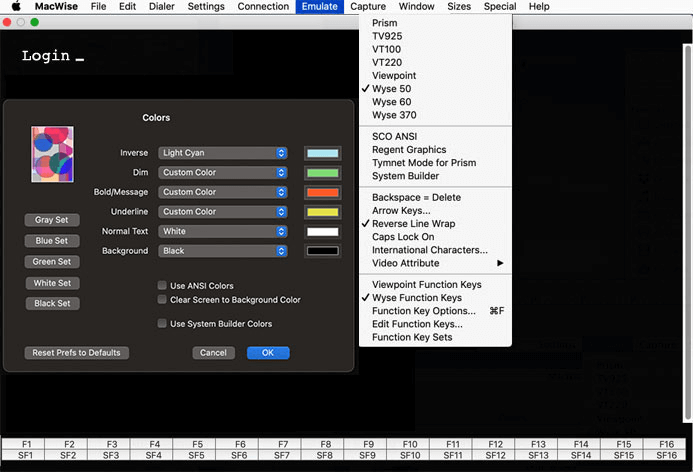
Last but not least we have MacWise, which is a minimalistic macOS Terminal emulator. It is designed to work with a variety of connection modes such as telnet, serial/modem and even Kermit. It makes a variety of actions possible via the Terminal, some of these include running scripts, sending specific commands, transferring files, etc.
Pros
- You can run 10 different sessions simultaneously.
- Supports different connections and protocols.
- Manage multiple hosts at the same time.
- You can log into Mac Unix Shell.
- Optimized for Apple and Intel Silicon-based Macs.
Cons
- Pricey.
10. Hyper
Price – Free and open source

It is an electron-based terminal for macOS that is built on HTML/ CSS/ JS. It is fully extensible and allows you to install a variety of plugins and themes. This helps you enhance your productivity. It is one of the best terminals for Mac developers as it is built on open web standards.
Pros
- Easy key mapping.
- Several shortcuts.
- Various themes and plugins.
- Ability to add your own CSS.
Cons
- Some themes malfunction.
What’s Your Pick?
As can be inferred from the above list, you can try out a lot of options if you are in search of a better terminal for Mac. Do let us know which of the above options you would choose and in case there is a Mac emulator app that you use that didn’t make it to this list, do let us know that too. For more such content, keep reading WeTheGeek. You can also find us on Facebook, Pinterest, YouTube, Instagram and Twitter.


 Subscribe Now & Never Miss The Latest Tech Updates!
Subscribe Now & Never Miss The Latest Tech Updates!