In an age where our lives are increasingly intertwined with the digital world, safeguarding our personal information has never been more critical. One cornerstone of online security is choosing a reliable password manager. While Norton Password Manager has been a trusted name in this space, it’s not the only option available. In this article, we’ll explore the 8 best Norton Password Manager alternatives for 2023. Whether you’re looking for enhanced security, better features, or simply a change of pace, we’ve got you covered.
The Best Norton Password Manager Alternatives for 2023
Are you among the many users of Norton Password Manager? It’s undeniably one of the most widely favored password management tools out there. However, is it truly the ultimate solution for your needs? Whether you’re in pursuit of heightened security, an array of advanced features, or simply a more intuitive user experience, rest assured, we have a range of alternatives that will cater to your preferences.
Let’s get started.
1. TweakPass Password Manager

TweakPass is a reliable password manager that acts as a secure vault for safeguarding your login details and sensitive information. To unlock this vault, you’ll only need to remember one password – your master password. This vault is fortified with robust encryption, adhering to the strictest security protocols, guaranteeing the utmost protection for your data, leaving no room for leaks or breaches.
Users can access their stored passwords and autofill login information when they visit websites or use applications, making it easier to maintain strong security practices online.
Features –
- Complex password and unique generation.
- Auto-Fill and Auto-Login.
- Browser Integration.
- Cross-Platform Compatibility.
- Secure Notes.
- SSL Secured.
- Browser Extension Features.
Read Also: TweakPass Password Manager For Android: (Review 2023)
2. LastPass

LastPass is a popular and feature-rich password manager that helps individuals and organizations securely store, manage, and access their passwords and other sensitive information. It was founded in 2008 and has since become one of the most widely used password management tools. It allows users to store an unlimited number of passwords in a secure vault.
It supports the storage of various types of data, including website login credentials, credit card information, secure notes, and more. You can securely share passwords and notes with trusted individuals or team members without revealing the actual password.
Features –
- Password Storage and Management.
- Strong Password Generation.
- Auto-Fill and Auto-Login.
- Secure Notes and Data Sharing.
- Dark Web Monitoring.
Read Also: LastPass Hacked: Here Is What You Need To Do
3. Dashlane

Dashlane is a comprehensive and user-friendly Norton password manager alternative and digital wallet application. It is designed to help individuals and businesses secure their online accounts, passwords, and sensitive information. It offers a range of features aimed at simplifying and enhancing online security, as well as improving the overall user experience.
It securely stores your login credentials, such as usernames and passwords, for all your online accounts. This eliminates the need to remember multiple complex passwords. can store more than just passwords. You can save sensitive information like credit card details, IDs, and notes securely.
Features –
- Secure Data Storage.
- Password Management.
- Digital Wallet.
- Cross-Platform and Device Support.
- Secure Sharing.
Download Dashlane
Read Also: Best Ways To Fix “Chrome Not Asking to Save Passwords”
4. Bitwarden

Bitwarden is an open-source password management and digital vault solution designed to help individuals and organizations securely store, manage, and share their passwords and sensitive information. It is known for its strong focus on security, user privacy, and cross-platform accessibility. It securely stores and organizes your login credentials, including usernames and passwords, for various online accounts.
It employs end-to-end encryption to ensure that your data is securely encrypted on your device before it’s stored on Bitwarden’s servers. Only you have the decryption key, which means that even Bitwarden cannot access your data.
Features –
- Password generation/storage/sharing.
- End-to-End Encryption.
- Secure File Attachments.
- Security Audits and Reports.
- Third-Party Integrations.
- Browser Extension.
Download Bitwarden
5. 1Password
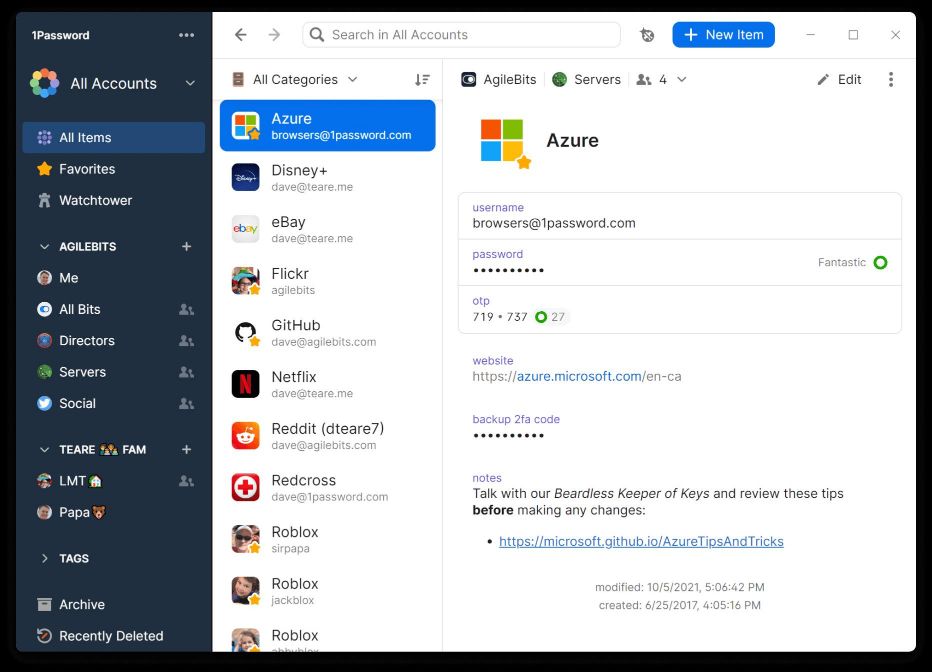
1Password is a widely recognized password management and digital security application. It is designed to help individuals and businesses securely store, manage, and protect their passwords, sensitive information, and digital identities. It securely stores your login credentials, including usernames and passwords, for various online accounts.
It can identify weak or duplicate passwords and suggest improvements for better security. The Security Watchtower feature scans your stored passwords and accounts for security vulnerabilities, including breached accounts, weak passwords, and expiring 2FA codes.
Features –
- Security Watchtower.
- Integration with Third-Party Apps.
- Travel Mode.
- End-to-End Encryption.
- Subscription model.
Download 1Password
Read Also: 1Password Vs LastPass: The Trusted Comparison
6. KeePass

KeePass stands out as a genuinely free and open-source option for managing passwords securely. This versatile password management tool offers a high level of customization, allowing it to adapt seamlessly to various operating systems, browsers, and mobile devices. This flexibility extends beyond its official compatibility with Windows.
The latest version of KeePass employs robust encryption techniques, including ChaCha20 cipher, and AES 256-bit to ensure the utmost security for your stored passwords and sensitive information. It’s worth noting that it might have a bit of a learning curve.
Features –
- Strong encryption & Master password.
- Plugins and Extensions.
- Multi-Platform support.
- Backup and Recovery.
- Offline use.
Download KeePass
Read Also: 5 Best Password Generator Apps For Android In 2023 (FREE & Paid)
7. NordPass

NordPass, developed by the security-focused team behind NordVPN, provides essential password management features, even in its free version. Its user-friendly and uniform design makes it a breeze to navigate. Although Nord’s password manager is relatively new, it has made significant advancements in the past year by introducing a range of features.
These enhancements have allowed it to catch up with other top password manager options and secure a place among our recommended choices for a password manager. Its free plan offers unlimited vault items and essential features like a password generator, automatic synchronization, and advanced multifactor authentication on all your devices.
Features –
- Password storage & generator.
- Biometric authentication.
- Two-factor authentication (2FA).
- Security audit.
- AES-256 Encryption.
Download NordPass
Read Also: Why Use A Password Manager Over Web Browser-Based Password Managers
8. Sticky Password

Sticky Password is a password manager and digital wallet application designed to help users securely store and manage their passwords, payment information, and other sensitive data. It stores and organizes your login credentials, allowing you to create strong, unique passwords for each of your online accounts. This reduces the risk of security breaches due to password reuse.
It effectively captures and securely stores your login information while also generating strong and distinctive passwords to fortify your account security. While it fulfills the core functions of a password manager, it may fall slightly short when compared to our top picks in terms of advanced features and user-friendliness.
Features –
- Biometric Authentication.
- Password generator & management.
- Digital wallet and secure notes.
- Cloud Backup and Recovery.
- Password Health Report.
Download Sticky Password
Read Also: 10 Game-Changing Password Generator Software for Windows PC
Best Password Managers to Try in 2023
Choosing the best password manager is crucial in the always-changing world of digital security. While Norton Password Manager has its merits, these 8 alternatives provide compelling features and enhanced security for your needs in 2023. Whether you prioritize user-friendliness, privacy, or comprehensive protection, there’s a Norton Password Manager alternative on this list that can help you keep your digital life secure. Stay safe online, and never compromise when it comes to protecting what matters most.
For more such listicles, troubleshooting guides, and tips & tricks related to Windows, Android, iOS, and macOS, follow us on Facebook, Instagram, Twitter, YouTube, and Pinterest.
Next Read:
Watch Out! AI Chatbots Are Now Breaking into Common Passwords with Ease!
9 Best Password Manager for Mac In 2023




 Subscribe Now & Never Miss The Latest Tech Updates!
Subscribe Now & Never Miss The Latest Tech Updates!