These days, finding a good app to manage passwords on any operating system is not at all difficult. But when it comes to macOS, things get a bit complicated because not all software are Apple compatible.
So, to find the best password manager for Mac, we tested several products and were able to handpick the elite programs from the lot.
Best Password Manager for Mac
1. LastPass – Best Free password manager with unlimited storage
2. Dashlane – Best tool to manage passwords with secure sharing feature
3. 1Password – Intuitive password manager with an extra layer of security
4. Keeper – Cloud-based password management with 2FA
5. RoboForm – Pocket-friendly cutting edge password keeper
6. RememBear – Easy to use a random password generator
7. LogmeOnce – Free password generator for Mac with all features
8. NordPass – Feature-rich and straightforward passcode manager for Mac
9. Sticky Password – Great option for secure data synchronization
What makes these Mac password managers stand out?
- 256-bit AES encryption
- Automatic login
- Autofill
- Auto password generator
- Store and sync data like card information, notes, social security numbers, and more
With that said, we know which ones passed the test, but which ones failed?
Top Password Managers That Were Not Able To Make To The List
Bitwarden: Though this one is prevalent among Windows users and works flawlessly yet when it comes to Mac, the app constantly crashes. So, unless this issue is resolved, Bitwarden won’t be a good choice for Mac users.
TrueKey: Developed by McAfee, I had high hopes for this password generator, but it failed. Each time I tried using it, I was kicked out as if I was using malicious software.
Avira Password Manager: This one I liked using, and the features it offers are great, but no desktop app was a deal-breaker. When it comes to software that helps manage password, I prefer using both desktop app and online vault. This allows me accessing passwords, even when I am offline.
So, these are a few to name that didn’t make it to the list, but the ones that did are amazing. So let’s learn about them and the features they offer.
1. LastPass – Best Free password manager with unlimited storage

Unlike other paid password managers for Mac, LastPass is a reliable free password manager for Mac. Its free version offers advanced features like sharing passwords, monitoring credit card activity, and storing unlimited passwords, which you will find in other paid version only. This makes LastPass the perfect, feature-rich, and cost-effective password keeper for Mac users.
Features:
- Build-in 2FA
- Secure notes
- Account recovery options
- Autofill saved usernames and passwords.
Its credit card monitoring feature is simply amazing; using it, you can stay updated with signs of identity theft. Also, its multiple recovery options make it easy to recover the Master Password. Although a free plan is sufficient, however, if you want some advanced features can go with the paid version of LastPass password manager.
2. Dashlane – Best tool to manage passwords with secure sharing feature

With a huge range of features, Dashlane is another best password manager for Mac. It comes with a virtual private network and dark web monitoring features. Also, Dashlane checks for weak passwords that frequently used passwords that tools like iCloud Keychain and others fail to do. This password manager also helps access geo-restricted sites.
Features:
- Quick password importer and changer
- Safe file storage
- Compatible browser extension of Firefox, Safari, and Chrome
- Identity protection feature (only for US customers)
This easy to use macOS compatible random password generator also offers a free plan, allowing users to check products functionality. Once you like it, can upgrade to a premium plan. Also, there’s a 30-day money-back guarantee.
Read More: Best Dashlane Password Manager Alternatives – 2021
3. 1Password – Intuitive password manager with an extra layer of security

1Password is an intuitive password manager for Mac users. Using it, you can create multiple password vaults, subsequently making it easier to categorize data and access passwords. Moreover, if you upgrade the plan, you can share this vault with family members too; this makes accessing Wi-Fi code, passwords for streaming services easy.
Features:
- Unlimited device synchronization
- 1GB secure storage
- Auto-fill secure passwords
- Option to restore 1-year-old deleted passwords
In addition to this, if you are traveling and want to hide, certain vaults can use the Travel Mode. This comes in handy when you don’t want others to know what information you have used in 1Password. Alongside its identity protection feature and security monitoring features keep you safe from a data breach. You can also identify weak passwords and change them to more complex ones.
Read More: 10 Best 1Password Alternatives – 2021 Worth Giving a Try
4. Keeper – Cloud-based password management with 2FA

Keeper is a cool password manager with advanced features like two-factor authentication, encrypted messages, self destruct messages, and more. Using this best password manager for Mac, you can monitor the dark web, secure file storage. In a real sense, it is the password keeper with value for money.
Features:
- Random password generator
- Centralized administrations
- 2-factor authentication (Apple Watch and Android Wear)
- Secure file storage & Dark web monitoring
I like this password manager because I can easily send encrypted messages and files to private groups. Also can retract and self-destruct the messages. This ensures complete safety and security of data.
5. RoboForm – Pocket-friendly cutting edge password keeper

This password manager for Mac comes with the best form-filling capabilities. It includes location-based templates that help store personal data easily. Moreover, when using Safari, the most secure browser, Roboform works flawlessly to fill in the saved information automatically.
RoboForm also includes:
- AES-256 bit encryption
- Best form-filler
- Random password generator
- Cross-browser bookmark feature
Its bookmark feature is amazing, and I could sync it between browsers. This helps me access all saved sites across devices. Also, when compared with other paid password managers for Mac, Roboform is less expensive.
6. RememBear – Easy to use a random password generator

With a simple, non-technical interface, RememBear comes with advanced additional features. This password generator includes all the features of a best password keeper.
Features:
- Secure remote passwords
- Data encryption even when servers get breached.
- Transport layer security to keep data safe from HTTP attack
- Option to store credit card details
I like most about RememBear, the best password manager is its ability to work over other platforms. Also, it is feature-rich, but the cost at which it offers all these features is more as you can get 1Passwords and LastPass at a lesser price, with more features.
7. LogmeOnce – Free password generator for Mac with all features

If you want to use this passcode manager on Mac without compromising the features, then LogmeOnce is the right choice for you. This password generator for Mac is easy to set up, but it fails to provide a desktop app.
To use it, you just need to add the extension to Chrome, Safari, Firefox, and Microsoft Edge.
Features:
- Two Factor Authentication
- Automated User Provisioning
- Identity Management
- ES 256-bit and SHA-512 encryption
I like this password manager for additional features like Mugshot, Photo login, and Anti-theft solution. Also, auto-fill and secure sharing features are amazing. Using them, you can share unique passwords with friends and family and can also audit weak passwords.
8. NordPass – Feature-rich and straightforward passcode manager for Mac

Focused on simplicity and security NordPass is a great and efficient tool to manage passwords for Mac users. Using its advanced encryption, you can securely store data without the fear of data breach. It can be easily used by beginners, and its browser extension makes it even simpler.
Features:
- Advanced encryption option — XChaCha20
- Browser extensions for (Safari, Brave, and other popular browsers).
- Secure notes storage
- Autofill form feature
For me, this is the best password manager for Mac as anyone can use it, and the free 7-day premium trial is enough to get a hint of the product. This secure tool for Mac uses a very advanced encryption method, which is perfect for protecting sensitive information. It also offers features like dark web monitoring and others.
9. Sticky Password – Great option for secure data synchronization
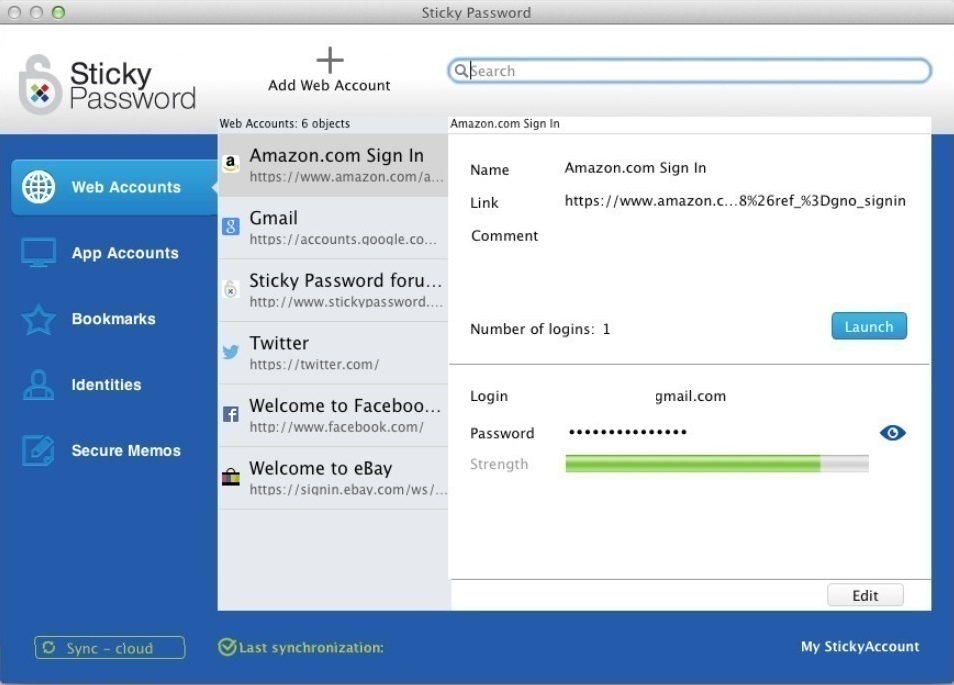
Sticky Password works on the cloud sync option and gives users the option to synchronize data via trusted networks. This means data will never be leaked when you are connected with private Wi-Fi. Also, the cloud storage option makes syncing data across devices easy.
Features:
- Autofill and auto-login
- Password generator
- Secure digital vault
- Secure sharing and synchronization
Although Stick Password misses unique features like data web monitoring and secure file storage, it is still the best password manager for Mac users. Using it, you can easily sync data over the cloud. Also, it is less expensive when compared with other similar tools
Read More: Best Password Manager for Android
Best Password Managers for Mac — Frequently Asked Questions
Q1. Which is the best password manager for Mac users?
LastPass, Dashlane, 1Password, and others listed in the article are a few tools that helps manage passwords on Mac.
Q2. When Apple offers iCloud Keychain password manager, why do we need an alternative?
Indeed, Apple does provide iCloud Keychain, but it doesn’t work on other platforms. Also, the essential features like Identity Theft, dark web monitoring, etc. that most password managers offer are missing; hence we need an alternative. A few to mention are Dashlane, LastPass, and others.
Q3. Are password managers safe to use?
Yes, they are safe but then again, the choice matters.
With this, we conclude that password managers are a must-have tool these days. If we use them, we can secure our data; also they help generate and save complex passwords. Moreover, these tools to manage passwords on Mac offer features like travel security, data encryption, auto-filling password, forms, dark web monitoring, and others. We hop e you find the list helpful.
Do let us know which one you picked and why in the comments section.




 Subscribe Now & Never Miss The Latest Tech Updates!
Subscribe Now & Never Miss The Latest Tech Updates!
Lucy Taylor
Thanks for for giving us so many option to store passwords in one place. Kudos to the writer.Mridula
Using Password managers will certainly help a Mac use, choosing from this list makes it easier.