If your web browser constantly opens to unwanted Gstatic pages, then there’s a high probability that it is an Adware (which is installed on your computer, without your permission). Having this adware on your PC, can modify your web browser settings or install other useless browser extensions and you might get targeted to unwanted pop-ups, ad links, and deals.
Here’s a basic summary of the emerging threat on Windows PC and other devices:
| Threat Summary | Gstatic Virus |
|---|---|
| Name | Gstatic |
| Developer | Google LLC |
| Category | Adware, PUP, Browser Hijacker |
| Description | Gstatic is a domain service, developed by Google that helps users with loading content faster. However, in certain cases, this service is employed by cybercriminals to promote malware and scams. |
| Symptoms |
|
| Distribution Methods |
|
| Damage |
|
| Detection + Removal | To eliminate multiple types of potential malware infections, including Gstatic Virus, our security researchers recommend using Systweak Antivirus, it is legitimate and reliable Internet Security Software that entirely scans your system and removes all kinds of existing and new threats on Windows PC. |
If you are curious to free your system from Gstatic pop-ups, just follow the instructions below:
How To Remove Gstatic Virus From Your Windows PC?
As we’ve already discussed, if you wish to avoid unnecessary crashes and keep your data safe, it is very important to uninstall Gstatic virus from your computer. You can follow both manual and automatic ways to remove Gstatic virus.
METHOD 1- Stop Suspicious Processes In Task Manager
Well, before you perform any advanced workaround to remove potential malicious content, it is highly recommended that you first stop dubious processes and applications running in the background. Using the Task Manager, you can get a complete view of all the programs and processes running on your PC, along with the number of resources consumed by each.
STEP 1- Launch Task Manager on your Windows system. You can press the shortcut keys CTRL + SHIFT + ESC to launch it.

STEP 2- From the list of entries, you can locate the unnecessary activities running on our PC > right-click on the item and click on the End Task button to stop it instantly!

Hopefully, you should not face any more troubles due to Gstatic adware installed on your system. Alternatively, you can try the following antivirus software to automatically get rid of the Gstatic virus.
METHOD 2- Use A Reliable Antivirus Software
If you lack the experience and confidence that you’ll be able to remove Gstatic.com ‘virus’ manually, then you should do what most of the experts recommend – Scan your PC with advanced antivirus software. This will not save a lot of your effort but will also ensure deep and thorough cleaning.
STEP 1- Download, install and launch Systweak Antivirus on your Windows PC.
STEP 2- Using the registered version, you need to click the Start Scan button.
STEP 3- Next, you need to choose the scanning mode from Quick, Deep & Custom Scanning to scan all the critical areas of the hard drive.
STEP 4- Once the scanning gets completed, all the potential threats and infections would be listed (including Gstatic virus and related entries). Hit the Protect Now button to eliminate all the potential traces of malware, adware, spyware, virus, and other malicious content.
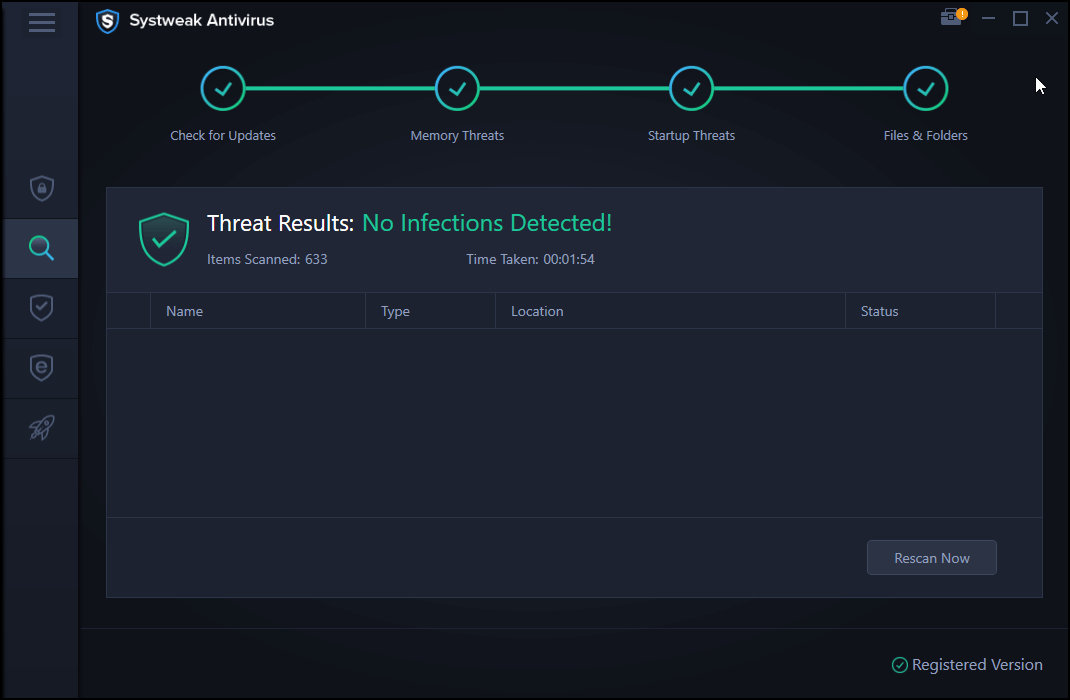
Compatibility: Windows 10, 8.1, 8, and 7 SP1+
Maximum Devices Covered: Depends on the Pricing Model
| Pricing Models: | Suitable For: |
|---|---|
| $39.95 For 1 Device/1-Year Subscription | Individuals |
| $49.95 For 5 Devices/1-Year Subscription | Multi-Device |
| $59.95 For Up to 10 Devices/1-Year Subscription | Family |
Gstatic.com Won’t Uninstall? Here’s How You Can Remove Traces From Chrome, Firefox & IE
If you don’t wish to spend a penny on an Antivirus Solution, then you can follow the instructions mentioned below to remove the Gstatic virus and related items from Google Chrome, Firefox, and Internet Explorer.
Instructions For Google Chrome Browser:
- Launch the Chrome browser.
- Go to the menu, by clicking the icon on the top-right corner of the screen.
- Select Settings from the list of options that appears.
- Navigate to the Extensions section from the left panel.
- Review all the add-ons and remove the unwanted and unknown extensions by hitting the Trash icon.
Instructions For Mozilla Firefox Browser:
- Launch Firefox browser.
- Head towards the browser Menu.
- Select Add-ons from the list of options.
- From the left panel, select the Extensions.
- Now carefully review all the Firefox plugins and remove all the suspicious extensions by hitting the Remove icon.
Instructions For Internet Explorer Browser:
- Open Internet Explorer on your device.
- Go to the Tools section and click on the option Manage add-ons.
- Next, you need to choose the Extensions and toolbars.
- Under the All-add-ons header, you can modify all the currently loaded plugins.
- Simply uninstall the ones you don’t remember installing or adding to your browser.
- Choose the Remove option to complete the uninstallation process!
Frequently Asked Questions
Q1. Is Gstatic Legit?
Although the behavior is similar to adware. You might witness several redirects to multiple domains and land on suspicious pages that deliver needles, pop-ups, flashing windows (displaying advertisements, deals, and offers.
Q2. What Is Gstatic Virus?
Well, the answer isn’t as straightforward as it sounds. Initially, Gstatic is a service used by Google to hold the static content and significantly reduce the bandwidth usage. However, several cybercriminals use the service to promote malware and scams.
Q3. How Do I Remove Gstatic Virus From Chrome?
We have shared the step-by-step instructions to uninstall Gstatic entries from the Chrome browser. Additionally, you can follow the below-mentioned guides to clean Chrome completely.



 Subscribe Now & Never Miss The Latest Tech Updates!
Subscribe Now & Never Miss The Latest Tech Updates!