Apple’s Mac series has given plenty of useful laptops and desktop models, with tens of different configurations. Apple products, especially the Macs are undaunted pioneers when it comes to resolution quality, image processing capabilities, and overall performance and speed. However, given the fact that Apple’s systems work on an end-to-end control philosophy, which in turn is embedded into a completely different operating system, there are a few applications and software that does not fit with Mac configurations.
For an application to work on Mac, it has to have a separate Mac version else it won’t run. And not all developers have resources to develop a second version compatible with Mac machines. But, by running Windows on Mac, you can convert your Macbook into a compatible device for Windows-based applications. Yes, indeed, the hardware configurations would also play a role in determining whether one should install Windows on Mac. Still, if the possibility is in favor, then one can use some useful advantages of Windows over Mac.
Here’s why installing Windows on Mac is a good option to consider:
1. It’s A Package Deal for Gamers

Most games are designed primarily for consoles these days such as for PlayStation, Nintendo, and Xbox. In case, these games are further launched for computers, they are more likely to be launched for Windows PCs. So, if you have a Mac, then you may miss some of the best games developed by renowned studios like Ubisoft and Rockstar Games.
With Windows installed on Mac, you can combine Windows’ compatibility for a particular game with a faster Mac processor and its high-end video resolution and graphics settings. That’ll be a real package deal. However, in the case of games, hardware configurations like graphics cards also come into play as not many games can be played without a graphics card.
2. Professional Software Are Majorly Designed to Work on Windows

There are certain applications that despite Mac’s outgrowing popularity have failed to make up to Apple’s compatibility list. The reason for such a dilemma is that some professional software, especially the ones used by engineers and architects, are not at all released for macOS. Some of them are quite proficiently used in industries such as Solidworks, Ansys, etc. This is because industries prefer to assemble Windows PCs for office spaces, given the high cost of installing a Mac.
So, if you’re some engineering professional and own a Macbook, then you’re in real trouble. Therefore, by downloading Windows on Mac, you can eradicate this issue of the non-availability of Macbook-compatible professional software.
3. Test Windows Applications on Mac
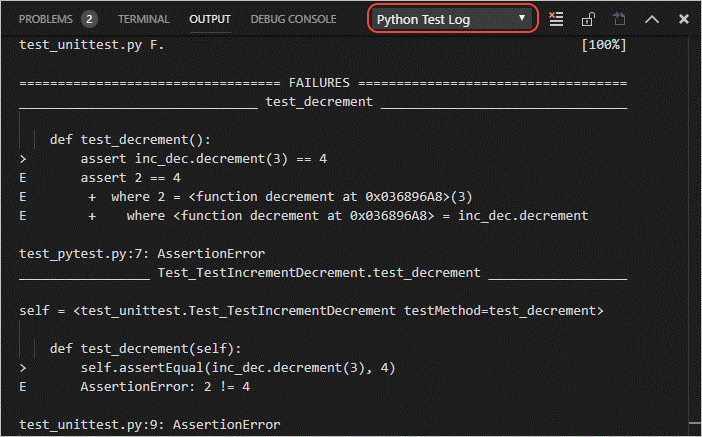
Developers need to test applications on both Windows and Mac. In case, a developer owns a Mac, he has to test a particular program or code on different systems just to make sure it works on both platforms. Using Windows on Mac would solve this problem on a large scale.
When you install Windows on Mac, you always have an option to switch between the two operating systems. So, let’s suppose, a developer tests a program on the original macOS. Now, with Windows installed on Mac [which can be done via various methods], that developer could switch to Windows OS and then test the same program without actually having two different systems.
This also goes for web developers as well. By having both OS, i.e. macOS and Windows on Mac, web developers can test their websites, extensions, and plugins on both Safari and Windows-supported browsers.
4. You Get A Combination of Best Hardware with An Open Control OS

Windows is a commonly preferable option when it comes to purchasing laptops and desktops. There are various reasons for this choice. First, Windows allows the installation of various applications from more than one source. Secondly, not all applications work on Mac. And then, of course, there is an option to use crack installation guides for various software programs.
But then, Apple computers are faster, have optimal video/sound quality, and have high-power SSD drives. By installing Windows on Mac, users can combine the two and use the best functionalities of Windows OS and Mac hardware altogether, on the same computer.
Also Read: How to Partition a Mac Hard Drive: All you Need to Know!
Take Note. Always use Bootcamp Assistant in order to run Windows on Mac without much hassle. Using VMware is also feasible in case you want to download Windows on Mac; however, it causes nuisances in terms of system performance and speed. Plus, a VMware partitions your system memory into two, one for Mac and other for Windows. However, Bootcamp allows user to have the complete RAM dedicated to one OS in use, which, in turn, do not jeopardize the overall system performance.
There are a few drawbacks of using Windows on Mac and users may have to face some lags in their regular system sessions; however, the duality after you’ve installed Windows on Mac would offer a lot of new possibilities. For a regular user, it may not be useful to run Windows on Mac, but for people like developers and app testers, it may be a great deal to use two different operating systems on one machine.
What is Your Take:
Do you think installing Windows on Mac is a good idea? What’s your take on its advantages and drawbacks? Let us know your views in the comments section.


 Subscribe Now & Never Miss The Latest Tech Updates!
Subscribe Now & Never Miss The Latest Tech Updates!