TORRENT9.SO is a harmful online threat that usually infiltrates your computer while being downloaded in a bundle with popular hacked programs. The adware displays useless pop-up ads on every potential web page you visit. Additionally, it advertises itself as a legitimate Torrents Extension that helps to download torrent files easily.
Although this seems like a useful service, these adware programs can be intrusive and cause multiple kinds of problems that may hamper your overall functioning.
These ads can be reflected under these pop-ups: “Powered by Torrents Extension“, “Advertisements by Torrents Extension“, “Brought to you by Torrents Extension“, “Ads by Torrents Extension” or “Ads powered by Torrents Extension“. It is not uncommon for these advertisements to promote the following things:

- Fake VPN Services (That may completely ruin your web browsing experience)/
- Bogus Antivirus & Anti Malware (This may urge you to urgently scan your PC for viruses).
- Fake Computer Errors (That may ask you to purchase useless software to fix the issue).
- Redirect you to Shoddy Websites (Claiming to provide useful content).
Simply remember, these advertisements and redirects are not authentic or trustworthy. You should never entertain them to prevent further damage to your devices. In case you wish to stop seeing the annoying ‘Torrent.so Ads’, follow the straightforward guide!
Must-Read: How To Prevent Spyware And Adware?
How To Uninstall Torrent9.so Ads?
To get rid of Torrents Extension Adware and related pop-ups, follow the instructions below:
PART 1 – Manually Remove Torrent9.so Adware From Windows
Windows 10 users can follow the steps to fix the issue:
STEP 1- From the Start menu, type Control Panel and select the first result that appears on your screen.

STEP 2- When the Control Panel window opens, navigate to the Uninstall a program section.

STEP 3- From the Programs and Features screen, scroll through the list of programs until you find the Torrents Extension program, related entries, or programs you don’t remember installing on your computer. Right-click on the same and choose the Uninstall option.

STEP 4- Follow the on-screen instructions to complete the uninstallation process!
Make sure to read all of the prompts carefully, so that no malicious program sneaks things in the hope that you won’t notice it!
PART 2- Use Systweak Antivirus To Uninstall Torrent9.so Adware
Systweak Antivirus is one of the most popular and used PC security Solutions for Windows Operating System. It holds all the capabilities to detect various kinds of malware. Systweak Antivirus brings a robust scanning engine that detects new and existing viruses, adware, spyware, worms, trojan horse, and other threats in no time.
STEP 1- Download, install and launch Systweak Antivirus on your Windows PC.

STEP 2- Select from the three scanning types offered by Systweak Antivirus: Quick Scan, Deep Scan, or Custom Scan, and click the respective scan button.
STEP 3- To scan every nook and cranny of your system and list them in a classified format, Systweak Antivirus uses advanced algorithms. Once the list of harmful threats appears, click on the Protect Now button to eliminate them and give your PC a 360-Degree safety shield.
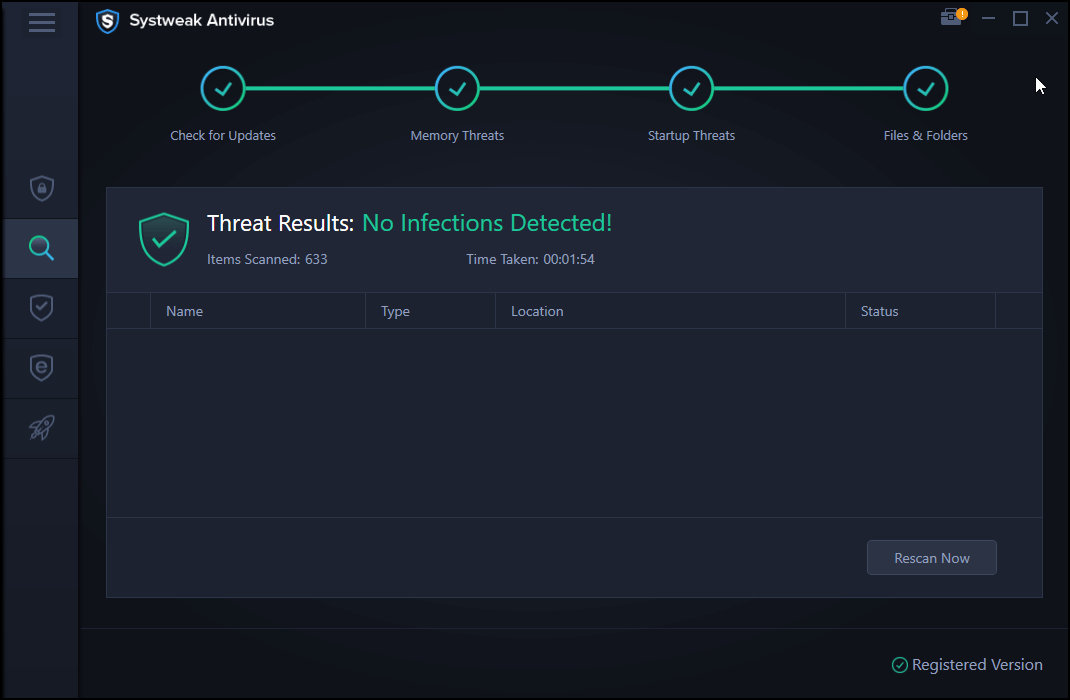
Simply restart your system to completely uninstall Torrent9.so ads and other relevant issues that are causing performance issues and other common errors on your computer.
Writer’s Recommendation To Remove Torrent9.so Adware – Systweak Antivirus
Read the complete review to know all about the strong security solution – Systweak Antivirus!
Compatibility: Windows 10, 8.1, 8, and 7 SP1+
Maximum Devices Covered: Depends on the Pricing Model

| Pricing Models: | Suitable For: |
|---|---|
| $39.95 For 1 Device/1-Year Subscription | Individuals |
| $49.95 For 5 Devices/1-Year Subscription | Multi-Device |
| $59.95 For Up to 10 Devices/1-Year Subscription | Family |
PART 3- Get Rid Of Torrent9.So Ads & Virus
Follow the manual instructions below to eliminate Torrent9.so adware from Google Chrome, Mozilla Firefox, and Internet Explorer.
On Google Chrome:
- Launch Chrome web browser.
- Click on the three-dots icon at the top-right corner of the screen.
- Hit the More Tools option and navigate to the Extensions.
- Scroll through the list of add-ons and hit the Remove button to uninstall the Torrrent9.so extension (and related entries) to ensure a safe browsing experience!
On Mozilla Firefox:
- Launch Firefox web browser.
- Select the Add-ons option from the drop-down menu.
- Go to the Extensions tab.
- Start uninstalling add-ons you don’t remember installing. (Including Torrent9.so)
- Hit the Remove button to complete the process!
On Edge:
- Launch Edge browser.
- Click on the Tools button, located at the top-right corner of the screen.
- Click Extensions
- Scroll through the list of installed extensions and look for add-ons related to Torrent9.so
- Click Remove and confirm the active by clicking on Remove
Additionally, you can consider resetting your web browser to get rid of annoying Torrent9.so advertisements.
It’s Your Turn To Help Other People!
We need your help to share this guide. We have listed all the effective solutions to uninstall Torrent9.so ads & viruses to help users like you. Share it by using the buttons above to share this on your favorite social media platform: Facebook, Twitter, Reddit & Flipboard!



 Subscribe Now & Never Miss The Latest Tech Updates!
Subscribe Now & Never Miss The Latest Tech Updates!