It doesn’t matter whether you are a gamer or not; mostly everyone has heard about Steam. It can be from your friends, kids, or anyone who loves video games. But have you heard them facing Steam pending transaction errors?
If yes, here we will discuss how to fix the Steam pending transaction error.
What is Steam, and why do you face Steam pending transaction errors?
Steam is a top-rated game distribution platform for Windows games. Here, game developers can play, create games, and discuss PC games. Launched in 2003 by Valve, Steam is the one-stop-shop to buy, sell, and save games, plus you can watch demos of upcoming titles and interact with a passionate gaming community.
What Netflix, Amazon Prime Video is to TV, Steam is to gaming.
Moreover, all the game purchases you make via Steam can be seen on this platform. But certain gamers, while purchasing games, have reported encountering, “You have another pending transaction on your account error.”
This is very annoying as you cannot purchase the game of your choice and complete the transaction. So, if you face the error message Steam pending transaction, here’s what you need to do.
What Causes Pending Transaction Steam Error?
Note: The error message is not a result of any Steam glitch. It can be caused due to the following reasons:
- Past unfinished purchases can cause pending transaction errors on Steam.
- When Steam servers are down, you can face a Steam pending transaction error.
How to fix Steam pending transaction error?
To fix pending transaction Steam error, follow the solutions given below:
Quick Ways to Boost Game Performance and Free up Space on Windows PC
If your Windows system is having any issues or you are struggling with BSOD error messages, slow game performance, we suggest using Advanced System Optimizer. Using this amazing PC cleanup utility, you can optimize memory, clean up malware infections, duplicate files, junk files, and other problems creating issues.
In just 3 simple steps, you can use this tool. To use it, follow the steps below:
1. Download, install and launch Advanced System Optimizer.
2. Select the radio button next to Deep Scan and hit Start Smart PC Care
3. Wait for the scan to complete
4. Now fix all the errors and experience an immediate speed boost.
Read a complete review of Advanced System Optimizer
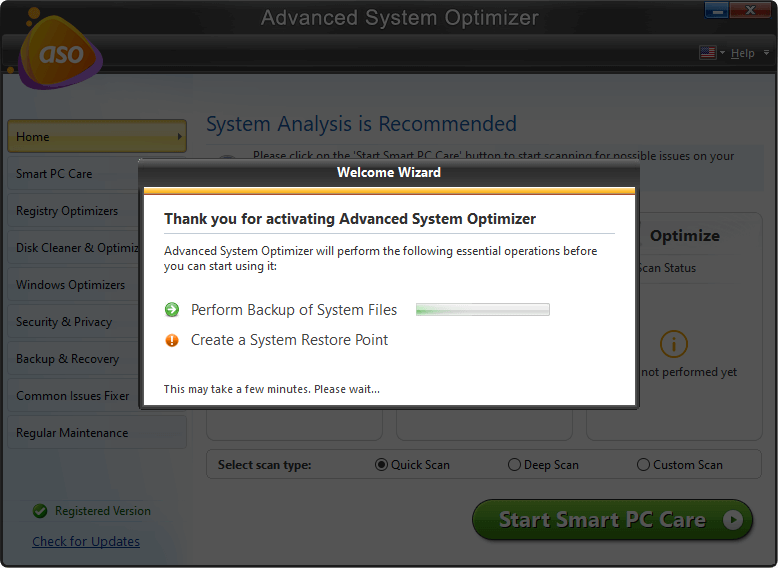
 Additional Tip
Additional Tip
To enjoy uninterrupted gaming performance, we suggest using Game Booster. To use it, click Windows Optimizers > Game Optimizer.
Next, click Select Location Now > Add game location to optimize and enjoy disturbance-free gaming.
This way you can boost system performance, free up space, clean junk files, malware infections, duplicates, and free up space.
Ways to fix the Pending Transaction Error
1. Check Steam Server
The most common reason for a pending transaction error is a Steam server outage. Therefore, we need to check if the Steam server is working or not. To do so, visit Steam twitter or contact Steam support center and find out updates on network outages.
2. Cancel Pending Transactions Using Steam Site
Another reason for Steam pending transactions is making too many purchases within a small-time frame. This means, if multiple transactions in a short span are monitored by Steam security, they might suspend your account, considering it a possible hack. Hence to fix it, we need to cancel pending transactions.
To do so, follow the steps below:
1. Visit https://help.steampowered.com/en/wizard/HelpWithPurchase
2. Scroll down and look for View complete purchasing history.
3. You will now see a complete list of Stream transactions.
4. If you see any pending transaction, cancel them one at a time. (To do so, select the game title and select Cancel transaction.)
5. Once done, exit the webpage and revisit it to make a purchase. This should help.
3. Cancel Pending Transactions via the app
1. Launch Steam software.
2. Click users account name > Account Details > View purchase history.

3. Here, you will see a complete list of Stream transactions
4. If any pending transactions are detected, select them one by one and Cancel the transaction.
5. Restart the app and then try to make purchases.
6. This should fix the Steam pending transaction error.
4. Purchase Steam games via website

If none of the steps have helped so far, try purchasing games via the Steam website.
Login to your account and then try to make the purchase. This should help bypass the pending transaction error on Steam.
5. Use a Different Payment Method
If you face an error message while making the transactions on Steam, try using a different payment method. This is recommended because sometimes the platform does not support the payment method and payment vendors show an error message.
Hence, to complete the purchase and avoid encountering pending transaction error messages on Steam, we recommend using an alternate payment method.
Doing so will help fix Steam pending transaction errors.
6. Disable VPN and IP Proxy Software
1. If you are running Steam on a VPN or IP proxy software, there are higher chances of facing Steam pending transaction error.
2. Hence, to fix it, we suggest killing VPN. To do so, press Ctrl+Shift+Del.
3. Here, click the Processes tab and look for VPN or IP proxy software you are using.
4. Right-click > End task
5. Click Start-up tab > Launch Task Manager

6. Select VPN or IP proxy > Disable.
7. This will remove VPN or Proxy from the startup and will help fix Steam’s pending transaction error.
We hope using these steps; you can get rid of the Steam pending transaction error. In addition to this, to boost Windows performance and avoid encountering any error message using Advanced System Optimizer is recommended.
FAQ: Steam pending transactions
1. How to fix a pending transaction on Steam?
Generally, the Steam pending transaction error message gets resolved automatically. However, if you don’t like waiting, follow this guide and instantly fix the pending Steam transactions error.
2. How long does it take to cleaner pending transactions on Steam?
According to Steam, it usually takes 10 days but varies from bank to bank.
3. Why do we have to disable VPN or Proxy?
Recently due to prevent piracy and to secure transactions, Steam has stopped supporting anonymous proxies. Therefore, if you are using a VPN or proxy and making purchases, you will always face a Steam pending transaction error. Hence, to resolve it, disabling VPN or proxy is recommended.
We love hearing from you; please share your feedback in the comments section.



 Subscribe Now & Never Miss The Latest Tech Updates!
Subscribe Now & Never Miss The Latest Tech Updates!