The Windows 11/10 bug Error 0xC00CE556 appears when users attempt to launch specific apps or games. When users attempt to launch programs, they receive the error message “Error parsing… Parsing returned error 0xC00XE556.” A path to a machine.config file is also referenced in the error message. You are unable to launch the app for which the error message 0xC00CE556 appears as a result. Are you now wondering how to correct that mistake? This will fix problem code 0xC00CE556 on Windows 11/10.
Also Read: How To Repair The .NET Framework On Windows PC
Method 1: Use System File Checker (SFC)
The System File Checker tool is used to fix damaged Windows files. That program might be useful for repairing error 0xC00CE556. To use this potential cure, adhere to these steps:
Step 1: Press Win + S to launch the Windows Search box and type CMD into it.
Step 2: As a result, Command Prompt will appear in the search results. Select “Run as administrator” from the menu.

a h
Step 3: To allow Command Prompt to make changes to your computer, click Yes when the UAC (User Account Control) prompt appears.
Step 4: Enter the following command in Command Prompt, followed by the Enter key.
SFC /scannow

Also Read: 5 Best Ways to Fix .NET Runtime Optimization Service High CPU Usage – Windows
Method 2: Replace The Machine. config File If It Is Corrupt
Machine. config file corruption, which is mentioned in the parsing error message, is the most frequent cause of error 0xC00CE556. Machine. config, a file associated with the.NET Framework, contains configuration information for web apps (ASP.NET). Many users have successfully replaced the machine.config file to resolve error 0xC00CE556 in the following way:
Step 1: To start File Explorer, Press Win + E.
Step 2: By entering the following path and clicking Enter in Explorer’s directory address bar, you can access the Config folder:
C:\Windows\Microsoft.NET\Framework64\v4.0.30319\Config

Step 3: To delete the machine.config file, perform a right-click and choose Delete.
Step 4: Then, right-click the machine. config.the default file and choose Rename from the context menu.
Step 5: Rename the document to the machine. config.
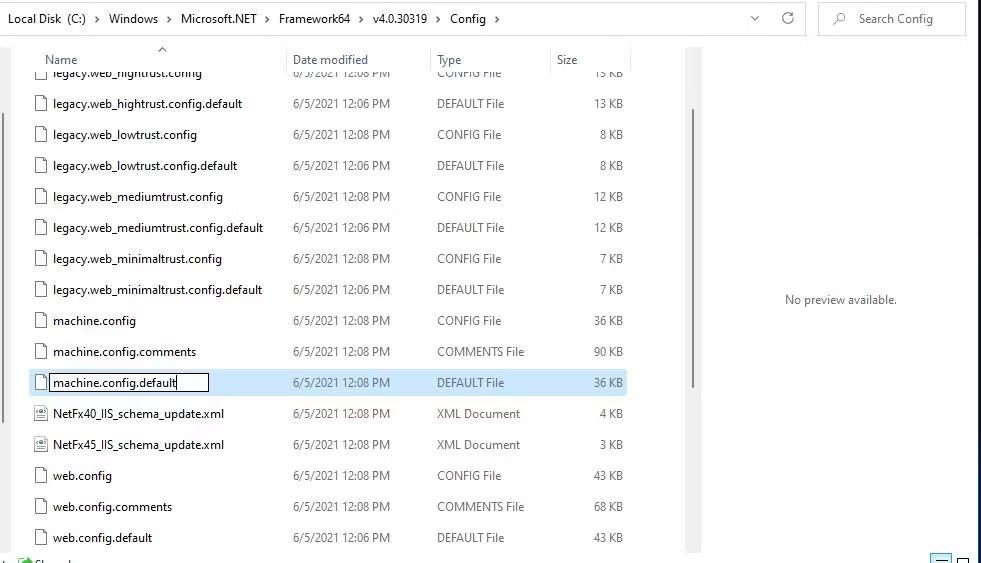
Step 6: On the Rename dialogue box, select Yes.
Step 7: Exit out of File Explorer and reboot your computer.
Also, Read 5 Ways To Fix “Unhandled Exception Has Occurred Error”
Method 3: Activate .NET Framework Features
Because the machine.config file is located in the.NET Framework directory, error 0xC00CE556 is also connected to.NET Framework. If the above resolutions are unsuccessful, turning on advanced.NET Framework features is a viable workaround that is worth a go. In Windows 11/10, you can enable the following features:
Step 1: Press Win + S and then type “Turn Windows features” and then click on the Best Match result.
Step 2: A new box will open where you have to expand that feature by clicking the plus box for .NET Framework 3.5.
Step 3: Choose the checkboxes for Windows Communication Foundation HTTP and Windows Communication Foundation Non-HTTP activation.
Step 4: To continue installing the features, click OK.

Step 5: Choose the Let Windows Update download the files for you option.
Step 6: Reboot your PC.
The Final Word On How To Fix The Parsing Returned Error 0xC00CE556 On Windows 11/10 PC?
There aren’t many known potential fixes for error 0xC00CE556, but the ones listed above are frequently reported to work to remedy that problem; for most users, updating the machine.config file typically works. All the apps that error 0xC00CE556 previously affected can now be used once it has been fixed.
Please let us know in the comments below if you have any questions or recommendations. We would be delighted to provide you with a resolution. We frequently publish advice, tricks, and solutions to common tech-related problems. You can also find us on Facebook, Twitter, YouTube, Instagram, Flipboard, and Pinterest.


 Subscribe Now & Never Miss The Latest Tech Updates!
Subscribe Now & Never Miss The Latest Tech Updates!