Have you recently tried to download some game on your Epic game launcher, but it refused to work at an optimum speed. If you are also experiencing Epic game slow download despite a fast internet connection, you need to read this blog to find the methods to fix it. This is a quite common problem faced by the gamers on Windows PC. Epic games being one of the largest video games and software developers.
The Epic game launcher for the Windows PC lets you play games on your computer from its game directory. Say, you are trying to download Fortnite, but it’s been stuck on the same level for several minutes. When Fortnite downloads slowly on your computer and you have connected to a fairly good network, it must be an underlying issue.
Quick fixes for Epic Games Slow Download Speed –
If you want a solution for the Epic Games launcher slow download fix it, follow these steps.
1. Good internet connection –
Start with connecting to a strong network with a good download speed. Check for the internet speed with these websites. This will instantly show you the reason as the Epic Game Launcher slow download fix. What you can do to improve this condition is to get a better WiFi connection and try to use a wired connection.
Also read: Have Fun Playing These PC Games Without a Graphics Card On Your System
2. Check the Epic Server Status –
There are slight chances of this problem, but it can be denied that sometimes, the problem is at the end of the server. There have been instances where Epic Games servers were slow and hence you are facing the slow download speed for games. To confirm this issue, go to this link https://status.epicgames.com/ Sometimes overloaded servers result in the Epic game launcher slow download. But, if this is a regular issue faced by you, you must follow the next method.
Also Read: Best Low Spec PC Games To Enjoy Without New Investment
3. Update Device Drivers –
Updating device drivers helps in optimum usage of the devices and hence the functionality improves. In this Epic games slow download speed issue, a faulty network adapter driver can be the reason. Using Advanced System Optimizer, you can easily fix the issues with the device drivers. It is one of the best PC cleaning and optimization tools which comes equipped with multiple useful modules. One of those modules is the driver updater tool which helps in installing the latest drivers for your computer. It is capable of fixing the missing, outdated, incompatible, corrupted and incomplete device drivers for your Windows PC.
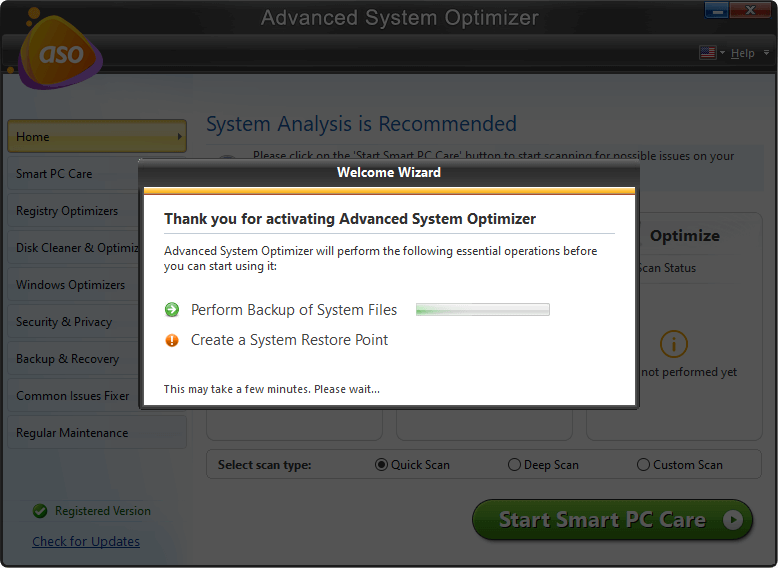
Follow the steps to update the network adapter driver-
Step 1: Download Advanced System Optimizer from the download link given below-
Step 2: Finish the installation and launch the application on your computer after giving necessary permissions to make changes to the system.
Step 3: Go to the Windows Optimizer option from the left pane, here you will see Driver Updater. Select it.
Step 4: In this newly opened tab of Driver Updater, click on Start Scan Now.
Step 5: As the scanning for the system is finished, you will be presented with a list of the outdated drivers. Now, mark all the drivers and click on the Update Selected Drivers.
Step 6: Advanced System Optimizer will update the drivers in a few minutes and you will get a prompt to restart the computer. Give permission to restart the system to apply the changes.
This is how you can update the network adapter driver and have the Epic games slow download speed issue fixed.
Read more on why you might need Advanced System Optimizer for your computer.
Also Read: Guide To Use Fortnite Battle Royale PC For Free.
Advanced System Optimizer is a much easier way to have your system related issues fixed quickly. It also comes with a game optimizing tool which will help you to focus on your game.
Additional Tip –
Use Advanced System Optimizer to clean up the junk from your computer as sometimes, this plays the pivotal role in dysfunctional apps. All you need to do is launch the app and click on the Start Smart PC Care. It will show you the disk performance, security related and registry related scans. Click on the Optimize button to fix the issues with the computer.
This will clear the unwanted cache, temporary files and unwanted programs from your PC. This also optimizes registry and helps in defragmentation of disk. Overall it will give you an optimized PC for the applications to perform at its best. This will greatly improve the Epic games launcher download speed.
Read more : How To Boost FPS (Frames Per Second) In Your Favorite PC Games?
Wrapping Up –
When facing the issue of Epic games slow download, using the methods above will help you out. We recommend using the best PC cleaning and optimizer for PC – Advanced System Optimizer. As you can use its Game Optimizer and driver updater tools for updating the network adaptor drivers to improve the gaming performance.
We hope this article will help you find Epic games launcher slow download fix. We would like to know your views on this post to make it more useful. Your suggestions and comments are welcome in the comment section below. Share the information with your friends and others by sharing the article on social media.
We love to hear from you!
For any queries or suggestions, please let us know in the comments section below. We love to get back to you with a solution. We regularly post tips and tricks along with solutions to common issues related to technology.
Related topics-
Games That Enhance Creative Thinking.
How Do I Update My NVIDIA GeForce Graphics Card Driver?
How To Fix Sleep Mode Issues On Windows 10.
Ways To Make Old System Run Faster: Speed Up Your PC Like Never Before.
How To Fix 100 Disk Usage Windows 10 Error.
Frequently Asked Questions –
Q1. Why Are Epic Game Downloads So Slow?
If you are trying to download a game for your computer but the Epic Games slow download can be annoying. The reason can vary from slow internet, servers to outdated network adapters. Try to follow the steps given above to have this issue resolved.
Q2. How Can I Make My Epic Game Download Faster?
When facing the Epic games slow download speed, you must first connect to a good speed internet connection. Next, you need to clear all other processes running on your computer and then try these methods given in the post. Updating network adapter drivers fairly works in the favor of increasing download speed
Q3. Is Epic Games safe to download?
Yes, it is safe to download Epic Games as it has been a popular game company. This should not be deemed as a threat and you can install games with the help of the official website.
Q4.Why does fortnite take so long to download?
Sometimes it might take a lot of time to download Fortnite on your system. But if Epic Games slow download is common on your computer it might be due to one of the above stated reasons. Fix the issues by following the methods such as updating drivers and optimizing PC.



 Subscribe Now & Never Miss The Latest Tech Updates!
Subscribe Now & Never Miss The Latest Tech Updates!
mariya jonsan
These are very important points and helpful also.