Csrss.exe Virus is usually a safe process, but its fake copy can hide a Trojan!
What Is Csrss.exe?
Csrss.exe (aka Client Service Runtime) is a safe and legitimate Microsoft Process that assists in managing the majority of graphical instruction sets under Windows OS. The executable file is all set to be launched automatically at the system startup. The genuine file is located in the C:\Windows\System32 folder & found in the 6,144-byte size.

How To Determine If Csrss.exe Is A Virus?
Since Csrss.exe is a common Windows process, certain malware often uses the process name “Csrss.exe” to disguise itself. The legitimate .exe file ensures that any BSOD error gets automatically terminated. However, the Trojan executable file allows unscrupulous individuals to access your system and steal your personal and confidential data without your knowledge. This data includes emails, passwords, credit card numbers, Social Security Number, and other credentials.
How Do I Know If My Computer Is Infected With Malware?
The illegitimate Csrss.exe can often mask itself by running under the same name. So, how can you figure out whether your system is impacted by the csrss.exe virus or not? Well, the easiest way to check your system is through the following method:
- Open Windows Task Manager. (Press shortcut keys – CTRL + ALT + DEL)
- Locate the executable file Csrss.exe and right-click on the same.
- From the newly opened context menu, choose the option Open file location.

If the Csrss.exe file is located under the folder C:\Windows\System32, the file is Safe. If any file named Csrss.exe is stored under any other folder, most likely it is malware or virus.
| Threat Summary | |
|---|---|
| Name: | Csrss.exe |
| Type: | Trojan, Spyware, Banking Malware |
| Symptoms | Stealthily infiltrate the victim’s PC & remain silent. Hence, you wouldn’t witness clear symptoms when your PC is infected with the Csrss.exe virus. |
| Distribution Methods: |
|
| Problems Caused: |
|
| Ultimate Solution: | To eliminate the potential virus and malware infection, several security researchers suggest using a reliable Internet Security Solution like Systweak Antivirus. Its robust scanning engine ensures no malware threat, adware, virus, trojan horse, worms or spyware can harm your PC. Download now to safeguard your system! |
How To Detect & Remove Csrss.exe Virus Manually?
Well, uninstalling the Csrss.exe virus manually from your Windows can be a complicated task. That’s why the majority of the security experts suggest using the best antivirus or antimalware program to achieve the task automatically. In case you wish to remove it manually, follow the steps below:
METHOD 1 – Via Control Panel
STEP 1- Navigate to the Search menu and type Control Panel. Hit the Enter button to launch it!

STEP 2- When the Control Panel window appears, click on the Uninstall a program link, located under the Programs header.

STEP 3- From the Programs window, a list of all the installed applications will appear in front of you. Carefully scroll through the list and if you find any utility you don’t remember installing on your computer or items related to Csrss.exe or Client Service Runtime. Right-click on it and select the Uninstall option!

Restart your PC to implement the necessary changes. Hopefully, your system would be free from the Csrss.exe virus.
METHOD 2- Remove Hidden Files From File Manager
STEP 1- Before starting with the following workaround, you need to ensure that all the hidden files are visible already. To do so, you can open the File Manager tab by going to the Advanced setting and check the box “Show hidden files and folders”.
STEP 2- Now, navigate to the search box of the File Manager and look for Csrss.exe
STEP 3- Carefully look at the results. If any file named csrss.exe is found outside the folder “C:\Windows\System32”, permanently delete them.
Make sure these files are deleted from Recycle Bin too!
How To Detect & Remove Csrss.exe Virus Via Antivirus Software?
Systweak Antivirus is one of the most popular and most used antivirus & Internet security software for all popular versions of Windows. The security solution will safeguard your system from all kinds of potential viruses, worms, trojan horse, adware, spyware, ransomware, and other online threats.
STEP 1- Download & install Systweak Antivirus.

STEP 2- When installed properly, launch the security solution. The software offers three different scanning modes: Quick Scan, Deep Scan, or Custom Scan! Choose any and click on the Start Scan button.
STEP 3- It would take some time for Systweak Antivirus to scan the hard drive and other critical places of the system. The software would list all the potential issues that may harm your system. Click the Protect Now button to give your system a 360-degree shield to remove all the threats in one go!
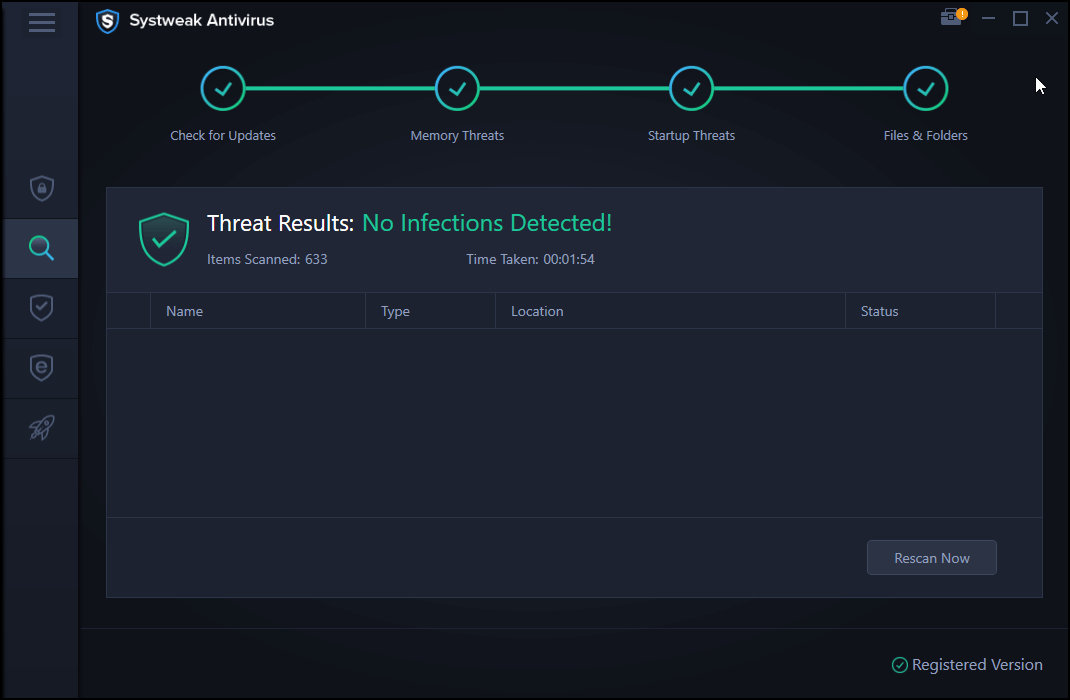
Restart your PC and allow Systweak Antivirus to remove all the traces and terminate unnecessary processes like csrss.exe that can harm your system!
Compatibility: Windows 10, 8.1, 8, and 7 SP1+
Maximum Devices Covered: Depends on the Pricing Model
| Pricing Models: | Suitable For: |
|---|---|
| $39.95 For 1 Device/1-Year Subscription | Individuals |
| $49.95 For 5 Devices/1-Year Subscription | Multi-Device |
| $59.95 For Up to 10 Devices/1-Year Subscription | Family |
Frequently Asked Questions
Q1. Is Csrss.exe a virus?
No, it’s not a dedicated virus. It is a safe Microsoft Windows System process, which is responsible for managing the majority of graphical instruction sets under Windows OS.
Q2. What happens if you end Csrss EXE?
If you end the process, you’ll get the pop-up that your ‘PC will become unusable or shut down’. When you click through this warning, a message ‘Access is denied’ will appear on your screen.
Q3. Why do I have 2 Csrss EXE running?
If you are seeing two files under the same name Csrss.exe, one is safe and the other is not. That’s exactly where you need to follow the aforementioned methods to uninstall the Csrss.exe virus.
READ NEXT:



 Subscribe Now & Never Miss The Latest Tech Updates!
Subscribe Now & Never Miss The Latest Tech Updates!