Kaspersky offers an excellent security suite, but its entry-level package comes with a limited set of features. There’s no denying that the ultimate plan seems very expensive for some users. Moreover, if you are highly concerned about the Russian Government spying on you (there’s no official proof, though), then it might not be a perfect choice for you.
Whatever be your reason, if you are looking for the best software like Kaspersky, here are some of the great options available for you to secure your PC and enjoy ultimate protection on all your devices. So, let’s check out this Excellent Set Of Kaspersky Alternatives (2023).
| Best Kaspersky Competitors | HIGHLIGHTS | DOWNLOAD |
|---|---|---|
|
Systweak Antivirus
|
|
Recommended |
|
Norton Security
|
|
Click here to Download |
|
Webroot SecureAnywhere
|
|
Click here to Download |
|
Sophos
|
|
Click here to Download |
|
Panda Security
|
|
Click here to Download |
Best Kaspersky Alternatives & Competitors (2023)
Let’s take a closer look at the following antivirus software like Kaspersky. Listed are their Pros, Cons, Features, and other technical details.
1. Systweak Antivirus
Systweak Antivirus is a robust Internet Security Solution like Kaspersky, which offers top-notch protection tools from all types of malicious content and suspicious threats. It holds strong potential to minimize the risk that can be caused by any type of cyberattack.
It’s multiple scanning modes critically examines the deepest areas of the system so that you are safe from different infections, adware, spyware, trojans, malware & other malicious threats. It offers a straightforward interface suitable for both novices and advanced users. This is the best kaspersky alternative software
| Pricing Models: | $35.95/Year (Current Discounted Price) |
| Free Trial: | Yes |
| Best Suited For: | Small/Medium Businesses & Home Users |
| Language Support: | English |
| Devices Support: | Windows |
| Technical Support: | Email & Skype |
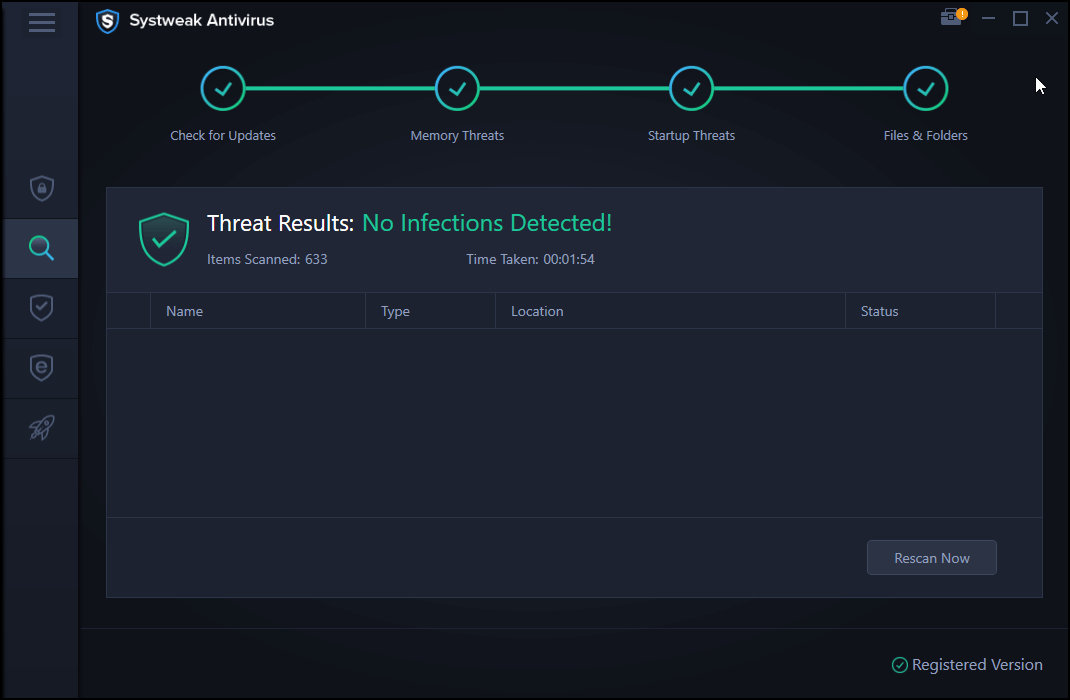
Pros
- Enhance overall system performance.
- 24*7 technical support.
- Best USB Protection.
- Affordable antivirus like Kaspersky.
Cons
- Lacks customization.
2. Norton Security
Norton has managed to eliminate the number of false positives and has improved its protection tools, making it one of the best Kaspersky alternatives in current times. It offers a minimalist interface & user-friendly functionality, suitable for all types of users.
It’s a powerful and reliable scanning engine that makes it the safest choice for protecting your PC and other devices. Using this Kaspersky alternative, you can enjoy excellent features like Parental Control, Power Eraser, Startup Manager & other defense tools.
| Pricing Models: | For Norton AntiVirus Basic: $29.99/First Year For Norton Security Standard: $39.99/First Year |
| Free Trial: | Yes |
| Best Suited For: | Small/Medium Businesses, Large Enterprises, Freelancers & Home Use |
| Language Support: | English, Dutch, French, Russian, German, Chinese, Japanese, Italian, Polish & More. |
| Devices Support: | Windows, Mac, Android, and iOS Devices |
| Technical Support: | Email, Phone, Tickets, Live Support |

Pros
- Multi-platform security.
- Enhanced app download protection.
- Automatic backup feature.
- Safest online transactions.
Cons
- Installation process takes longer.
- Certain advanced features are hidden.
3. Webroot SecureAnywhere
Unlike most antivirus software like Kaspersky, Webroot is one of the highest-rated security solutions available for both Home & Office users. It offers effective ways to proffer an additional layer of security for personal PC’s.
It even includes a dedicated module – Identity Shield to allow users to browse the web with complete anonymity. Like Systweak Antivirus, Webroot SecureAnywhere features robust real-time protection for ultimate security against new and existing threats.
| Pricing Models: | Starts at $150/Year |
| Free Trial: | Yes |
| Best Suited For: | Medium/Large Businesses & Personal Use |
| Language Support: | English |
| Devices Support: | Windows, Mac & Web |
| Technical Support: | Email, Phone, Tickets |

Pros
- Offers top-notch protection against ID theft.
- Lightweight Kaspersky competitor.
- Has a 70-day money-back guarantee.
- Offers additional firewalls for the best privacy.
Cons
- Should offer support for mobile devices too.
4. Sophos Hitman Pro
Sophos is a popular PC security solutions provider that ensures a single scan on your device removes maximum risks, viruses, and malicious content that can hamper overall performance. It offers effective tools to protect networks too.
Using this software like Kaspersky, you can enjoy functionalities like web filtering, URL filtering, VPN, application control, firewall, and much more.
| Pricing Models: | For Hitman Pro – $24.95/Year For Hitman Pro Alert – $34.95/Year |
| Free Trial: | Yes |
| Best Suited For: | Small/Medium/Large Businesses & Freelancers |
| Language Support: | English, Polish, Dutch |
| Devices Support: | Windows, Mac, Android, iOS, Web, and Linux |
| Technical Support: | Email, Phone, Live Support, Tickets & Training |

Pros
- Easy to use & straightforward alternative to Kaspersky.
- Ultimate malware removal tools.
- Excellent web, mail, and application filtering.
- In-built VPN module.
Cons
- Lacks customization.
5. Panda Security
Designed & developed with the latest algorithms & techniques grounded on Artificial Intelligence and Big Data, Panda Security is another excellent Kaspersky competitor you can install on your device right away. It carefully monitors each app & program installed on your device & tag them as safe or threat.
Its intelligent antivirus shield ensures your device is safeguarded against malware, viruses, trojans, rootkits, and other malicious content.
| Pricing Models: | $33.87 for Advanced Version $50.81 for Complete Version |
| Free Trial: | Yes |
| Best Suited For: | Small/Medium Businesses & Enterprises |
| Language Support: | English |
| Devices Support: | Windows, Mac, Linux & Android |
| Technical Support: | Email, Phone, Live Support, Tickets |

Pros
- Claims to have a 100% virus detection rate.
- Offers a dedicated Firewall.
- Scans external & USB devices to keep them safe from threats.
- Offers parental controls for monitoring device usage.
Cons
- The dashboard could be improved.
So, that’s all, folks! This was our short & comprehensive list of Best Kaspersky Alternatives (2023). If you know or use any other software like Kaspersky to get top-notch protection and other advanced privacy tools. Do mention them in the comments section below!
NEXT READ: 10 Best Free Anti-Malware Software For Windows 10, 8, 7








 Subscribe Now & Never Miss The Latest Tech Updates!
Subscribe Now & Never Miss The Latest Tech Updates!