It’s Friday night, and you’re sitting on your living room couch trying to binge-watch the ‘Titans’ endeavoring to rule the human world. You can’t wait for this episode of Attack on Titans to end, so you can ring up your best friend and catch up on all your thoughts about it. Except you keep getting bombarded with these annoying ads. The first thought that comes to your mind“Why isn’t AdBlock not working on Crunchyroll?” .
Your boss interrupts your workflow during the weekdays, and these Ads ruin your anime binge during the weekends. What a difficult life it is to live. Hold up! Before you go overthinking all the current dreadful situations in your life, read this blog all the way through.
You’re not the only person who loves to spend nights watching free anime on the internet. So, you installed AdBlock, just like countless other people. However, these websites love making money from the ads you just blocked. So, they develop antidotes to work around these ad blocks. Fret not! Here are a couple of things you can try to have your Adblock up and running in no time.
5 Best Solution for Adblock not working on crunchy roll
Solution 1: Make sure that your AdBlock extensions are updated
This might be a face-palm moment for some of you. But, when was the last time you updated your Adblock extensions?
The Adblock team is constantly working on fixing any bugs or issues that their users encounter. However, we must ensure that the latest update is installed on our browser. Here is how you can make sure:
1. Open Chrome and click on the three dots on the right side, called the “Action Menu.”
2. Next, click on “More Tools” and then “Extensions.”

3. Now on the top right-hand corner, enable the “Developer Mode.” Yes, it’s the one that looks sort of like a toggle switch.
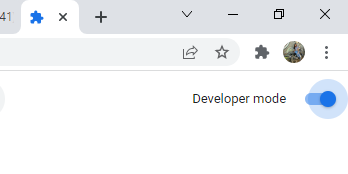
4. On the left side, you’ll see an “Update” button. Tap on this button, and wait for the latest version of these extensions to quickly be installed.

5. Go ahead and close your browser, Restart it, and visit Crunchyroll. Hopefully, the Adblock not working on Crunchyroll is fixed now. If yes, enjoy!
If not, don’t worry. There are a bunch of solutions left for you to try.
Solution 2: Try re-installing your AdBlock extension
We know what you’re thinking, is it going to work this time? Follow these steps to find out. Extensions can become corrupted over time, and the only way to work around this is to re-install them.
1. Click on the same three dots on the right side of Chrome again. Select “More tools” and “Extensions.”

2. There you will see a bunch of extensions. Find AdBlocker, and “remove” it.
3. Click “Remove” again on the prompt message.
4. Finally, open the Chrome web store and search for your AdBlocker.
5. Once found click on “Add to Chrome.”

After re-installing, the issue of AdBlock not working on Crunchyroll is fixed. If not, keep reading.
Solution 3: Check all your Extensions
Often, you have several extensions installed on your browser that don’t go together. Sometimes, extensions disable each other. Since you just reinstalled your Adblocker, go ahead and follow these steps to find out if any of your extensions are overlapping the others:
1. Click on the same three dots on the right side of Chrome again. Select “More tools” and “Extensions” (Refer to the screenshot of the very first step of the previous solutions)
2. Now find your AdBlock extension. Proceed to disable all other extensions except your AdBlock extensions. Use the toggle switch to perform this task.
3. Now restart Chrome a couple of times.
4. Check if the AdBlock is still there as an extension.
If it is still there, another extension overlaps your AdBlock extension.
One at a time, enable an extension and restart Chrome each time to find out the clashing extension. There will be one extension that will uninstall or disable AdBlock and you will be able to detect it in this way.
It is one of the reasons for your AdBlock not working on Crunchyroll. So you can either reinstall it or disable it to let your Adblock function properly.
Also Read: 12 Best Google Chrome Extensions You Must Have.
Solution 4: Try blocking the ad source in host files
Note – This method should be taken with caution since it involves making edits to your Sys32 files. Since they influence your operating system, you should not mess with the data you are not familiar with to avoid damage.
1. Search for “Notepad,” and right-click on it. Click “Run as administrator.”

2. Click on “File” and then “Open.”
3. Now in the drop-down menu, select “All Files.”

4. Select “Drivers” and then “Host file.”
Now a document will open up with many letters or codes. Scroll to the bottom of the document and press enter so that you’ll begin a new line. In this new line you just created, copy and paste the following:
127.0.0.1 static.vrv.co
5)Now hit “save” or CTRL + S, which will save the file.
6)Now open Crunchyroll again to check if it is still displaying ads. Hopefully, the problem is solved. But if it isn’t solved, keep scrolling.
Solution 5: Try a different browser or a different AdBlock
Is your Adblock not working on Crunchyroll with any of the above methods? If you still see ads while watching your favorite anime shows, we suggest you change your AdBlock or your browser. To change the adblocker, proceed to solution no.2. Instead of installing the same ad blocker, follow the steps to install an ad blocker you haven’t used before.
To try a different browser, follow the steps below:
Try “Opera.” It is an excellent alternative to Chrome, and it also has an incorporated AdBlocker.
1. Go to Opera.com and click “download now”
2. On the top left corner, click on “menu”, and then find the “settings”

Select “Block ads and surf the web three times faster.” Click the button that looks like a button again.
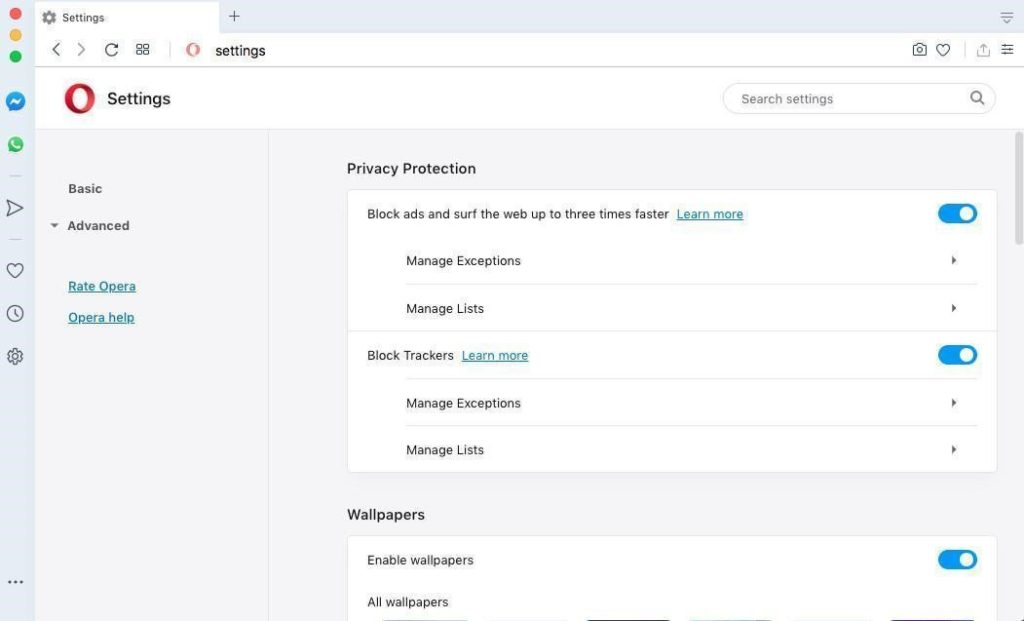
Pay for something you enjoy
When you make changes that you can understand, it makes you least worried about the consequences. Of all the above solutions, updating or reinstalling your ad-block extension would be the best-recommended solution to help you resolve the problem quickly. In most cases, this solution works, and it is advised to stay away from the complicated steps like blocking ad source in the host file unless you are an expert.
It seems like it’s high time, you invested in something you enjoy watching. At just $7.99, you can enjoy a monthly subscription. If it looks too expensive, you can even consider splitting it with a friend and browsing Crunchyroll at different times during the day.
Also Read: AdBlocker Software: AdBlock vs Stop All Ads
Wrapping up –
Are you stuck with the same problem? AdBlock not working on Crunchyroll? What solutions did you try? And what worked for you?
Let us know in the comments, so visitors can check to see the most commonly sought out solutions and try them before the others.
We love to hear from you!
Follow us on social media – Facebook, Twitter, Instagram, and YouTube. For any queries or suggestions, please let us know in the comments section below. We would love to get back to you with a solution. We regularly post tips and tricks and answers to common issues related to technology.
Related Topics –
6 Chrome Extensions for Password Management
Downloads & Extensions Can Pose a Security Risk – Google Introduces New Features


 Subscribe Now & Never Miss The Latest Tech Updates!
Subscribe Now & Never Miss The Latest Tech Updates!