Whether you are a pro or novice photographer, all of us want a perfect picture. A perfect picture can be achieved by either clicking a photo at a correct angle and edit it a little or click an average photo and edit it to make it better. In both the cases, you need an HDR software. A software which is simple to use and has an intuitive interface.
The HDR software can help you practice photography and help you get practical knowledge.
Also, you get to know how to not overprocess your images.
A photographer shooting static images in High Contrast surroundings will get benefit from HDR. Landscape photographers could get an advantage to capture perfectly exposed wide angle HDR sunset and like it. It could help photographers of other fields as well.
So, if you want to manage the professional shots with ease, then you must have HDR software handy. In this post, we have listed some of the best HDR software for Windows 10.
1. Aurora HDR

Aurora HDR is one of the best HDR software for Windows 10 as it amplifies your images with HDR image processing tools. Skylum has already announced Aurora HDR 2019. The new version of the software uses Quantum HDR Engine. It is been revamped and has different HDR algorithm along with AI. Let’s take a look at the features of Aurora HDR:
- It enables you to get flawless HDR images without any ghosting, chromatic aberration and halos.
- It merges bracketed images instantaneously to produce balanced HDR with sharper details.
- It has Advanced tone-mapping technology and advanced image processing engine.
- It comes with HDR enhancer and multiplies layers & blend modes.
Aurora HDR comes with Adobe Photoshop plug-in along with Adobe Lightroom plug-in. It also has lens correction and Transform tool to enhance the images to look more natural. The layers, masking and brushes along with various filters to help you create a perfect image.
2. EasyHDR

EasyHDR is an HDR image processing software for both Windows and Mac OSx which gives us High Dynamic Range (HDR) images. It can import various image formats such as JPEG, TIFF, FITS, PNG or RAW photos. It supports Radiance RGBE (*.hdr), OpenEXR (*.exr), and 32-bit floating point TIFF HDR images. Let’s take a look at the features of EasyHDR:
- It comes with Lens Distortion and chromatic aberration correction along with Retina (High DPI) display support.
- It also has Free Adobe Lightroom plugin installed.
- It reduces noise with noise removal filters. You can reduce noise either before or after the image is tone mapped.
- It also has a feature called unique manual Image Alignment which enables you to process photos captured without a tripod.
EasyHDR has automatic and manual Ghost Removal feature assures that moving things won’t defile the ultimate photo. You can process photos in a batch which saves a lot of time when you have a lot of photos to edit
Download
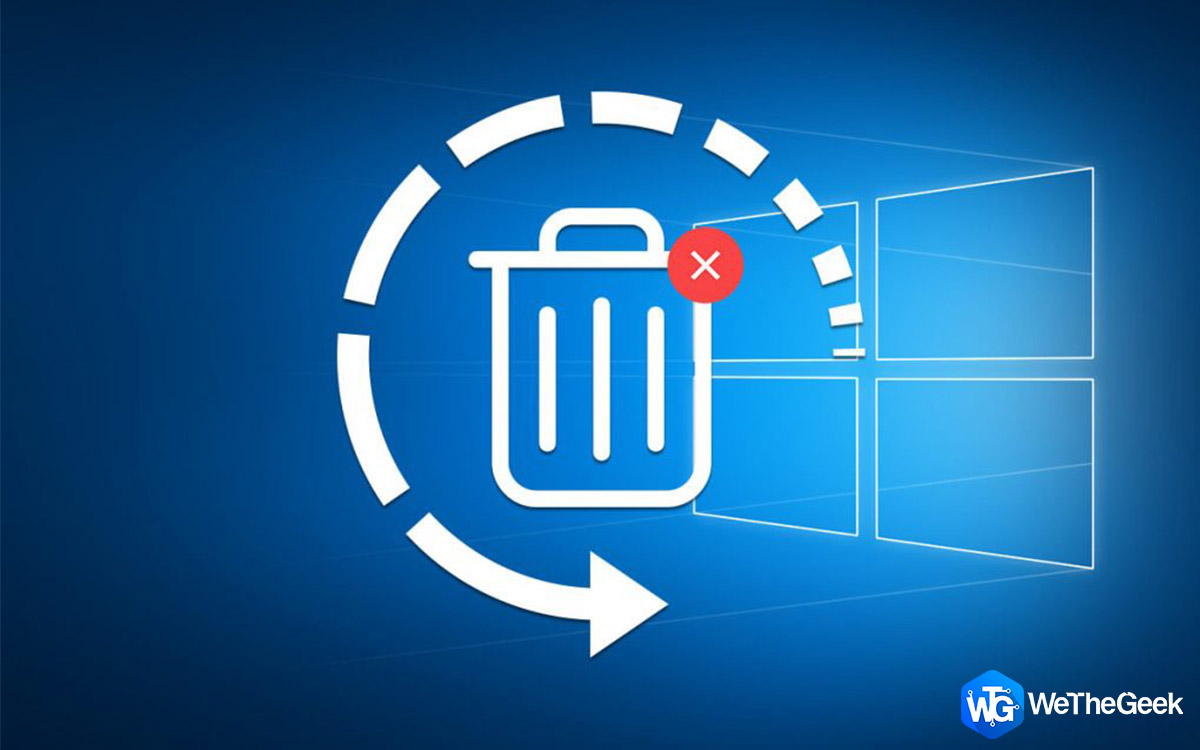 How to Recover Permanently Deleted Files in Windows...Do you want to recover permanently deleted files in windows 10? Well, you can restore your lost files, photos, videos...
How to Recover Permanently Deleted Files in Windows...Do you want to recover permanently deleted files in windows 10? Well, you can restore your lost files, photos, videos...
3. Photomatix Pro

Photomatix Pro is one of the best batch processing HDR software available for Windows and Mac. It provides you with an option for automatic image alignment for the images taken without a tripod. It offers two ways for Tone Mapping one being Details Enhancer, based on a local operator, and other is Tone Compressor, based on a global operator. Let’s take a look at the features of Photomatix Pro:
- It offers a selective deghosting tool for effective removal of “ghosts” in dynamic scenes. You can also use the lasso tool to select the ghosted areas and make changes on an image. It also has automatic ghost removal tool.
- There are four ways available to use Exposure Fusion: Fusion/Natural, Fusion/Auto, Fusion/Intensive, and Fusion/2 images
- If you are processing images in batch, then you can use Fusion/Realistic, an additional method which provides natural looking interiors with bright windows.
- Give a finishing touch to your image, when a photo has been treated with tone mapping, the Finishing Touch panel enables a user to increase the contrast of the image, adjust the saturation of individual colours and sharpen it.
Photomatix Pro can load and process images from a certain location and once processed, could save the outcome in the defined output location. The tool supports 8 bits/channel or 16 bits/channel images, or Raw/DNG files. If you have taken a RAW format image, the software offers to adjust output colour and White Balance.
 How To Turn Off Fast Startup in Windows...Fast Startup or Fast Boot feature was initially introduced with Windows 8. While it is quite useful, they have been...
How To Turn Off Fast Startup in Windows...Fast Startup or Fast Boot feature was initially introduced with Windows 8. While it is quite useful, they have been...4. Oloneo HDR

One of the best HDR software for Windows 10, Oloneo HDR is a RAW and HDR image processing software, which gives you High Dynamics Range output with ease. It offers total control over light and exposure in real time to digital photographers. Oloneo HDR comes with Lightroom plug-in and also allows to export to different image processing applications directly such as Photoshop. Let’s take a look at the features of Oloneo HDR:
- The software is real-time High Dynamic Range (HDR), 32-bit floating point per channel, full resolution and non-destructive image-editing engine and ultra-wide gamut.
- Despite colour shifting and clipping, the software ensures that no image data is lost while the HDR process.
- It offers the best HDR and RAW image processing for both amateur and professional photographers.
- It is useful when it comes to different photography styles such as architecture, landscape, advertising, real estate, panorama and catalogue and more.
Oloneo HDR is a combination of easy to use, intuitive user interface, and image controls, operate in full real-time at a rate of 1/20 second.
5. HDR Projects

HDR Projects enables you to get the best professional shots as it is great when shooting in low light, capture portraits without flash, romantic candlelight portrait or any other site. It lets you select suitable look for 5 photo moods or styles and HDR projects 2018 will apply to all 155 presets. Let’s take a look at the features of HDR Projects:
- The software comes with automatic ghost image correction along with sensitive selective drawing tool.
- If you have paid version of the app, then you can process images in batch, and also get Photoshop plug-in, and Lightroom plug-in.
- The software also has a 1:1 comparison window including zoom function.
- With the paid version, the software provides you with all the editing functions of a RAW converter.
HDR Projects supports both Windows and Mac computer and also lets you make changes to a 4K photos. A new composing function is added which lets you provide image components customizable textures.
6. Machinery HDR

Machinery HDR is yet another best HDR software for Windows 10 which uses HDR technology to get you mesmerizing & breathtaking images. Whether you are professional or novice, you can add amazing effects to a single JPG format photo. Machinery HDR comes with a simple and intuitive interface. Let’s take a look at the features of Machinery HDR:
- The software has a set of predefined settings which enables users to get HDR effects like a pro with a single click.
- MAchinery HDR provides you with a lot of tools so that you can edit the photo and get finishing touch.
- It also includes an Adobe Lightroom Plugin for a smooth workflow.
- The software runs parallel on multicore processors, by using NVIDIA accelerators and there is also a 64-bit version available to use the power of the computer.
Machinery HDR is available to be used on Windows and Android as well. The software supports almost all formats such as 8- and 16-bit files including PNG, TIFF, JPG, BMP, along with RAW format CR2, ARW, DCR, DNG and more.
 Windows 10 Password Recovery ToolsUnable to sign in to your Windows account? Forgotten your password? This guide will help you to find an ideal...
Windows 10 Password Recovery ToolsUnable to sign in to your Windows account? Forgotten your password? This guide will help you to find an ideal...7. SNS-HDR

SNS-HDR is a tool used for processing photos with the help of HDR technique. It enables users to produce HDR images from both series of photos or a single photo. It comes with a lot of tools which makes your processed images look natural. The software is available in three versions Professional, Lite, and Home. Let’s take a look at the features of SNS HDR:
- It supports all the reading images in popular formats, along with RAW, radiance HDR and open EXR images.
- It comes with the option to align images, reduce ghosts and allows you to edit further without great image editing tools.
- It also has inbuilt preset to edit the image in a single click.
- It gives you the option to save images in TIFF and JPG formats.
SNS HDR can merge various photos into HDR in a few clicks. You can process both images in batch and individual. The software is compatible with Windows.
8. HDR Darkroom

HDR Darkroom is a simple tool with intuitive interface which is compatible with Windows and Mac. It comes with cutting-edge tone mapping technology with advanced alignment and ghost reduction technology. You can process images in a batch and control light and colour. It also useful in image alignment and colour space management. Let’s check out the features of HDR Darkroom:
- It uses local Tone mapping technology to provide realistic images in a few seconds.
- With great photo editing tools, you can control the exposure, saturation and contrast along with advanced editing such as lens correction and curves.
- It comes with an improved alignment algorithm which fixes the issues when your camera moves imperceptibly between the bracketed frames.
- You can adjust and apply styles to images in batch.
Almost all the processing tools in the software act in real-time, which is why HDR Darkroom 3 is the fastest processing High Dynamic Range software available. It supports all RAW files from 150 + camera models, Nikon, Canon, Sony, Panasonic included.
9. PaintShop Pro

PaintShop Pro is one of the best HDR software for Windows 10 which comes with intuitive tools to make your photos stunning. With the advanced set of tools, you can edit photos like a professional. You can resize, enhance, retouch, straighten crop and more to make corrections to the image. Let’s take a look at the features of PaintShop Pro:
- You can design with brushes, text, drawing and painting tools to create stunning designs on your images.
- It comes with a lot of filters and fun effects make your photos look amazing.
- It helps you get rid of undesired photo elements, be it an object or whole background.
Paint shop Pro works by combining multiple exposures of the same scene to get a single, stunning HDR photo. With this HDR photo editing tool, you can also add different colour gradient effects to the photos to get a graduated filter effect.
10. Dynamic-Photo HDR

Dynamic Photo HDR is an advanced HDR image processing software developed by Mediachance for Windows computers. It can create and tone map HDR photos by using numerous JPG and RAW camera images captured in different exposures. Let’s take a look at the features of Dynamic Photo HDR:
- It lets you add layers, textures and masks while editing the images.
- You can apply the changes to both single and batch images.
- It comes with Ghost removal tool, custom presets, full EXIF copy, plugin SDK and more.
- The software has a simple and intuitive interface.
Dynamic Photo HDR is a tool which can also be used to enhance out of focus photos. Also, it improves the clarity of your blurry photos. It removes distortions and focuses problems in a flash.
So, these are some of the best HDR software available on Windows 10. Check the article and download the app that you find suitable for editing images.


 Subscribe Now & Never Miss The Latest Tech Updates!
Subscribe Now & Never Miss The Latest Tech Updates!