With Assisted Trim On YouTube, Creators Can Have A Sigh Of Relief!
In the latest YouTube update, a new feature, Assisted Trim is introduced. Using music on YouTube has been forever an issue. Earlier if a creator used a piece of copyright music, then YouTube used to delete or block the video if owner copyright claims and demands to do so. With the new feature by YouTube, now the creators would be given a choice to remove the music from the audio instead of blocking the complete video. This will be a great help for creators..
The copyright claim has always been an issue, which might get resolved by the latest developments. YouTube offers a place to publish original music and people often find its copyright terms are violated. Being the biggest name in video streaming platforms, the audience is vast. This makes it even harder for creators to use the music on the website.
Often great videos are blocked or banned due to copyright claims With Assisted Trim, people can make edits on such videos. One is free to use the option of editing targeted content claimed under copyright issue.
As the new Studio update rolls out, YouTube sees a big change for all creators. Earlier the dispute will withhold the streaming of the video with a copyright claim. This opportunity to resolve the issue on their own is sighted as a big relief. The music creators, music labels and the third-party creator companies all have been tangled in this big fight of YouTube video copyright. With YouTube trying their best to work with them to give creators a better platform. This move will now be made by creators in cases as such where they will be able to trim out the portion of the copyrighted music.
How Does The New YouTube Feature Works?
1. Assisted Trim
Assisted Trim can be seen in the New Studio update. It will help you serve better with the option to remove the claimed part from your YouTube videos. This feature can be found on the Video Copyright details page.
Now you can go to the Select actions section.

This is where you select Trim out segment which is preset for the endpoints. Google is working to make it possible for users to make the selection on their own.

Confirm the message which asks if you want to trim the claimed part of your video.
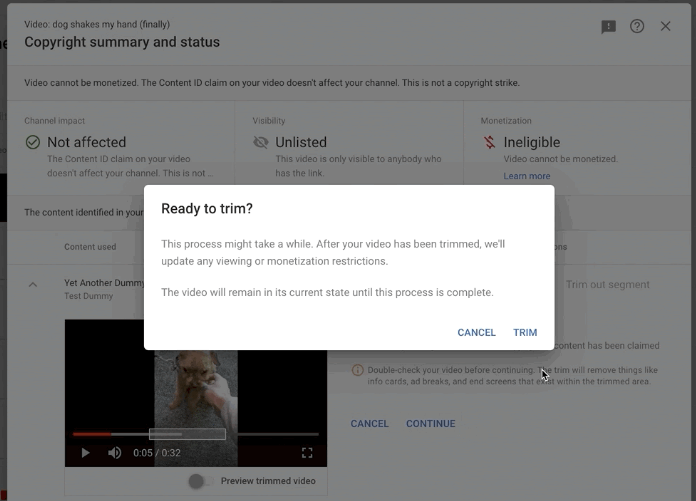
Another confirmation message pops on the window Ready to trim, which can be confirmed by clicking on Trim.
This process will take a few moments depending on the editing part of the video.
2. Copyright claims filter-
This feature will be very helpful for all the creators since they have put efforts into putting up a video together. YouTube video copyright claim can at times block your content. The banned videos are due to the use of audio used in it is a copyright of another user.
To check this, you will be required to log into your account. Head to Channel Videos and click on Uploads. Under the filter section, click on Copyright claims.

This will filter all the videos which have a copyright issue. Now on the Restrictions tab for the video, click on Copyright claims and you will see a message along with See details.

This action shows you detailed information on the Copyright video.

To Sum It Up:
Creating YouTube music will be easier now with the latest update of Assistive Trim. The endpoints of the trim are still being worked out by Google. But soon it will be effectively used by people and those who have issues can now beat the issues by clearing out the parts with copyright claims. Another YouTube updates will show you the changes in the videos which are affected by copyright claims.
We Love To Hear From You
Please tell us your views on this post on making YouTube Video Copyright rules changes in the comments section below. Also, leave your views and queries on copyright claims on YouTube in the comments section below. We would love to get back to you with a solution. We post regularly on the tips and tricks along with solutions to common issues related to technology. Subscribe to our newsletter to get regular updates on the tech world. Follow us on Facebook, Twitter, LinkedIn, and YouTube and share our articles.


 Subscribe Now & Never Miss The Latest Tech Updates!
Subscribe Now & Never Miss The Latest Tech Updates!