Stuck with the VPN error 789 on Windows? Don’t worry! You can easily get past this issue by making a few changes to your device’s settings.
The VPN connection failed 789 error can be caused due to misconfigured VPN settings, IPSec settings that may hinder you from connecting to a VPN network. Here are a few troubleshooting hacks that you can use for fixing this issue.
How to Fix VPN Error 789 Connection Failed Issue
Here are a few resolutions that you can use to fix the VPN error connection failed issue on Windows 10 devices.
Also read: How to Fix VPN Error 806 on Windows 10
#1 Reset Network Adapter:
By resetting the network adapter installed on your device, you can easily bypass any VPN errors in just a few clicks. Here’s what you need to do.
Press the Windows + R key combination to open the Run dialog box. Type “Devmgmt.msc” in the textbox and hit Enter.

In the Device Manager window, expand the “Network Adapters” section by tapping on it.

Look for the network adapter installed on your device, right-click on it and select “Uninstall Device”.
Now reboot your machine so that your device can automatically load to the default settings of the Network adapter.
Try reconnecting to the VPN service again to check whether you’re still encountering the error.
Also read: 4 Efficient Ways to Fix VPN Error 619
#2 Verify the Certificate
No matter which VPN service you use for browsing the web, it becomes quite crucial to ensure that a correct and authentic certificate is being used on both ends: Client-side and Server-side.
If both these certificates don’t match, then you may encounter the VPN error 789 on your device. To get past this hindrance, you can contact the respective VPN service provider and ask them to provide a renewed certificate. Once your certificate has been renewed, you can start using the VPN service again without any hindrance.
Also, if you’re using a PSK (Pre-shared Key), make sure it is configured correctly on both the client-side and on the VPN service provider’s side.
Also read: How to Fix VPN Error 800 on Windows 10
#3 Re-enable the IP-SEC
To re-enable the IPSec on your Windows 10 device, follow these quick steps:
Press the Windows + R key combination to open the Run dialog box. Type “Services.msc” in the textbox and then hit Enter.

In the Windows Services box, scroll down and look for the “IKE and AuthIP IPSec Keying Modules” service. Once you find it, double-tap on it to open Properties.

Make sure the service is enabled and then set the Startup type value as “Automatic” instead of “Manual”.
Hit the OK and Apply buttons to save the recent changes.
Now head back to the list of Services. Look for the “IPSec Policy Agent” service. Double-tap on it to open Properties.

Set the Startup type value to “Automatic”. Press OK and Apply to save the changes.

Exit all windows and then try connecting to the VPN service again to check whether you’re able to set up a secure connection or not.
#4 Download Systweak VPN on your Windows PC
Another workaround to fix the VPN error 789 on Windows is by switching to an alternative VPN service. Yes, that’s right! Download and install the Systweak VPN on your Windows PC to browse the web anonymously at lightning-fast speed. Systweak VPN is fast, reliable, and secure and offers a huge global network of servers spread across more than 200+ locations.
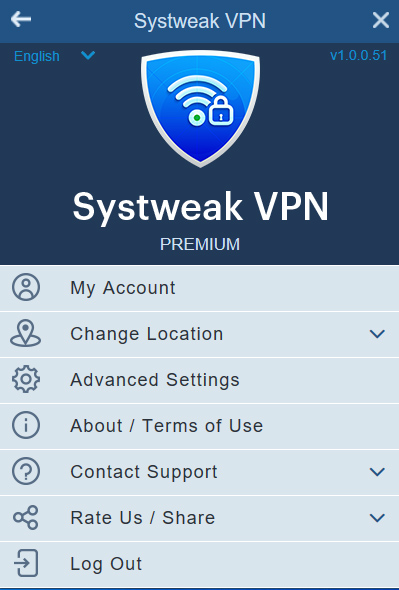
Systweak VPN can be your go-to security tool for browsing the Internet while offering 100% online anonymity and data privacy. With Systweak VPN, you get a variety of additional security features that include public WiFi security, bypass censorship, military-grade encryption, Kill Switch, and more.
Also read: What Is a VPN Kill Switch and How Does it Work
Conclusion
Tried the above-mentioned workarounds and still no luck? If these troubleshooting hacks did not help you in resolving the VPN error 789, then you must immediately contact your VPN service provider. The VPN service provider will offer you instant assistance and will allow you to get past any issues or errors within no time.
For any other queries or assistance, feel free to use the comments space! Also, don’t forget to tell us which VPN service do you use?



 Subscribe Now & Never Miss The Latest Tech Updates!
Subscribe Now & Never Miss The Latest Tech Updates!