In a progressively digital world, PDF documents have become a staple for sharing information securely. Whether it’s financial records, legal contracts, or confidential reports, PDFs offer a reliable means of transmitting sensitive data across various platforms. However, with the convenience of digital sharing comes the ever-present risk of unintentional data exposure.
The consequences of inadvertent data leaks can be severe, leading to legal complications, privacy breaches, and damaged reputations. This is where PDF redaction tools step in, offering a robust solution to ensure the removal or masking of sensitive content from your PDFs. Redaction is the process of permanently deleting or obscuring selected text, images, or other elements, making them unreadable and unrecoverable.
While there are numerous PDF redaction tools available, we understand that not everyone can afford expensive software. Thus, we have compiled a list of the top 7 PDF redaction tools that you can utilize for free, empowering you to protect your confidential information without burning a hole in your pocket.
Also Read: How to Repair Damaged or Corrupt PDF Files On Windows
7 Best PDF Redactions Tools To Use in 2024
#1 Systweak PDF Editor
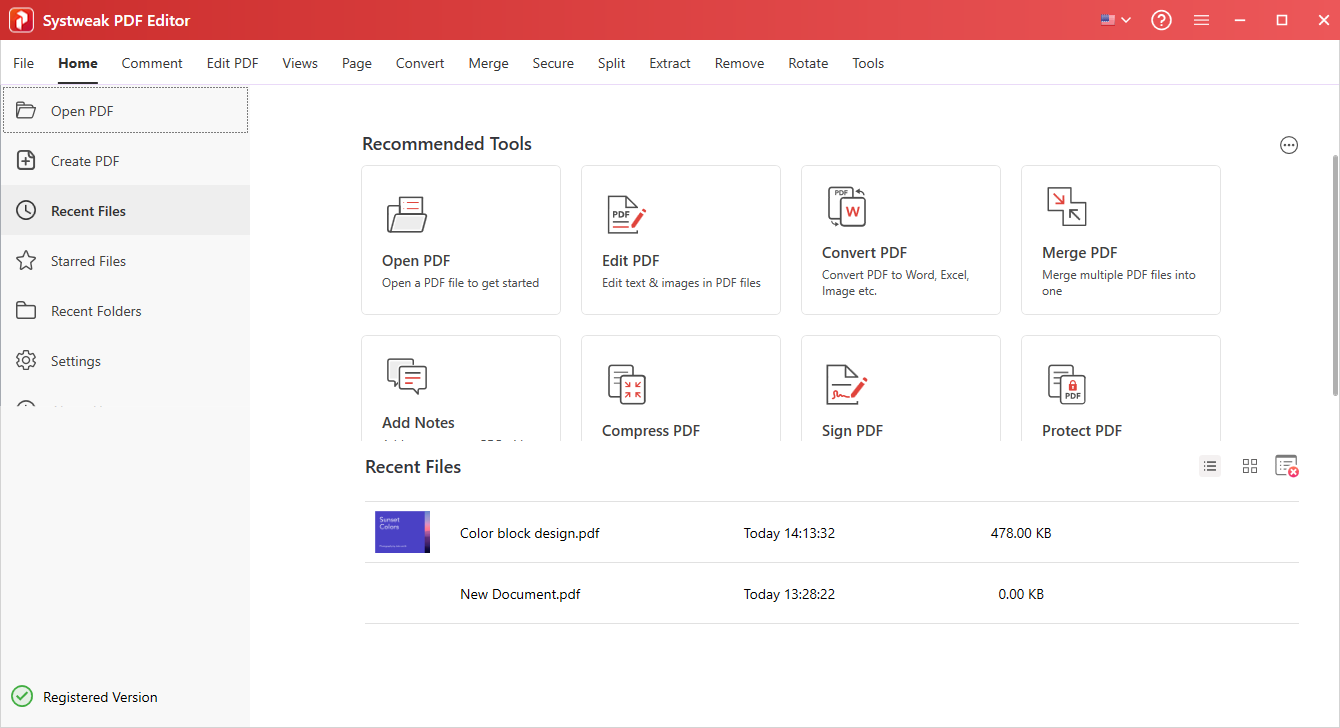
As the demand for efficient PDF redaction solutions grows in 2024, Systweak PDF Editor emerges as a reliable and intuitive companion for securing sensitive information within PDF documents. With a focus on user-friendly functionality, this software empowers users for redacting text in pdf confidential content seamlessly, ensuring data protection without complexity.
This nifty document redaction software boasts a straightforward and easy-to-navigate interface, making it an ideal choice for users of all technical levels. Redacting sensitive information becomes hassle-free with its intuitive design and efficient tools. The software offers a comprehensive set of redaction tools, allowing users to efficiently identify and remove sensitive content from PDFs. Here’s a complete review of the Systweak PDF Editor tool.
Features:
- Allows users to edit text, images, and other elements within the PDF document.
- Effortlessly change PDF files to Excel, Word, PowerPoint, images, and vice versa.
- Utilize a range of features to edit, merge, split, compress, annotate, extract, and stamp your PDFs.
- Sign, encrypt, unlock, rotate, split, add bookmarks, and combine your PDFs with ease.
#2 PDFElement

PDFElement is a feature-rich PDF, the best redaction software developed by Wondershare, a well-known company specializing in digital solutions. It is designed to provide users with a wide range of PDF editing, redaction, annotation, and conversion capabilities. The app is available on multiple platforms, including Windows, macOS, and iOS, catering to the needs of various users across different devices to redact text in PDF.
With a responsive support team and an active user community, PDFElement’s developers actively seek feedback to enhance the software’s functionality and user experience. As a result, users can rely on PDFElement to adapt to their evolving needs, making it a trustworthy long-term investment for PDF management, editing, and redaction.
Features:
- Allows users to edit text, images, links, and other elements within PDF documents.
- Provides tools for adding comments, notes, highlights, stamps, and drawing markups.
- Optical Character Recognition allows converting scanned PDFs into searchable and editable text.
Also Read: Best Ways To Convert PDF To JPG in Windows 10,11
#3 Nitro Pro
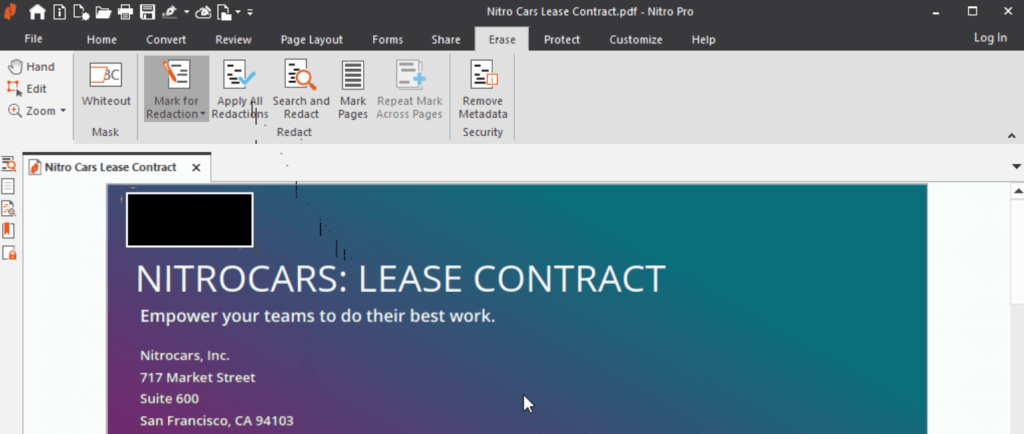
Empower your document management with Nitro Pro, the ultimate PDF redaction and editing tool that redefines how you work with digital documents. Nitro Pro offers an exceptional array of features designed to enhance your productivity and streamline your PDF workflow, making it an indispensable companion for professionals, students, and anyone who deals with PDFs.
Say goodbye to the limitations of static documents. Nitro Pro empowers you with advanced editing tools to modify text, images, and pages within your PDFs. Rearrange, reformat, and manipulate content seamlessly, ensuring your documents evolve as your ideas do.
Features:
- Generate professional PDF documents from various file formats, including Word, Excel, and PowerPoint.
- Add passwords, encryption, and permissions to protect sensitive information.
- Edit text, images, and pages within PDF documents with precision and ease.
#4 RapidRedact PDF Filler

Amidst the increasing concerns surrounding data privacy and compliance in 2023, RapidRedact emerges as a powerful ally for safeguarding sensitive information in PDF documents. Designed with efficiency in mind, this sophisticated free redaction software empowers users to securely remove or mask confidential content, ensuring data protection with ease.
RapidRedact streamlines the data redaction process, allowing users to effortlessly identify and redact sensitive information within their PDFs. With its user-friendly interface and intuitive features, users can navigate the redaction process with confidence and precision.
Features:
- Provides tools to redact or blur images within PDF files to protect sensitive visual content.
- Offers automated redaction capabilities to identify and redact patterns of sensitive information across multiple documents.
- Facilitates extracting data from PDF forms and saving it in a structured format.
Also Read: How To Fix Can’t Open PDF On Windows 11/10
#5 Adobe Acrobat

Next on our list of best pdf redaction software comes Adobe Acrobat. In the realm of PDF redaction tools, Adobe Acrobat has earned its reputation as a time-tested industry leader. As we enter 2024, Adobe Acrobat continues to set the standard for secure document management, making it an indispensable resource for individuals and organizations alike.
Adobe Acrobat simplifies the redaction process, allowing users to identify and remove sensitive content from PDF documents efficiently. Its user-friendly interface and comprehensive redaction tools ensure that data protection remains accessible to users of all levels of expertise. Beyond redaction, Adobe Acrobat offers a wide range of PDF editing capabilities. Users can easily modify text, images, and other elements within PDFs, empowering them to effortlessly create polished and customized documents.
Features:
- Offers tools to verify and validate redactions to ensure that sensitive content is properly hidden and not accidentally revealed.
- Users can redact images, figures, or graphics within a PDF, replacing the sensitive content with a black box or any other chosen overlay.
#6 PDF Buddy

PDF Buddy stands out as a user-friendly and efficient solution for securing sensitive information within PDF documents. As we progress into 2023, PDF Buddy continues to empower users with its intuitive interface and seamless redaction process, making data protection accessible to all.
PDF Buddy prides itself on its straightforward and intuitive interface, designed to accommodate users of all skill levels. Redacting sensitive content from PDFs becomes a breeze, even for those new to PDF editing.
Features:
- Allows users to search for specific keywords or phrases within the PDF and redact all occurrences in one go.
- Enables users to permanently remove annotations and comments, ensuring sensitive information is not visible.
- Allows users to mark specific content as exempt from redaction, if necessary.
Also Read: 8 Best PDF to Word Converter Apps for iPhone and iPad
#7 PDF Studio

PDF Studio by Qoppa Software shines as a versatile and robust solution. As we venture into 2023, PDF Studio continues to earn its place among the top PDF redaction tools, offering a comprehensive set of features to safeguard sensitive information with ease that helps in redacting text in pdf without any hassle.
PDF Studio equips users with powerful redaction capabilities, enabling them to efficiently identify and remove confidential content from PDF documents. With a wide range of redaction options, users can confidently secure their data, ensuring privacy and compliance. In addition to redaction, PDF Studio offers advanced PDF editing features, allowing users to modify text, images, and other elements within their PDFs. This versatility makes it a go-to tool for both redaction and general PDF document management.
Features:
- PDF Studio allows users to customize the appearance of redactions, including colors, overlays, and text messages for better clarity.
- Removes underlying metadata or hidden data.
- Provides tools to verify and validate redactions.
Conclusion
In the ever-evolving digital landscape of 2024, protecting sensitive information within PDF documents has become a top priority for individuals and organizations alike. As data privacy concerns intensify, the need for efficient and user-friendly PDF redaction tools has never been more crucial.
In this blog, we explored the 7 best pdf redaction software that empowers users to secure their confidential data with ease and precision. From the all-in-one power of Systweak PDF Editor to the intuitive simplicity of PDF Buddy, each tool offers a unique set of features to cater to diverse redaction needs.




 Subscribe Now & Never Miss The Latest Tech Updates!
Subscribe Now & Never Miss The Latest Tech Updates!