In this digital era where flexibility and productivity are paramount, having the right tools at your fingertips is crucial. If you’re on the hunt for the best PDF to Word-converter apps for your iPhone and iPad, look no further. We have scoured the App Store to bring you a comprehensive list of the top 10 PDF to Word converter apps available in 2023.
Let’s dive in and discover the perfect app to meet your document conversion needs.
Best Apps to Convert PDF to Word on iPhone and iPad
Whether you’re a student, professional, or simply someone who needs to convert PDF files into editable Word documents on the go, these apps have got you covered. So, if you’re searching for the best free PDF converter for iPhone or wondering how to convert PDF to Word on iPhone without spending a dime, keep reading to discover the perfect solution for your document conversion needs.
1. PDFelement

PDFelement is a powerful PDF editor and converter that offers a wide range of features, including the ability to convert PDFs to Word, Excel, PowerPoint, and other formats. It offers numerous other features, such as the ability to annotate PDFs, create and fill out forms, and edit PDF text and images. Please note that while PDFelement supports the conversion of up to nine different formats, it does not have built-in support for OCR (Optical Character Recognition). OCR is the process of converting text from an image or scanned PDF into editable and searchable text.
PDFelement is available for both iPhone and iPad, and it offers a free trial as well. So, you can try it out before you buy it. The paid version starts at $9.99 per month.
Get PDFelement
2. EasyPDF

Regarded as one of the best free PDF converter apps for iPhone, this exceptional application offers more than just conversion capabilities. In addition to its ability to seamlessly convert PDF files to Word documents, easyPDF also empowers users to create PDF files directly from office applications. A notable feature of easyPDF is its seamless integration with popular cloud storage services such as iCloud Drive, Google Drive, and Dropbox. This means you can effortlessly import and export files from within the easyPDF app, expanding your accessibility and enhancing your workflow.
Get EasyPDF
3. Foxit PDF Reader and Converter
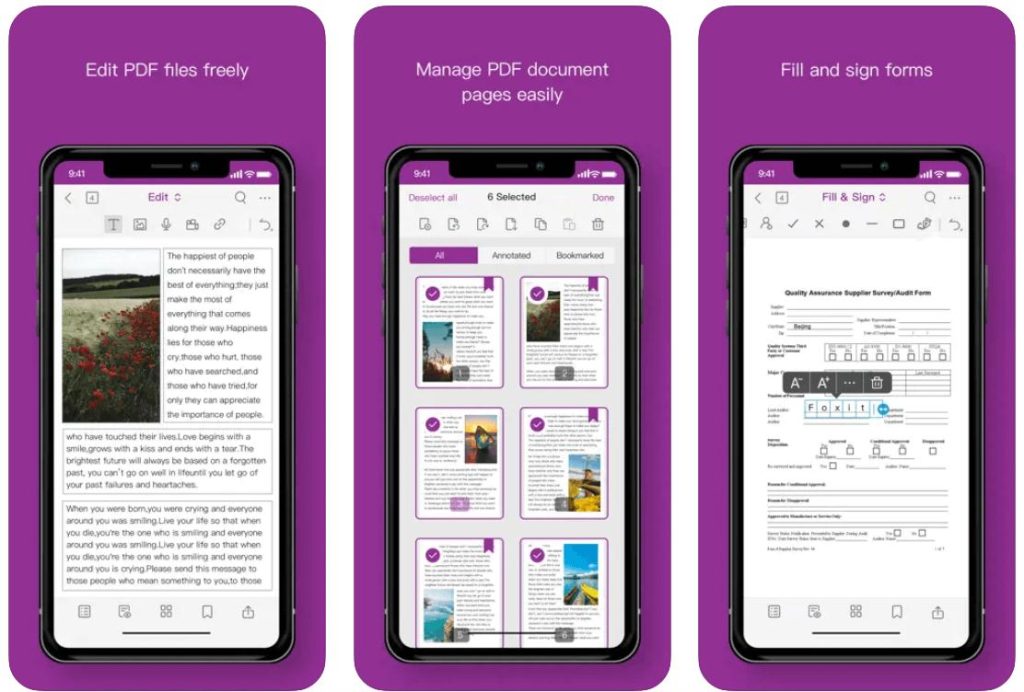
Foxit PDF Reader is a popular PDF viewer app that also offers basic PDF conversion features. With this app, you can effortlessly edit, annotate, view, and safeguard your PDF files directly on your iPhone or iPad, providing convenience while you’re on the move. One of its standout features is the ability to read PDF files aloud, enhancing accessibility for users. Widely recognized and favored by a large user base, this app offers a multitude of features. It’s important to keep in mind, though, that this app also offers advanced functionalities that may come at a premium price.
Get Foxit PDF Reader
4. Soda PDF

Soda PDF is a popular software suite that offers various tools and features for working with PDF files. While Soda PDF is primarily known as a desktop application, it also provides a mobile app version for iPhone and iPad users. It can easily convert PDFs to Word, Excel, PowerPoint, and other formats. Plus, it has numerous other features, such as the ability to annotate PDFs, create and fill out forms, and edit PDF text and images. Soda PDF is available for both iPhone and iPad, and it offers a free trial so you can try it out before you buy it. The paid version starts at $6.99 per month.
Get Soda PDF
5. iLove PDF

iLovePDF is a free PDF converter app that offers a basic set of features. It can change PDFs to Word, Excel, PowerPoint, and other formats, but it doesn’t have any of the advanced features that PDFelement or Soda PDF offer. iLovePDF is a good option if you need a simple PDF converter app that won’t cost you anything. The app also supports PDF merging, splitting, and rotating pages, providing flexibility in managing your PDF files. It’s important to note that while the iLovePDF app offers a range of useful features, some advanced functionalities may be limited or only available through in-app purchases or subscription options.
Get iLove PDF
6. PDF to Word Converter

With this app, you can effortlessly convert PDF to Word on your iPhone or iPad, providing a convenient and user-friendly experience. It enables you to convert your documents quickly and conveniently from anywhere, utilizing the power of your mobile devices. Moreover, this app offers seamless integration with popular third-party software such as Dropbox, OneDrive, G-Drive, and more, allowing you to convert PDF to Word directly from these platforms. Beyond its conversion capabilities, this app also empowers you to easily reuse and edit your PDFs. Whether you need to make changes to the text, tables, or forms within your PDF, this app has got you covered.
7. Smallpdf

Smallpdf is a popular online PDF editor and converter that also offers a mobile app for iPhone and iPad. The Smallpdf app for iPhone provides various features and functionalities to work with PDF files on the go. With the app, you can open and view PDF documents, make annotations, highlight text, and add signatures. The app also allows you to convert PDF files to other formats such as Word, Excel, PowerPoint, and image files. The Smallpdf iOS app is free to use, but there are some premium features that require a subscription.
Get Smallpdf
Read Also: 3 Best Ways to Edit a Scanned PDF Document in 2023
8. PDF Expert

PDF Expert is a highly regarded and feature-rich app available on iOS devices, specifically designed for working with PDF files. Developed by Readdle, PDF Expert offers a comprehensive set of tools and functionalities to view, edit, annotate, and manage PDF documents on your iPhone or iPad. Furthermore, PDF Expert supports various file formats, allowing you to convert documents to PDF or vice versa. It also has features for extracting text from images using OCR (Optical Character Recognition) technology.
Get PDF Expert
| Writer Tip: In 2023, the landscape of PDF to Word converter apps on Windows offers a variety of options, each with its own strengths and features. After careful consideration, we have identified the best PDF to Word converter app for Windows users in 2023: Systweak PDF Editor
One of the key advantages of Adobe Acrobat Pro DC is its advanced OCR technology. This feature ensures accurate conversion of scanned PDFs or images into editable Word documents, making it suitable for dealing with a wide range of documents. In addition to conversion capabilities, Adobe Acrobat Pro DC provides a robust set of tools for editing, annotating, and organizing your PDF files. You can easily make changes to text, images, and formatting within the converted Word documents, enhancing your productivity and workflow. So why wait? Download Systweak PDF Editor now from the button down below. |
Read Also: How To Use Systweak PDF Editor To Edit & Fine-Tune PDF Files
Convert Your PDFs to Word Documents on iPhone & iPad Easily
These 8 best PDF to Word converter apps for iPhone and iPad in 2023 showcased in this comprehensive guide offer a myriad of features to simplify your document conversion tasks. From seamless conversion capabilities and OCR technology to intuitive interfaces and cloud integration, these apps have been carefully selected to cater to your specific needs.
Don’t let the constraints of PDF files hold you back. Embrace the power of these cutting-edge apps and make your document conversion tasks a breeze. Download your preferred app from the App Store today.
For more such listicles, troubleshooting guides, and tips & tricks related to Windows, Android, iOS, and macOS, follow us on Facebook, Instagram, Twitter, YouTube, and Pinterest.



 Subscribe Now & Never Miss The Latest Tech Updates!
Subscribe Now & Never Miss The Latest Tech Updates!