With the increasing popularity of communication platforms among teenagers, there has also been a drastic increase in cyberbullying cases. One of the most controversial apps is Kik messenger, which allows exchanging messages without sharing each other’s mobile numbers. The platform is considered quite unsafe for users and invites unwanted viruses that might disrupt your device and take a toll on your mental health.
Since Kik requires no verified authentication, it is a perfect place for hackers and spammers to infect your device and steal your data. Keep reading this article, and you will understand how important it is to delete your Kik permanently.
What is Kik Messenger?

Kik is a free cross-platform messaging app available for different Operating Systems. Using the communication platform, you can exchange private messages, videos, photos, and other multimedia files in a few clicks. Unlike WhatsApp, you don’t have to enter your phone number to use the social media service. The only requirements are email, birth date, and username. Kik also deletes messages automatically after some time. Nevertheless, it has certain privacy issues, lacks end-to-end encryption, and opens the doors for hackers to easily log in to your account just by using your IP address.
Must Read: How To Protect Your Social Media From Hackers And Identity Theft
Why deleting the account in Kik Messenger is a suitable choice?
There are plenty of reasons one should consider Kik’s permanent deactivation, but some of the most common ones are listed below:
- Abuse and online threats: Child abuse is a common problem in this modern era. Since Kik allows users to stay anonymous, cyberbullying has increased and affects your child mentally and emotionally. Experts still find it tough to obtain data from the company to investigate such cases. However, Kik has recently introduced stricter measures to bypass these problems, like authentic verification of email, passwords, and other login credentials.
- Lack of parental interference: Since mobile phones are available to most teenagers, they can easily use the Kik app without their parents’ permission and guidance. Minors can also use this app by entering a false DOB. Hence, it’s essential to consider performing Kik permanent deactivation.
- Poor privacy: Since Kik doesn’t have end-to-end encryption, the service providers can see all your messages, which can be transmitted to third parties. The service provider can also view your IP address and track your location and other data.
- No Verified Identification: You don’t need a valid email address or phone number; therefore, verifying someone’s identity can be a real headache. This process leads to scams, information leakage, and cyberbullying due to insufficient accountability and transparency.
- No review section: Kik messenger is not open for independent review and is opaque. No proper documentation of this app’s design makes it easier for spammers to get behind its users. Apart from this, you can consider using many other secure messaging apps and platforms in 2023. Therefore, deleting your Kik account is undoubtedly the best choice.
You might want to read: 8 Best Secure And Encrypted Messaging Apps For iOS
How to permanently delete your Kik account?
Follow the steps described below to delete your Kik account permanently.
Step 1: Go to https://ws.kik.com/delete and enter your username, email, and reason for leaving.

Step 2: Scroll down and check the box saying you are deleting your Kik account permanently, and click “Go!”.

Step 3: Then, you will receive an email from Kik. Open it to proceed to the next step.

Step 4: Scroll down, and find the “Permanently Deactivate” option. Click that option, and your account will get deleted.
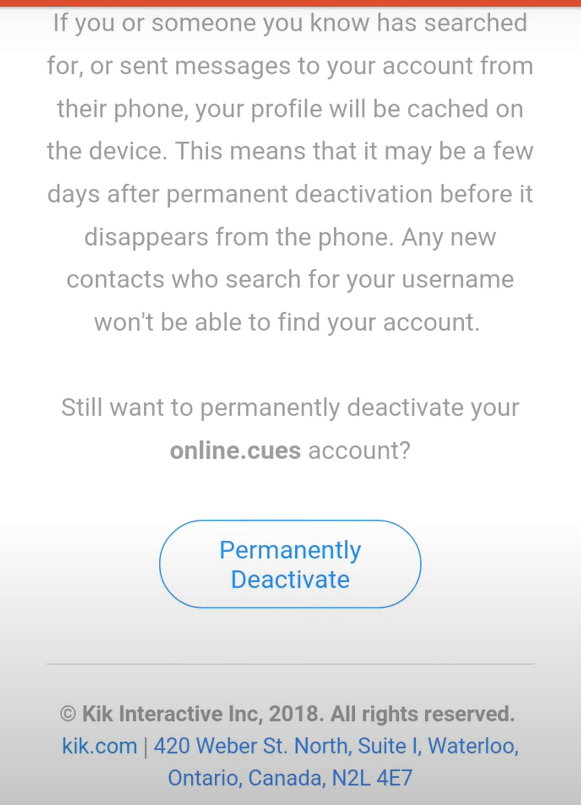
That’s it! Now you don’t have to wonder about “how do I delete my Kik account”. The aforementioned steps will help you get the task done!
How To Deactivate Your Kik Account?
We have just learned how to delete your Kik account permanently. But if you don’t wish to get rid of it completely, you can consider deactivating it. This process is pretty simple and straightforward. All you have to do is, go to https://ws.kik.com/deactivate and enter your email and proceed to deactivate.

But what is the difference between deleting and deactivating a Kik Account?
By deactivating your account, you are temporarily disabling your account, meaning you will not receive any correspondence from the app and your username will not be found. This means you can login to your account later and access your profile as and when needed. However, if you permanently delete your Kik account, you cannot login back and your entire profile is completely removed.
You can contact the Kik Support Team through [email protected] with the subject line “Parent inquiry”. In that message, you have to specify your reason for deletion and give your child’s credentials. A Kik representative will get back to you shortly. However, you still need to access your child’s email account to delete his Kik account permanently. Also, remember that you can’t monitor your kids’ Kik conversation from your device since the company doesn’t share chat content across devices.
Additional Information Use Kik With A VPN Service
Virtual Private Network (VPN) is a provision that protects your Internet connection and privacy online. NordVPN is one such site where you can protect your privacy by hiding your IP address. If you still want to use your Kik account then using it with NordVPN is always a better option. NordVPN encrypts your internet traffic which means hackers or spammers cannot access your device’s IP address or ISP.
The following explains the working of VPN:
1. When you are connected to NordVPN, the network between your client with a VPN server gets authenticated.
2. Then all your data receives an encryption protocol by the VPN server.
3. The VPN server now generates an encrypted “tunnel” over your ISP which safeguards your data travelling between you and your destination.
4. While your data gets transferred from one address to another, VPN encapsulates your data adding one more layer of encapsulation, keeping your information safe during the transfer.
5. When the data arrives at the server, the encapsulated layer gets removed and this process is called decryption.
You might want to read: How Cybercriminals Attack Companies Without Using Malware
What To Do If Someone Is Harassing You On Kik?
Follow the instructions stated below:
Step 1: Immediately report the harasser by sending a message to [email protected]. They will handle your matter shortly after receiving your report. Also, you can report the user using the “Report User” option.
Step 2: Terminate all communication with a harasser. Anyway don’t provide them with your personal info or agree to meet them in person.
Step 3: Immediately inform your parents or guardians about your situation provided you are underage. If the case turns out to be more serious, contact the local cyber police.
How to block someone on Kik?
Follow the instructions stated below:
Step 1: Navigate to the user whom you need to block.

Step 2: Click on the username of the user on the top of the chart.

Step 3: Click on the three vertical dots on the upper right corner.

Step 4: Tap on the “Block” option and confirm your choice.

Conclusion
Getting a hold of your child’s social media account without interfering with their privacy is very important if your child has/her mobile phone. Moreover, if you still want to use Kik, I recommend using VPN. It will encrypt your traffic, hide your original IP, and no one will be able to intercept it. Also, Kik doesn’t have a good privacy record, so you should use the application while the VPN solution is activated on your device. For your help, here’s the link to the official site of NordVPN. Go and check this out.
FAQs | More About How To Delete Kik Account Permanently
Q1. How do I permanently delete my Kik account?
Provide all your credentials in https://ws.kik.com/delete and proceed with the further steps to delete your Kik account permanently.
Q2. How long does it take for Kik to delete your account?
It takes around 1-2 days for your permanent Kik account deactivation. During this time, you will not be able to log in to your account since it’s permanently deactivated.
Q3. Is Kik safe?
Not completely! Kik is not safe in terms of cyber security and cybercrimes. Your messages are not end-to-end encrypted, and cybercriminals can intercept them. So, it’s not an ideal messaging site.
Q4. Does deleting a Kik account delete messages?
No. Your messages will still be available to your friends and chat list. However, no one can find your account once it’s deleted.
NEXT READ:
- Why Do Online Marketers Need A VPN
- 9 Best VPNs for the Dark Web You Must Use In 2023
- Why Should You Use A VPN While Travelling
- How to Protect Yourself From Social Engineering Online
- Top 10 Dangerous Social Networking Apps for Teens that Harbor Cyber Predators
- How to Spot A Fake Social Media Profile
- All You Wanted To Know About CosmicStrand: A Malware In Your Firmware



 Subscribe Now & Never Miss The Latest Tech Updates!
Subscribe Now & Never Miss The Latest Tech Updates!