Netflix, being home to the world’s greatest cinematic and television titles, is always in demand and is the first choice among all OTT platforms for users. Given the vast database, there’s hardly anything that Netflix cannot offer you. However, still, the border restrictions keep people away from a lot of great content. Netflix has a nation-specific library; therefore, it is possible that some films or television series available on Netflix US, may not be available on Netflix platform for any other nation.
This creates a slightly tough situation for viewers. And to access such content, users proxy networks to bypass Netflix restrictions. But, the result is not always fruitful.
What is Netflix Error Code m7111-133-5059

When someone wants to access restricted content on Netflix, and by restricted I mean, a film or television production not available for a particular region, they take help of a proxy network. But Netflix is pretty smart to detect and stop such proxy networks or virtual private networks.
In response to such access attempts, Netflix replies users with an Error Code m7111-133-5059, attached with a message that says – “You seem to be using an unblocker or proxy. Please turn off any of these services and try again.”
So, does this mean you can never access restricted content on Netflix? Well, you can. You need a good reliable VPN service provider to set you up with a reliable proxy network that Netflix does not detect.
Systweak VPN is one such provider that you can resort to bypass Netflix restrictions and watch their favorite films and series on Netflix without any error code popping up on your desktop screen.
How to Use Systweak VPN to Resolve The Netflix Error Code m7111-133-5059?
Follow these steps and prepare your Systweak VPN to help you get through the Netflix Error Code m7111-133-5059:
Step 1: Download Systweak VPN.
Step 2: Launch the Systweak VPN app.
Step 3: Follow through the set of steps and instructions to install the Systweak VPN on your system.
Step 4: Systweak VPN will be opened as a small panel on the right side of the screen. You can place it wherever you want.
Step 5: Sign Up for Systweak VPN.
Step 6: Set the region of your preference to create a proxy network. This region must be the same region whose content you wish to access.
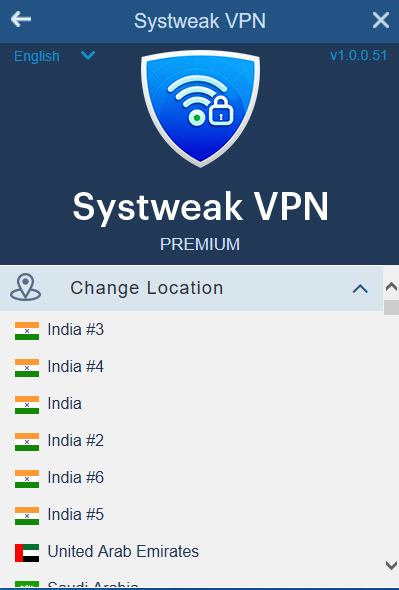
Step 7: Either Toggle On the VPN or click on the big Power button to activate the VPN.
You’re all set to access the new content you were previously deprived of on Netflix.
Note. In case, you are unable to access Netflix via Systweak VPN, try changing servers. There was a slight issue in my case as well, but on changing a couple of servers on the proxy connection, I was able to bypass the Netflix restriction and watch international content.
What Else Services Systweak VPN offers?
Systweak VPN offers several services that can help you access secure Internet:
– Unblocks other streaming services besides Netflix
– Offer high-speed and reliable proxy connections over international servers.
– Strong security over your web browsing sessions.
– Protection of your online privacy by bouncing over your connection information and hiding it behind a proxy server.
– Encryption of your entire browsing session.
– Password protection over your Systweak VPN account.
– Easy password retrieval over your Systweak VPN account.
It’s not easy to give up Netflix; hence using a reliable VPN service, you can bypass its restrictions and can expand your Netflix library. Besides using Systweak VPN, you get additional protection and security over your web browsing sessions and also helps in encrypting your connection information over a proxy connection.
Get Systweak VPN and secure your Internet connection right now!



 Subscribe Now & Never Miss The Latest Tech Updates!
Subscribe Now & Never Miss The Latest Tech Updates!
mariya jonsan
Some time i also got such error in my pc while playing netflix , but now i got proper solution …Abhishek Sharma
Glad to hear that Mariya. Follow Systweak on its social media handles and we hope we’ll be able to help you more with your daily tech troubles.