In a groundbreaking shift, the advent of online shopping has reshaped the very essence of consumer behavior. With its unparalleled convenience and accessibility, e-commerce has revolutionized the way we explore, discover, and procure the products we desire. However, this digital revolution comes with its own set of challenges, leaving online shoppers feeling overwhelmed amidst a vast sea of options and information.
The excitement that once enveloped online shoppers has gradually transformed into a challenging ordeal, marked by stress and confusion. The immense variety of choices, numerous online platforms, and constant flow of information have turned the simple act of buying into an overwhelming task.
Realizing this problem of yours, Microsoft has come up with the ultimate solution. In an exciting development, Microsoft has revealed its plans to integrate the prowess of artificial intelligence (AI) into revolutionizing the shopping experience on its Bing search engine and Edge AI chatbot. The tech giant unveiled an impressive array of innovative tools designed to leverage AI’s capabilities, to revolutionize your online buying game.
Read Also: Microsoft Integrates Artificial Intelligence (ChatGPT) With Its Search Engine – Bing
Microsoft Introduced 3 AI-Powered Tools to Save You Time and Money
1. Buying Guides might help you find what you need

One of the most captivating additions is the innovative buying guide feature announced by Microsoft. Gone are the days when a simple search for “college supplies” would yield links to pre-existing online guides. With this, Microsoft’s AI technology takes the reins, curating a comprehensive list of essential items for you to shop for your college endeavor.
What sets it apart is its ability to compare similar products and models, providing detailed information and pricing for each. This not only grants users valuable insights into previously unconsidered options but also offers a transparent overview of anticipated expenses, empowering them to make informed choices among various models.
Microsoft revealed the expansion of its Buying Guides feature in Bing, making it accessible to users in the United States. Furthermore, the company plans to gradually introduce Buying Guides to additional markets in the future.
Read Also: Microsoft Introduces Microsoft 365 Copilot – A New AI Tool
2. Compiled Reviews and Insights
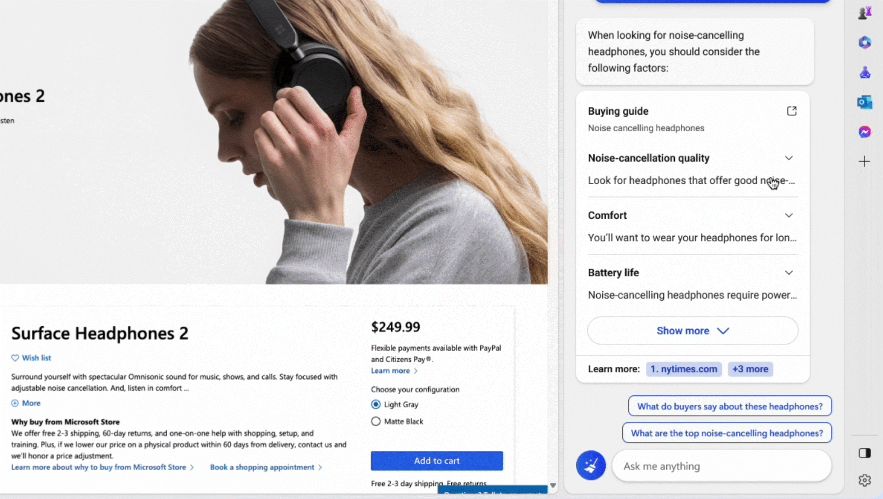
One of the standout features is the user-friendly review summary functionality. By simply querying Bing Chat about a product’s reviews, users gain access to a consolidated collection of real user feedback from various platforms. This valuable information is then condensed into an AI-generated summary, offering a concise overview of the overall sentiment expressed in those reviews.
By simply engaging with Bing Chat within Edge, you can request a summary of public opinion regarding your chosen product. This eliminates the need to navigate through multiple lengthy reviews, streamlining the information-gathering process. The rollout of Review Summaries is set to take place worldwide, ensuring that users across the globe can benefit from this time-saving and informative feature.
Read Also: Microsoft Build 2023: Key Highlights from The Event
3. Price Match

Another noteworthy addition to the lineup of tools is Price Match, which is now being gradually introduced. Once you’ve made your final decision on the laptop of your choice, Bing and Edge come to your aid by assisting in locating the optimal price and ideal time to make your purchase. With this valuable feature, users can ensure they secure the best deal available, maximizing their savings and making their buying experience even more rewarding.
Following your purchase, Microsoft diligently keeps track of the price you paid and the specific retailer’s price match policy. Should the price of the item subsequently decrease and you qualify for a refund, Microsoft’s system will promptly notify you through an alert. This notification will provide comprehensive instructions on how to ask for a price match.
Read Also: Microsoft Launches ChatGPT-powered Bing Chat Widget on iOS App
Signing-Off
Microsoft revolutionizes online shopping on Bing and Edge with AI-powered tools. Buying Guides offer curated lists, comparisons, and informed choices. Review summaries condense user feedback, saving time on research. Price Match ensures the best deals with price monitoring. Microsoft prioritizes convenience, savings, and a seamless experience for shoppers worldwide. Embrace AI and shop like a pro on Bing and Edge.
For more of such latest tech news, listicles, troubleshooting guides, and tips & tricks related to Windows, Android, iOS, and macOS, follow us on Facebook, Instagram, Twitter, YouTube, and Pinterest.


 Subscribe Now & Never Miss The Latest Tech Updates!
Subscribe Now & Never Miss The Latest Tech Updates!