Surfing on the web is regarded as a risky deal sometimes, especially when you are using a website on an HTTP server or connecting your device to a public Wifi. These unsecured connections may expose your browsing details, saved passwords or credentials, and other private user details.
To avoid anyone eavesdropping into your browser sessions and other online activities, you can resort to VPNs (Virtual Private Network). Explaining VPN’s working nutshell, VPN is used to hide or mask your network’s IP address, making your connection with site servers encrypted and untraceable.
However, a VPN is a service provider by VPN developers. And users have often questioned the credibility of these service providers if not the concept of VPNs. There is a debate on the security of these service providers’ networks to mask your IP, privacy protection policies, and, most importantly, about the data or the information these providers track.
Is VPN safe to use? And how to choose a safe VPN?
How VPN Protects Your Identity and Safeguards Your Connection
To understand the true meaning of a secure VPN, let’s first get a hold of how a VPN usually works.
Understand it this way. Suppose you open up a website on your system via a suitable Internet connection. Now, there will be a link setup between your connection and the servers of the site you opened. And that is how you can navigate through different pages on the site.

But there’s a catch when the connection is made, both your Internet service provider and that site’s server administrators can look into your information such as your IP address. This can even be traced by a search engine as well. This puts your location and other information associated with the IP on the risk of exposure.
When you activate a VPN over your Internet connection, It scrambles your data into a virtual tunnel. It sends it to the servers of that site only after passing through its own set of servers, which cloaks your IP address, making it impossible to trace you down. This is termed as the encapsulation of data or data tunneling. This also saves your data and network information from the Internet service providers, and the IP address is virtually changed.
Besides, VPN uses encryption while tunneling your data through its server to make it unreadable and add an extra layer of security.
How Secure is a VPN
You know that a VPN can secure your data and sustain online privacy for you on your network connection. But is a VPN safe in itself?
VPN applications are services provided by IT solutions developers, and there are many of them out there. It’s like shopping at an apparel retail shop where you have to choose the best out of several options.

Without a VPN, your IP address is always visible to the internet service provider, who taps into your Wifi router to connect you with the entered domain via a web browser. Your IP address is used to track location and other information, which is sold for ad-targeting purposes.
So, using a VPN is secure. But you must choose the right VPN service provider, which respects and maintains user privacy and is transparent regarding its policies, user agreements, and consumer policies.
What Makes VPNs Safe to Use?
Several factors account for a reliable, secure, and safe to use VPN service. Here are the most significant ones one should keep in mind:
– Zero IP Address Leaks:
VPNs encrypt your data and tunnel it through its server to the websites. If the VPN servers aren’t secure, they may get prone to IP leaks if hackers eavesdrop on the connection. A safe VPN will always have high-grade security over its servers, keeping these prying hackers away and thus avoiding IP address leaks.

Check online reviews before choosing a VPN service. Also, ensure that the service is upgraded by developers regularly and read reports of how they’ve dealt with previous IP address leaks before (in any).
– Kill Switch:

This feature seems of no use, but it guarantees great safety over a VPN. There are chances that a VPN connection drops. Though this is due to a connection error on VPN servers, it can be due to a breach in those servers.
This connection drop also causes Internet dropdown on your system as well. In such a scenario, a Kill Switch will automatically kill all the running programs and will not only establish a fast connection but will also prevent any chance of network breach if there’s any.
– No-Logs

No-logs refers to the fact that the concerned VPN service provider doesn’t log your details or any other information on its servers or database. In this case, even if the VPN server is breached, hackers won’t find much about you.
To ensure this security, see that you read the terms and conditions, privacy policy, and user agreement details to know what you’re giving up in exchange for services.
– Multi-Factor Authentication:

Just like an email, a VPN may also offer a multi-factor login. You can register on a VPN service via your email ID, and then it may send a passcode over your registered email before you log in or on your registered phone number.
It’s just that it will help in preventing any unauthorized access to your VPN account.
The Legality of VPNs?
The legality of VPNs is a disputed argument. While few nations strictly prohibit VPN use, it is currently legal in countries like the US and the UK. However, bypassing location restrictions, cyberstalking, or other illicit activity using a VPN is considered unethical and can be subjected to legal repercussions.

The laws regarding data retention are somewhat unclear in many constitutions, and hence cases against unethical use of VPN are often left unresolved. Still, most tech-savvy nations like Australia, Germany, Ireland, and Russia have strict laws.
Why Are Free VPNs Not Recommended?
Besides the aforementioned factors of a secure VPN, there is one more factor to consider: the price tag. Several VPN service providers offer free VPN services. Now, these free services seem legit; they have their disadvantages.

Firstly, most reputed providers do not have any free scheme for VPN services, unless it’s a limited trial period. Hence, you may end up with an insecure or unreliable service provider.
Here are a few threats posed by free VPN services:
– It doesn’t provide any consumer support via phone or email.
– It may end up purloining your bandwidth and leave you with poor connectivity.
– They may run targeted ads via java scripts, which will hamper your experience.
– They may end up logging your details and then eventually selling them to third-party firms or marketeers.
– May have unprotected servers and then eventually cause breach and IP address leaks.
Systweak VPN: The Best VPN Option for Windows OS
|
No. of Devices per Account: Unlimited Security: AES 256-bit military-grade encryption and provides support for OpenVPN and IKEv2 protocol. Supported Streaming Sites: Netflix, Amazon Prime, BBC, Kodi, FuboTV, SlingTV, Disney+, AT&T, Hulu, Hotstar, and more. Number Of Servers & Regions: 50+ Countries Consumer Support: 24*7 OS Supported: Windows 10/8.1/8 and 7 (both 32-bit and 64-bit) Price Plan: Monthly: US$ 9.95 || Yearly: US$71.40 Money-Back Guarantee in 30 Days Free Trial: Available |
Systweak VPN is the best VPN service there for Windows OS. Systweak VPN is offering an all-round secure and restriction-free web browsing on servers from 50+ countries for the Windows systems it’s set upon. Secured by AES 256-bit military-grade encryption, Systweak VPN ensures that the tunneling process is leak-free and cannot be breached.
Moreover, Systweak VPN also assures that the user data is not logged and can access sites with regional restrictions anonymously without hassle.
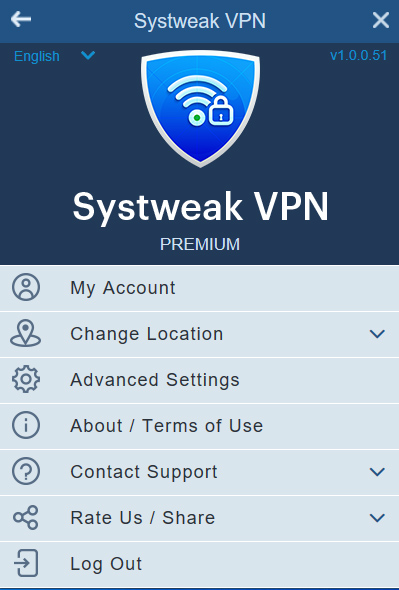
Pros
- Protects IP Address and supports bypass ISP throttling
- Removes regional boundations on streaming platforms.
- Offers military-grade encryption to secure browsing over different servers.
Cons
- There are comparatively less number of server options to choose from; however, as the service is upgraded, users are likely to receive additional options in this regard.
- No Automatic Kill Switch
FAQs
Q1. How to Use Systweak VPN?
Using Systweak VPN is more of a three-step process:
Step 1: Open Systweak VPN
Step 2: Turn the switch on.
Step 3: Choose the servers you want to connect to [Systweak VPN auto-selects fastest server.
Q2. Is VPN Compatible with all OS Versions?
VPN service providers offer VPNs for all operating systems supporting different versions. Systweak VPN, in particular, is designed for Windows OS and is only serving Windows users at this point. For Windows users, it will support all the versions dating back to Windows 7.
Q3. Does VPN work for Mac OS as well?
There are several VPN services out there, such as Norton VPN, which offers support for Mac OS as well. Systweak VPN currently does not provide macOS support.
Q4. Will VPN store my data?
Many unreliable VPN providers, especially those promising free services, often store and sell user information for ad targeting and marketing purposes. But Systweak VPN is one of the most reliable VPN service providers, which doesn’t read or store user information.
Q5. Will VPN allow using torrents?
While many torrent sites are permanently banned globally, a VPN may be unable to access them all. However, Systweak VPN does allow users to bypass regional restrictions on streaming sites such as Netflix and Hulu and access global content on these platforms without hassle.
Q6. Can you tell if someone is using a VPN?
When you’re connected to a VPN, then all the site traffic is sent in a tunnel to a common IP address that belongs to the VPN server. Without a VPN connection, the site traffic is transferred to different addresses, and therefore, it can be determined if one is using a VPN.
However, an encryption-based VPN like Systweak VPN remains secure. It prevents IP address leaks and ensures a highly-secure data tunneling process, making it impossible to figure out if you’re connected to Systweak VPN.
Tell us of your experience with a VPN service and let us know your views on Systweak VPN in the comments.
For more tech solutions, keep yourself updated with our daily take on users’ tech troubles by following at Facebook, Twitter, and Youtube



 Subscribe Now & Never Miss The Latest Tech Updates!
Subscribe Now & Never Miss The Latest Tech Updates!
Anamika Sinha
How many days of free trial is availableMridula
Got to learn a lot from this article. Thanks.James
Thank you for sharing information about the VPN and the security it offers. Can you please let me know how I can use it for Free?