The terms “Netflix” and “Entertainment” go hand in hand. And yes, there’s nothing more relaxing than watching our favorite movies and shows on Netflix at the very comfort of our home. Founded back in 1997, Netflix is one of the most popular online streaming services across the globe. From our smart TV to gaming console to PC to phone, Netflix can keep us entertained throughout on any platform.

Yes, Netflix, what will we do without you!
Changing subjects, the Internet has become one of our basic necessities or more like a survival-kit that helps us get through the day and accomplish day to day tasks with ease. As our devices are flooded with so many apps and services, it sulks a lot of Internet during the day whether it’s your Wi-Fi data or mobile data plan.
And as we get too indulged in watching our favorite content Netflix, our data plan gets quickly drained out in the background for which we realize later. We cannot live without Netflix (even for a day), and that’s for sure, here are a few simple solutions to limit data usage on Netflix to keep the binge-watching sessions on for 24×7 hours whether you’re viewing on mobile, TV or PC.
Also Read: 9 Powerful Netflix Tips To Boost Your Streaming Experience
Manage Playback Settings (Fore Smart TV and PC)
Tap on your profile icon on the top-right corner, and select “Account”.
Scroll down on the Settings window and then tap on “Playback Settings”. Now here you can manage in which speed Netflix streams your data, and you will see four options which include: Low, Medium, High and Auto-mode.
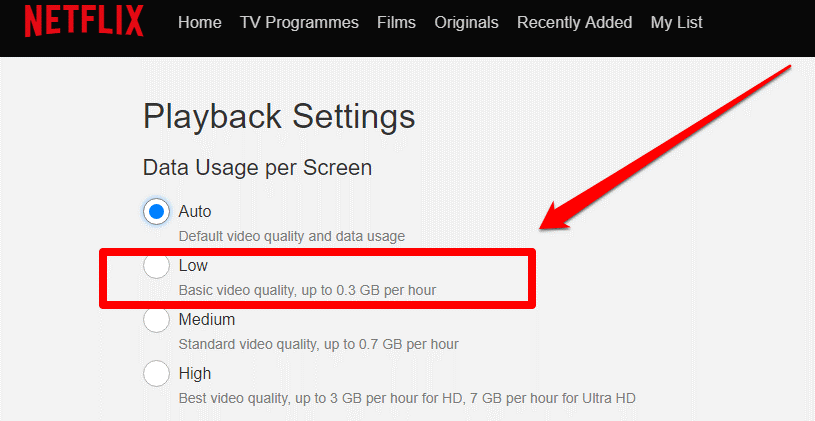
The low mode will consumer lesser data and deliver basic video quality, and the high mode will feature the best video quality consuming up to 3 GB per hour data. Picking the “Auto-mode” is a safer choice is you don’t want your data to drain too quickly.
Also Read: Best Paid and Free VPNs for Netflix
Control Cellular Data Limit (for Android and iOS)
For mobile users, there’s another alternative to limit data usage on Netflix. Head on to app settings, tap on the “Cellular data usage” option under the video playback section.
Now here, Netflix has included a bunch of built-in options that allow you to save data while streaming content which include:

Wi-Fi Only: Choosing this option will make sure that you’re only able to stream content when your device is connected to a Wi-Fi network.
Save Data: This is another useful option to limit mobile data usage while using Netflix, as it allows you to stream up to 6 hours of data in just 1 GB of data consumption.
Maximum Data: By choosing the maximum data option, you can watch the best video quality content involving 3GB data per 20 minutes duration.
Automatic: This is a blend of the above options that will allow you to experience good video quality content while consuming average data on your mobile device.
Also Read: What To Watch On Netflix
Wrap Up
So, if you don’t want Netflix to drain your data quickly, you can make a few changes in the setting to limit data usage on Netflix. This will allow you to binge-watch more while saving data. Also, you can even use the offline downloading option on Netflix to save your favorite movies and shoes over a Wi-Fi network and watch them later.
To know more about how much data is being consumed on other streaming apps including Hulu, Amazon Prime Video, and YouTube, visit this link.


 Subscribe Now & Never Miss The Latest Tech Updates!
Subscribe Now & Never Miss The Latest Tech Updates!