In this article, we will discuss various ways to search or find people on Snapchat without knowing their username or number.
Whenever you join a social media platform, after setting up the profile, the first thing you do is find your friends on it. If you are new to Snapchat, the easiest way to find friends is to type in the username in the search field. What if you don’t have usernames handy? You must be wondering how to find your friends. Well, there are various other ways to find someone on Snapchat without a username.
In this post, we have listed how to find your friends without username or number. It is the way you can have more views on Snapchat as the more friends you have on your profile to join the fun.
Steps To Find Someone on Snapchat Without Username or Number
Follow these steps to find people on Snapchat without knowing their username and number:
1. Use Snapcode to Find Someone on Snapchat
Unlike Instagram, you can add people on Snapchat if you get their Snapcode since Snapchat is quite popular before Instagram made its mark. Snapchat gained the original fame for the face filters, which is why the users love it. The more fun it can get as you can share these snaps with your friends. One can also try out the Bitmoji stories which are combined with your friends’ on Snapchat.
To achieve all that first you need to find some friends on Snapchat. All you need to do is scan the Snapcode using the app and voila; it is done! Follow the below steps to get it done:
Step 1: You need to ask for Snapcode from your friend and save it to your camera roll. If you want to add people from Snapchat, you can also search for Snapcode for Google users. You can get Snapcode on YouTube or other social media accounts as well.
On Android:
Ask your friends to share their Snapcode with you. To do so, one needs to open the app and click the Profile icon from the homepage on the top-left of the screen. Now tap on the profile pic and then tap on the Share Snapcode.
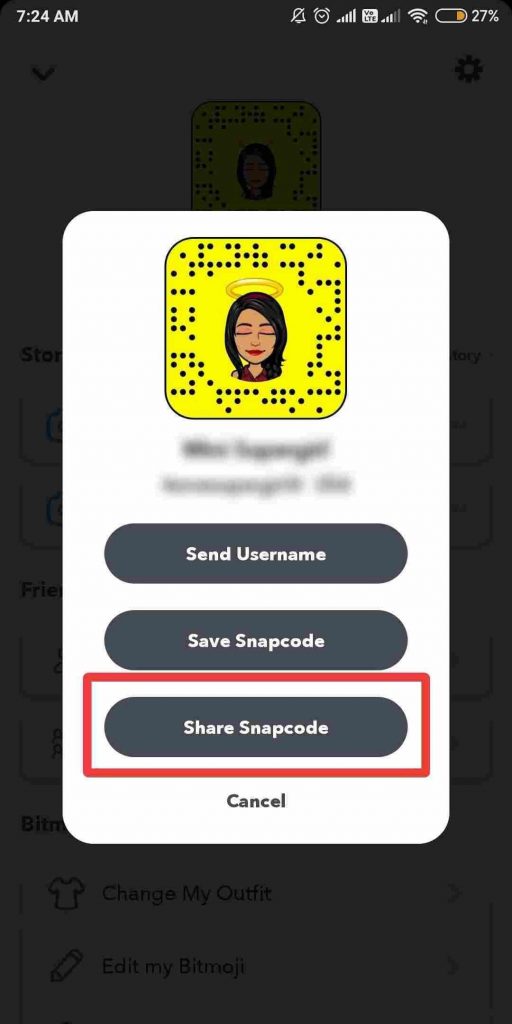
Read more: How to use Snapchat on Mac and Windows.
On the iPhone, you can directly share Snapcode.

Step 2: Once you get the Snapcode, save it.
Step 3: Launch the Snapchat application and select the “Add Friends icon.”
![]()
Note: For iPhone, if you are on the Profile page, you can also click Add Friends-> click Snapcode tab to let Snapchat access your Photos library and get Snapcode.
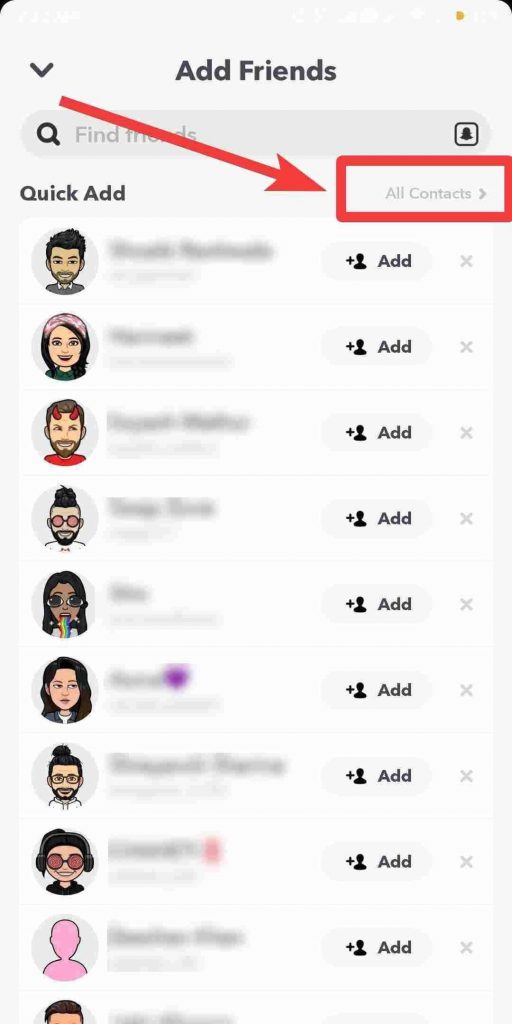
Step 4: Select the Snapcode from your Camera Roll and add it as your friend.
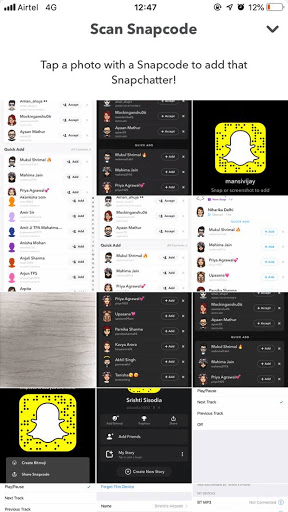
Step 5: On the next screen, click Add Friend.

Once you have added your friends, you can share the Snaps with them using fun face filters or invite them to play Snapgames.
2. How to Find Snapchat Users Nearby
If you don’t have a Snapchat username, you can still add your friend to contacts nearby you. With Snapchat’s feature, “Quick Add,” you can find the friends with the Snapchat account provided they have “Quick Add” enabled. With this feature, you can easily add your friends to Snapchat. Follow the below steps:
Step 1: Check whether your friend has enabled the feature “Quick Add.”
Step 2: Launch your Snapchat. Click Find Friends-> “Quick Add.”

Step 3: The app will detect your friends with a Snapchat account. Please view the list and add them as Friends.
Also Read: How to upload photos from the Camera roll on Snapchat.
3. Use Search
If you are not in contact with your friend but the friend might have an account on Snapchat. Follow these steps to find a friend and add them to your contacts in Snapchat’s address.
Step 1: Launch Snapchat application.
Step 2: Tap on the “Add by Username”. This works for people who already know the username of the person. It might be possible as you are friends with them on another account. Learn how you can have two Snapchat accounts on your phone.
Step 3: Now, in the search box, type friend name. Snapchat will suggest you, people, by the name in the list of Snapchat with the username you input.
Step 4: Look through the list, and if you find your friend, add to your Snapchat contacts.
How to Find Someone On Snapchat with Phone Number
If you already have a Snapchat friend’s phone number and you don’t know the username, you can use their phone number to search. Follow these steps to do so:
Step 1: Launch the Snapchat app.
Step 2: Click on the Add Friends icon located at the top right corner of the screen.
Step 3: On the Add Friends page, click the All Contacts button.

Step 4: Now, you will get All Contacts screen, scroll the list to find a friend who has Snapchat installed. If not, you will have to permit Snapchat to add access to your contacts. This will work for you even if the contact has changed their username on Snapchat.

Once done, you will be able to view your contacts who have Snapchat accounts on the list.
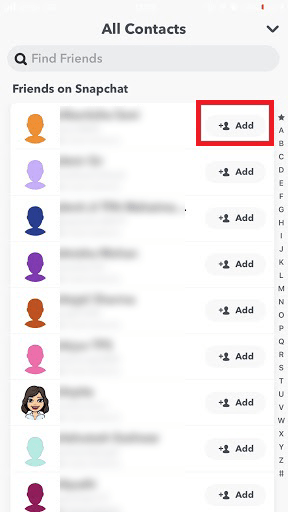
Step 5: Click on Add beside the contact name to add on Snapchat.
FAQ
If it possible to add your friends without knowing their username on Snapchat?
Yes, it is possible with the various contact details you have on your connected phone number or the email id on Snapchat. You can find the person from the synced contacts, as it will show you the people using Snapchat. Snapchat works in this way to help you find your friends easily.
Can I add someone on Snapchat if I do not have them in my contacts?
Yes, you can add people on Snapchat with the help of their Snapcode as it will directly show you their Snapchat account. This is a method which can be used while finding someone without their number. But keep in mind that people will have to share their Snapcode, so you need to communicate with them in some mode.
So, these are ways to find someone on Snapchat Without username. Try the steps and let us know if you face any issues when working on the steps in the comments below.


 Subscribe Now & Never Miss The Latest Tech Updates!
Subscribe Now & Never Miss The Latest Tech Updates!
Marcie Rhinerson
I am 37 year old mom Thank you so much!Sophie
I have a picture of that person but I don’t know their name because it is different from their username and their name. I got logged out of my account and I was friends with them and I don’t know there name to add them back. I don’t have their bitmoji name so I can scan it or whatever but I have a picture of who they are and what they look like. How can I get their snapchat if I don’t know their name :(((