TikTok has been quite a buzz ever since its comeback with the new name. Musically, as it was previously known as had its sweet time, and then started to slip. Therefore, the app had to rename itself and then became a trendsetter over a short period of time. TikTok is a social media platform which uses a form of posting entertaining short clips. It contains lip-synced videos, and the TikTok effects to create effective videos. But if you are looking for a solution to how to delete TikTok account permanently for some reason you can find the solution here.
Additional Tip: TikTok can be an addictive app, so if you want to limit your social media use, you can try the Social Fever app for Android. It helps you track your time spent on your phone and you can set a timer to remind you if it has been too long for you on TikTok. Social Fever is a phone usage and app tracker which will also take care of your health. It sets up reminders to remind you to drink water, keep your eyes and ears safe with limiting usage. Tracks the phone’s activities and is super easy to use. This application gives you accurate tracking results with the number of phone locks and unlocks.
Get it from the Google PlayStore download button below-

However, if you have enough with TikTok and want to delete your account or deactivate it you can do it easily. In this post, we will discuss how to delete or deactivate your TikTok account.
But first, let us know how to delete TikTok Videos as to delete your account permanently, you first need to delete all your videos.
How Can I Delete My TikTok Account Permanently?
Please note that a phone number is required to be added on your TikTok account as you start walking the path of removing the account permanently.
This is a criterion to fulfil before deleting your account. It is required to verify your account and to send a code to confirm that you are using it to delete the account. This is done to ensure that no false attempt is made to to delete your account.
Before deleting your TikTok account permanently, keep it in mind that this is an irreversible process. TikTok does not provide a method to recover your account or the data for the app or your account. You need to remember all of this before taking the big step of deleting your TikTok account. So whenever you are ready, you can move ahead with the procedure.
Note: As the app is of Chinese’s origin, it may not be available in India, because the Indian government has banned some of the Chinese apps
Follow these steps to delete TikTok account permanently
Step 1: Launch the TikTok App on your Phone.
Step 2: It opens with the home page, so locate the profile icon in the right bottom. Tap on it to go to the profile.
Step 3: This takes you to your profile, you can see all your information here, right from the number of videos you have posted to the number of followers, followings and likes count.
On the Top-Right you will be able to see a three do sign, tap on it for more options.

Step 4: Here in the Privacy and settings, under the section Account, tap on Manage my account.

Step 5: On this Page, locate Delete my Account on the bottom. Tap on it; this will a few moments to proceed.

Step 6: A verification message with a code is sent to your registered mobile number.
Step 7: Once it is verified, your account is shown as deleted.
Please notify TikTok if you are having any trouble with the app, and you are not looking to delete TikTok Account permanently.
- Remember, once you delete TikTok account, you will not be able to log into that account again.
- Access to all your data on your TikTok Account is also removed.
- You TikTok account profile will not show to any of your friends or followers.
- Your TikTok Account videos will be deleted and removed permanently from the social media platform.
- No refund is possible if you have many purchases with the TikTok Account if you delete your TikTok account permanently.
- You lose all access to the chat messages with others.
- The account stays deactivated for 30 days and then gets deleted, so do not try to login during this time period.
How Can I Delete All TikTok Videos?
This is an important step to take before you move forward with the steps to delete your TikTok account permanently. You will be required to delete each video on your account individually. Follow the steps to learn how to delete your videos.
- To delete the posted videos on TikTok, you need to go to your profile.
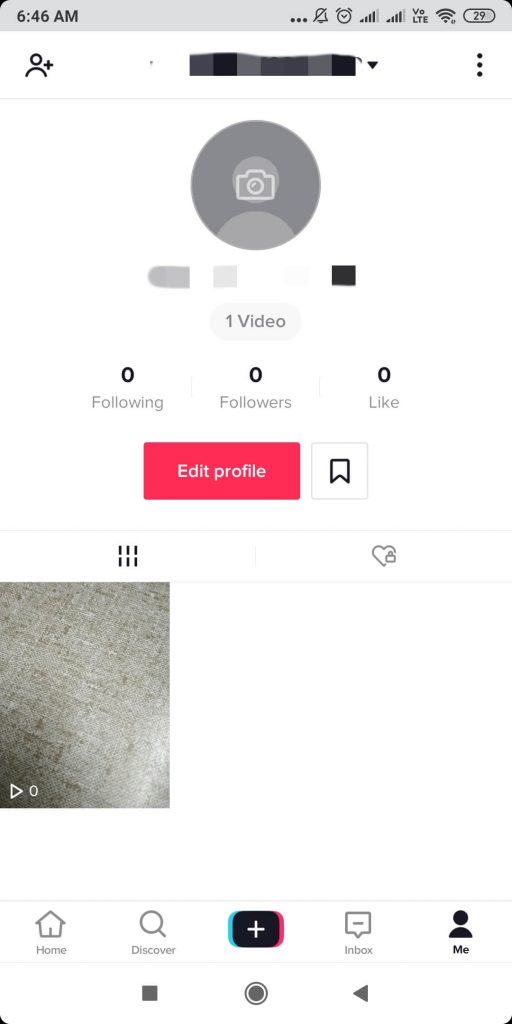
- Tap on the video when it starts playing, you will see a few options on the right side of the screen.

Select the Three dot for more options.
- This action makes a bar of options appear in the bottom of the screen. Slide to find Delete option and tap on it.

Remember the video will be deleted permanently from your account.
How Do I Deactivate My Account?
There is no specific function to deactivate your account, but you can log out of your profile from the app. Simply open TikTok and head to profile, click on more options and locate log out. Once you try to delete your account permanently it will be in the deactivated period for 30 days.
Wrapping up :
This is how to delete TikTok account permanently. You can now uninstall the app from your phone. Also, you can begin with another new account. To read more such social media hacks and tips and tricks, click on the subscribe button. We are listening and would love to have your feedback on this article.



 Subscribe Now & Never Miss The Latest Tech Updates!
Subscribe Now & Never Miss The Latest Tech Updates!