Do you have duplicate images in your photo collection on your Flash Drive?
Have you skipped a few repeated photos while viewing your precious memories?
Do you feel that no matter how many Flash Drives you purchase, you are always low on storage?
Well, these are a few questions that troubled me a few months ago. Two of the biggest challenges in life are to organize your photo library and always have that extra storage space that you might need. I found out that if you organize your photo library and delete the duplicates, similar, and near-identical images, then you automatically gain storage space. Remember, purchasing new SD cards, Pen drives and Flash Disks is not always the solution and I would rather view, detect and delete the duplicates to gain space. With that in mind, this guide focuses on how to delete duplicate photos on a flash drive.

A flash drive or pen drive is a small, handy, and removable storage device that can be used for storing data including images. However, it is difficult to identify if duplicate images have been accumulating in the flash disk. This can be done only through the use of a third-party duplicate photo cleaner tool like Duplicate Photos Fixer Pro.
How To Delete Duplicate Photos On My Flash Drive In Windows 11/10?
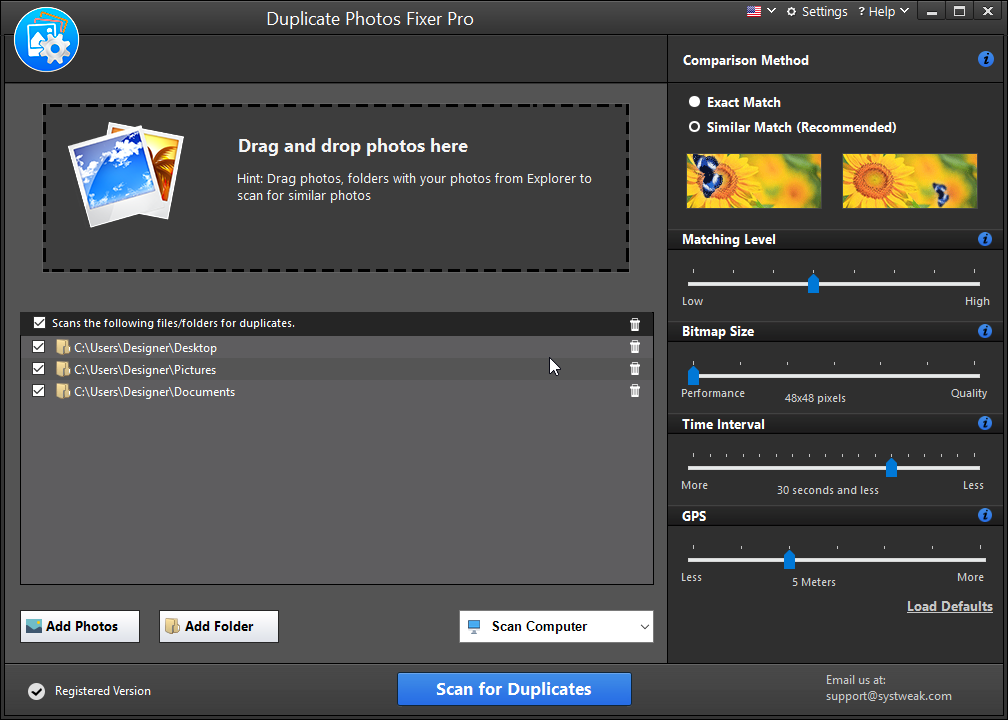
To delete duplicate images from your computer, you require an application that would scan your PC, identify all image files, and then compare them. This application would then present a list of duplicates based on the content of the image file rather than simply comparing file name, size and format. As this task is not possible to carry out manually, I have decided to use Duplicate Photos Fixer Pro which will help clear out the duplicate, similar, and near-identical images swiftly and easily.
Here are the steps to find and delete duplicate files on Flash Drive:
Step 1: Download and Install Duplicate Photos Fixer Pro from the official link below.
Step 2: Connect your Flash Drive to your computer and make sure it can be opened/read as a Removable Storage Device/Disk.
Step 3: Open the application and click on Add Photos or Add Folders button to choose images from your computer. Navigate through Windows Explorer to locate your Flash Drive (Removable Disk) and select the images within.
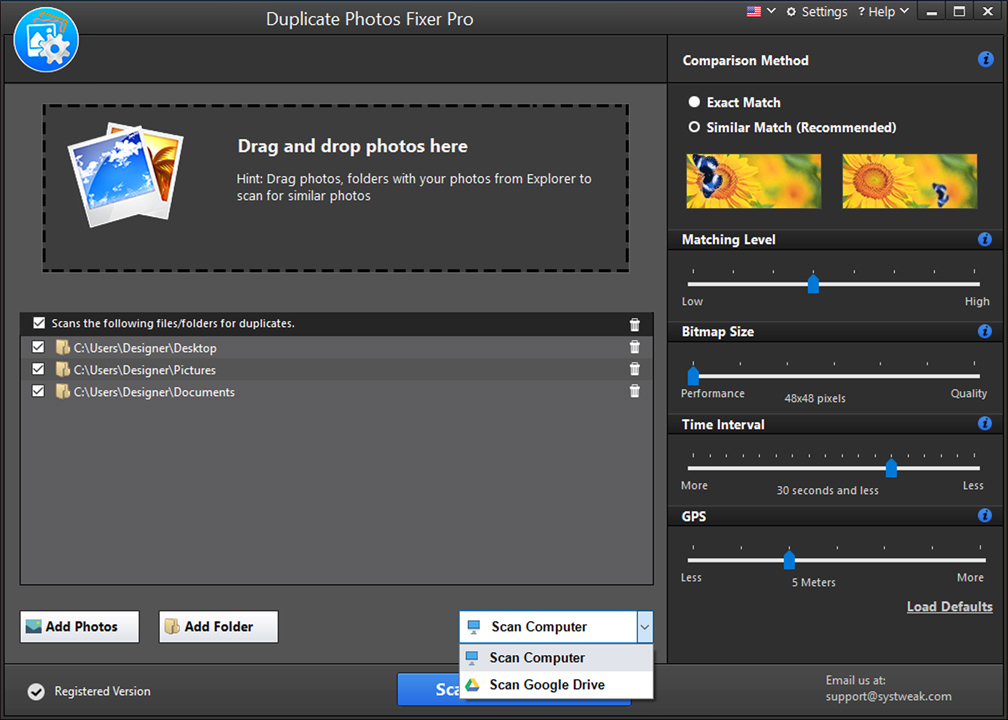
Step 4: Click on Scan for Duplicates button to start the scanning process.

Step 5: Once the duplicates have been detected, they will be listed and sorted into different groups.
Step 6: Select the photo in every group that you want to delete from the list.
Note: You can use the Auto-mark feature to mark the duplicates automatically without having to choose each one by yourself.
Step 7: Click on the Delete Marked button.
This will delete duplicate photos and organize your photo library.
Why Choose Duplicate Photos Fixer Pro Over Other Duplicate Photo Finder Software?
Duplicate Photos Fixer Pro (DPF) is remarkable software that can be installed on all major platforms like Windows, Android, macOS, and iOS. This duplicate photo finder software is simple to use with a convenient interface and some of the other features include:
1. Identify Accurate Duplicates
Duplicate Photos Fixer Pro scans your computer and identifies duplicates even if the file names, formats, and sizes are different.
2. Identifying Similar Photos
This software also detects similar and near-identical images that are clicked in successive clicks when your mobile phone camera is used in Burst Mode.
You might want to read: What Are Duplicate & Similar Images And The Difference Between Them?
3. Support For Both Internal & External Devices
Duplicate Photos Fixer Pro is one of the few duplicate photo finder tools that works flawlessly on both internal and external storage devices. This allows users to scan your Flash Drive, SD cards, pen drives, and external hard disks for similar and duplicate images.
4. Auto-Mark Duplicate Images To Save Time & Efforts
This application offers an auto-mark function that can be applied to choose hundreds of duplicate images with a single click. The auto-marked images are then deleted almost instantly by pressing the Delete Marked button. The choice of duplicates is carried out using a powerful algorithm that considers various factors like creation date, file size, etc.
5. Effective Modes For File Comparison
Duplicate Photo Fixer Pro permits users to change among various scanning modes by altering the filters like matching levels, time intervals, and GPS.
Duplicate Photo Fixer Pro: Benefits & Limitations
- Swift and convenient
- The photo library can be organized
- Valuable storage space can be gained
- Deletes duplicates, similar and near identical images
- Find duplicates from Cloud – Google Drive
- The trial version can remove 15 images only
Watch Video Tutorial:
The Final Word On How To Delete Duplicate Photos On My Flash Drive In Windows 11/10?
Duplicate Photos Fixer Pro is an exceptional program that can help find duplicate photos on flash drives and remove them. It has different advanced features that are based on advanced algorithms operating in the background. With this app, you can always remove duplicate images on flash drives and your computer swiftly and with ease.
Follow us on social media – Facebook, Instagram, and YouTube. For any queries or suggestions, please let us know in the comments section below. We would love to get back to you with a solution. We regularly post tips and tricks, along with answers to common issues related to technology.
NEXT READ:






 Subscribe Now & Never Miss The Latest Tech Updates!
Subscribe Now & Never Miss The Latest Tech Updates!