Encountering error “Windows Update components must be repaired” on Windows 10? I know how annoying such errors are, and it’s worse when you don’t know any effective solutions.
In this post, we are going to share the efficient resolutions to get rid of this Windows error.
Before moving forward, there are certain reasons which lead to “Windows Update components must be repaired” error on Windows 10.
- Improper Shutting Down of System
- Power Failure
- Invalid Window Registries
- Failed Windows Update or Installation
- Failed Windows 10 Cumulative Update
When we are talking about Windows error, there is also an important factor that is used as a troubleshooter called SFC or System File Checker.
SFC is a utility tool that is used to repair damaged or corrupted windows files. This procedure is executed through the Command Prompt.
But, here is the quick key to fix this Windows error, and that is Advanced System Optimizer.
As the name denotes by itself Advanced System Optimizer, your system is fully loaded with various smart features that help your system in many ways.
Also Read: Top PC Cleaner Software
If your system has this agile tool, then there is no chance of any technical glitch! Why? It’s because of the following:
- Free Up Huge Amount of Disk Space
- Advanced System Optimizer cleans, optimizes, speeds up & protects your system
- You can optimize your PC with a few clicks.
- You also get a detailed analysis of your system’s performance.
I have mentioned a few features of Advanced System Optimizer
- Download, install and run Advanced System Optimizer on your system.
- In the left pane, navigate to the Disk Cleaner and Optimizer.

- Where again, you will get the options of System Cleaner, Disk Optimizer, Disk Tools and Disk Explorer.
- Tap on the Disk Tools, and click on Start Scan Now.
- You will get an option to check for the analyze option. Check-mark on the preferred option.
- Complete all the procedure and there you go! The system’s drive is now free from any errors and all the system files will load faster and easier.
By this method, you can keep an eye on your system and its performance, With the help of Advanced System Optimizer, you can repair windows update components.
Below are the manual methods to get rid of this Windows error.
Method 1- Reset Windows Update Components
- Type command prompts on the Cortana search box and Run it as an administrator.
- Now in the CMD enter the following commands one by one.
net stop bits
net stop wuauserv
net stop appidsvc
net stop cryptsvc
ren %systemroot%\softwaredistribution softwaredistribution.old
ren %systemroot%\system32\catroot2 catroot2.old
net start bits
net start wuauserv
net start appidsvc
net start cryptsvc

Restart your system, and check through this manual method that an error of Windows update components must be repaired is resolved or not.
Method 2- Run SFC To Stop Windows Error
- Open a Command prompt and run it as an administrator
- Now enter the following command in the box sfc/scannow.

Method 3- Execute DISM To Repair Windows Update Components
- Open CMD and run it as an administrator.
- Now in the command prompt box, enter the following command- exe /Online /Cleanup-Image /RestoreHealth /Source:C:\RepairSource\Windows /LimitAccess

Once the process is completed, restart your system and check whether a Windows Update Components Must Be Repaired error has been resolved.
Note- You can also perform a clean installation on Windows 10. But before proceeding with this step, make sure to take a backup of your data, as this process will erase everything on your system.
Final Words
It is to be hoped that, the above mentioned effective methods will keep your system away from an error of “Windows Update components must be repaired on Windows 10.
If you or anyone of your friends got the other effectual method to repair windows update components, let me know in the below comment section.
We‘re Listening!
Definitely! Our readers are important to us. We supervise all your comments and thoughts, which helps us to grow even more!
I hope you liked this article. Additionally, don’t forget to follow us on social media platforms and subscribe to our newsletter for more tips and tricks.
Don’t forget to share our work with your surroundings. Keep encouraging us. And Yes! We are open for conversation! Follow us on social media – Facebook, Instagram and YouTube.


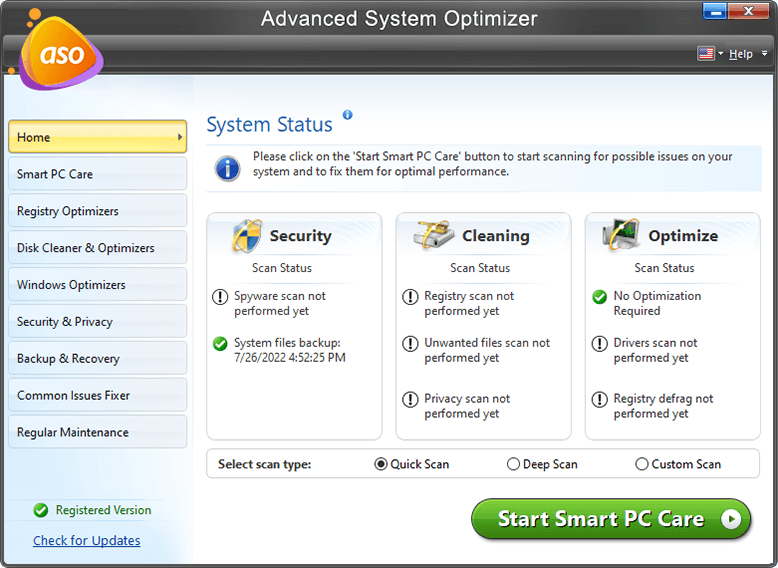

 Subscribe Now & Never Miss The Latest Tech Updates!
Subscribe Now & Never Miss The Latest Tech Updates!