All operating systems, including Windows and macOS, as well as various programs, such as Microsoft Office applications and World of Mixed Martial Arts 5 (WMMA5), encounter the error “Run time error 76 Path not found.” It may occur as a result of compatibility problems, incompatible antivirus software, missing rights, corrupted files, or improper file paths.
Also Read: How to Fix Runtime Error 217 on Windows 11/10 PC
Expert Recommended Methods On How To Fix Runtime Error 76: Path Not Found
Method 1: Launch The Program In Compatibility Mode
Step 1: Find the launcher for the damaged software, right-click on it and choose Properties.
Step 2: Navigate to the Compatibility tab, select an earlier OS version from the dropdown menu, and check the box for ‘Run this program in compatibility mode’.
Step 3: After finishing, click Apply and OK to save the modifications and check to see if the error message disappears.
Also Read: How To Fix The “Code Execution Cannot Proceed” Error On Windows PC?
Method 2: Return to the Earlier Version of the Folder
Step 1: Choose Properties from the context menu when you right-click on the folder containing the impacted program.
Step 2: Navigate to the Previous Versions tab, choose the oldest version in the list, and then click Restore to resolve run time error 76.
Step 3: When the confirmation box appears, select Restore, then give it some time to finish the process.
Step 4: Lastly, restart the device to see whether the Run-time error 76 paths not found issue has been resolved.
Also Read: How To Fix The DirectDraw Error On Windows 11/10?
Method 3: Create The Registry Key
Step 1: Press Win + R to launch the RUN box and type Regedit followed by the OK button.
Step 2: If the UAC(User Access Control) prompt appears then press the OK button.
Step 3: The Windows Registry box will open where you have to copy and paste the following path followed by the Enter key.
HKEY_LOCAL_MACHINE\SOFTWARE\Microsoft\Windows\CurrentVersion\Policies\System
Step 4: Make a right click on any empty portion on the right panel of the Windows Registry and select New from the context menu.
Step 5: Choose DWORD (32bit) Value and a new entry will be created. Rename this entry as EnableLinkedConnections.
Step 6: Double-click this entry and a new box will open where you have to enter “1” under the Value Data Field. Click on the OK button.
Step 7: Reboot The PC.
Also Read: How To Fix The Parsing Returned Error 0xC00CE556 On Windows 11/10 PC
Method 4: Install Visual C++ Redistributables
Step 1: Navigate to the Microsoft Official Website to download the latest version of Visual C++ Redistributables.
Step 2: After the file has been downloaded, double-click it and adhere to the online instructions to install the Visual C++ Redistributables.
Method 5: Scan Your PC For Malware
The Runtime Error 76: Path Not Found issue can also occur due to malware. In this case, we suggest using a powerful antivirus to scan your PC for malware and remove it. The T9 antivirus is a real-time antivirus that protects your computer from different types of malware. This app also offers Ad Blocker and StartUp Manager modules as well as a PC Optimizer and Shredder.
Method 6: Uninstall and Reinstall The App
The final solution is to uninstall and reinstall the app. Here are the steps to uninstall the app.
Step 1: Press Win + I to open Settings.
Step 2: Click on the Apps tab in the left pane.
Step 3: Click on the Installed Apps in the right section.
Step 4: Locate the app that is causing issues and click on the three dots next to it.
Step 5: Select Uninstall from the context menu to remove the app from your PC.
After the app has been uninstalled, you can reinstall it from the official website.
The Final Word On How To Fix Runtime Error 76: Path Not Found?
Recall that fixing the offending file should be your first course of action when dealing with Run-time error 76. Additionally, program- or OS-specific fixes are always available when that isn’t feasible. You can also find us on Facebook, Instagram, Twitter, YouTube, and Pinterest












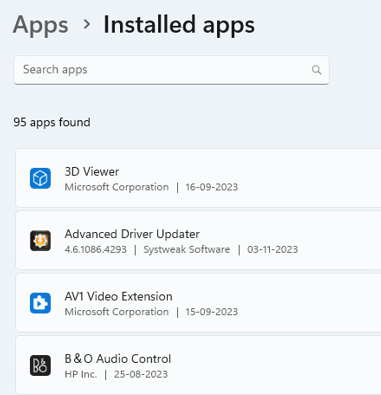


 Subscribe Now & Never Miss The Latest Tech Updates!
Subscribe Now & Never Miss The Latest Tech Updates!