How to remove Bloatware in Windows 10
Do you wish to remove bloatware from Windows 10? Read the blog to get to know all about the bloatware and process to remove it from your computer. Bloatware is a software that is preinstalled in the system by the computer manufacturers or i...








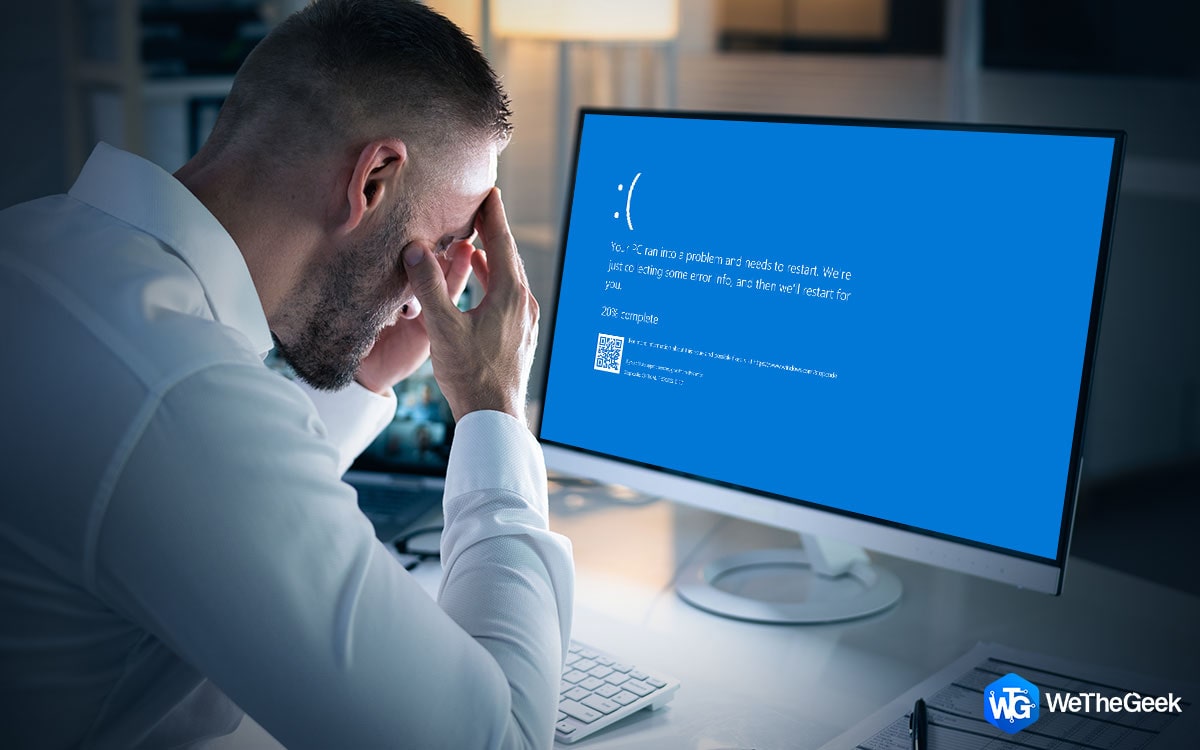

 Subscribe Now & Never Miss The Latest Tech Updates!
Subscribe Now & Never Miss The Latest Tech Updates!