How To Fix 403 Forbidden Error
Are you facing the 403 Forbidden Error? We understand that this error can be very irritating. In this article, we will make you understand how to fix 403 Forbidden Error. A 403 Forbidden error is an HTTP status code, which indicates that...

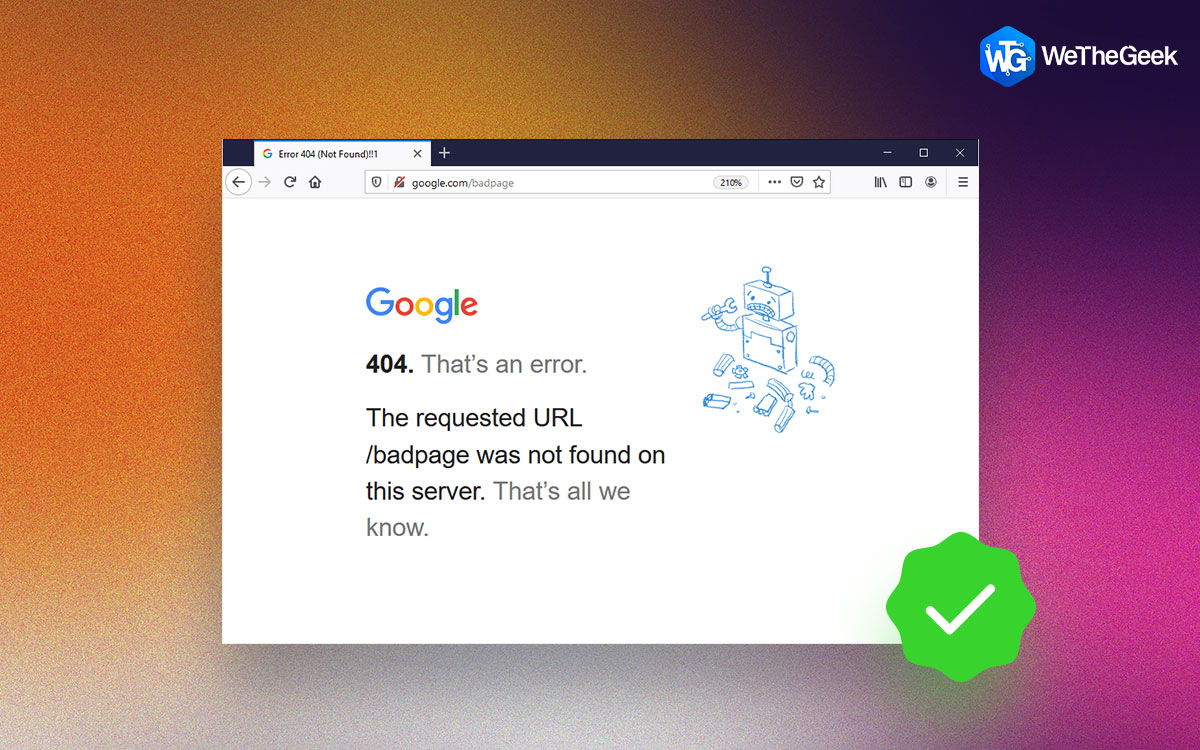








 Subscribe Now & Never Miss The Latest Tech Updates!
Subscribe Now & Never Miss The Latest Tech Updates!