Are you facing the 403 Forbidden Error? We understand that this error can be very irritating. In this article, we will make you understand how to fix 403 Forbidden Error.
A 403 Forbidden error is an HTTP status code, which indicates that the web page you are trying to access is forbidden due to some reasons. This error is reported differently in different browsers. There are basically 2 reasons for this error. First reason is that
You don’t have permissions from the web server to access the resources. And second reason is that there is some error in access permissions of web server such that access to resources is denied even though it is not meant to be.

Mostly the problem is from the server’s end, so you can’t do much about it. But if the problem persists due to some glitches at your end, it can be fixed. In such cases, here are some things that you can try to resolve 403 Forbidden Error.
Check the URL address
Most of the time 403 forbidden error occurs when URL is mistyped. Ensure that URL is typed correctly. Check that the URL, you are trying, is for a web page and not for a directory. Access to directory is not allowed by most of the servers due to security risks. Note that URL of a website ends with an extension such as .com, .html, .org while URL of a directory ends with ‘/’.
Clear Caches And Cookies
It is possible that 403 Forbidden Error is appearing because the cached version of the page is opening, even after the permissions have been changed by the web server to allow you to access the page. Try clearing the browsers caches and cookies. On most of the browsers, caches and cookies can be easily be cleared. Just press Ctrl+Shift+Del simultaneously. A dialog box appears, check on caches and cookies and click on ‘clear data’.

Note that some of the web sites might take longer time to load, and you may have to re-login to some of the sites, after caches and cookies have been cleared.
Log In/Out of the Website
Some of the websites allow resources to be used only when you are logged in to the site. Otherwise, browser shows 403 Forbidden Error. Try logging in if the option is available for the web site.
Sometimes browser is not able to send accurate credentials to the server, which causes the error. To fix 403 Forbidden Error in this case, log out of the web site, clear the caches and cookies and try logging in again.
Refresh Page Or Try Again After Some Time
If none of the solutions are working then problem must be from the server’s side. Just wait for some time till the web server is repaired. Meanwhile, you can refresh the page to check whether the problem has worked out or not. Page can be refreshed by pressing F5. There is also refresh button available on all browsers to refresh the page.
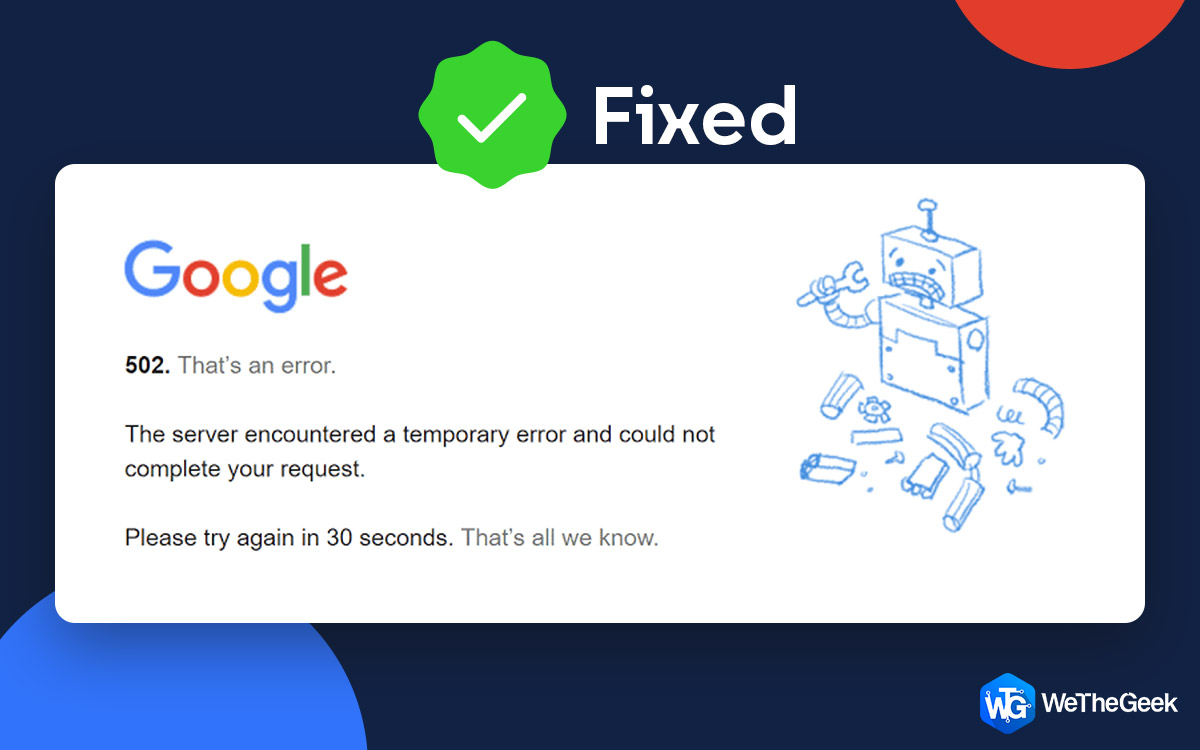 How to Solve Error 502 Bad Gateway?I’m sure you must have encountered ‘502 Bad Gateway’ error at least once. This is quite common & annoying error...
How to Solve Error 502 Bad Gateway?I’m sure you must have encountered ‘502 Bad Gateway’ error at least once. This is quite common & annoying error...Contact the Website Owner

One possible way to fix 403 Forbidden Error, when nothing is working, is to contact the owner of the website. Contact information such as phone numbers and email are available on most of the sites. You can inform the owners about the issue and request them to solve it.
You can suggest the owner to check .htaccess File, file permissions and security plugins which may help him to counter the problem at his end.
Contact ISP Provider
It is possible that your IP address has been blocked due to some reasons. If the website is working for others but not for you, then it might be the case of blocked IP address. Contact your ISP provider and inform then about the problem.
403 Forbidden errors can be very frustrating. You need to be patient as it is a temporary error and goes away after some time. However, you can get rid of the error by following the above solutions.


 Subscribe Now & Never Miss The Latest Tech Updates!
Subscribe Now & Never Miss The Latest Tech Updates!