Wondering how to improve writing skills in the technical realm? You’ve come to the right place. Technical writing involves creating documentation for technical products and processes. Good technical writing is clear, concise, and easy to understand even for a non-technical audience.
Technical writers prepare user manuals, how-to guides, online help, and other documentation. They need various tools to plan, write, edit, and publish technical documents.
Here are the 10 best technical writing software tools to use in 2024.
Also read: Microsoft Edge Unleashes AI-Powered Text Rewriting for Effortless Editing
10 Best Technical Writing Software Tools to Use in 2024
#1 MadCap Flare
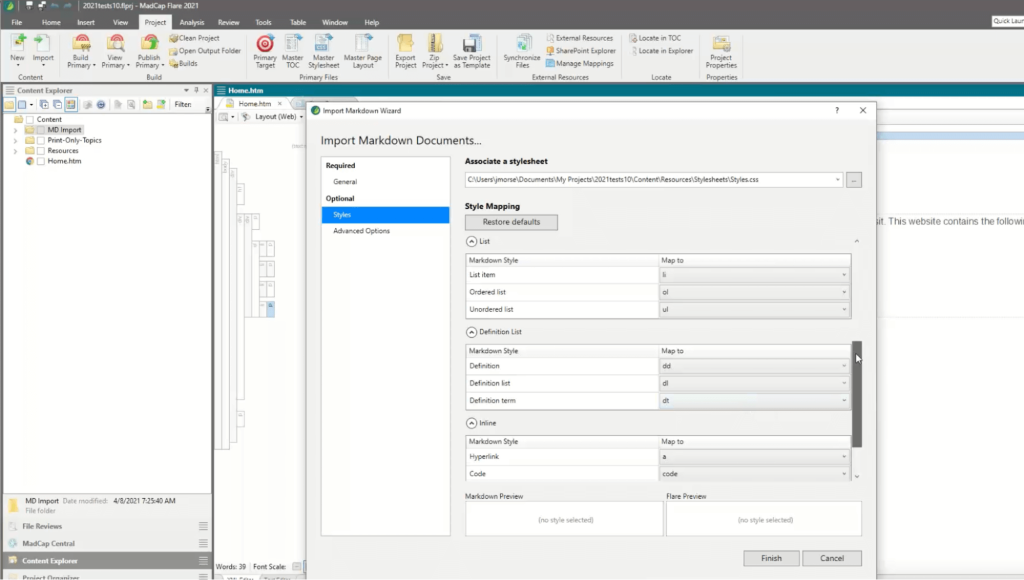
MadCap Flare is a leading help authoring tool used by technical writers. It provides an end-to-end solution for creating, editing, and publishing technical documentation in various formats.
Key features:
- Intuitive WYSIWYG XML editor with support for structured authoring.
- Ability to import and export content in multiple file formats.
- Multi-channel publishing to formats like HTML5, WebHelp, PDF, ePub, and mobile apps.
- Top-notch accessibility checker for WCAG 2.0 compliance.
- Visual cues, smart styles, and snippets to enhance consistency.
- Translation and localization support for global documentation.
- Integrates with leading CCMSs like Git, Dropbox, SCCM, and Jira.
- HTML5-based outputs are SEO-friendly.
#2 Adobe FrameMaker

Adobe FrameMaker is a popular authoring and publishing tool specifically designed for large technical documents. It is used by technical writers in various industries like aerospace, defense, IT, telecom, etc.
Key features:
- Structured authoring with support for DITA and XML standards.
- WYSIWYG editing interface with formatting tools.
- Ability to insert and customize graphics, tables, and equations.
- Publish to responsive HTML5, PDF, ePub, and mobile app formats.
- Review, approval, and collaboration workflows.
- Right-to-left language support for Arabic and Hebrew.
- Extend functionality with add-ons and API.
- Tight integration with Adobe RoboHelp for help authoring.
#3 Document 360

Here comes the next pick on our list of best technical writing tools. Document360 is a SaaS platform that combines document creation, review, approval, and publishing in one place. This technical writing software helps streamline the end-to-end documentation process for technical writers.
Key features:
- Intuitive drag-and-drop editor for creating documents.
- Real-time co-authoring for collaborative writing.
- Configurable review and approval workflows.
- Automated formatting checks against style guides.
- Version control with a complete audit trail.
- CCMS for managing content reuse and translation.
- Multichannel publishing to HTML, PDF, and ePub.
- Deep integrations with leading CCMS and authoring tools.
- Customizable roles, permissions, and access.
Also read: 7 Best Screenwriting Software To Use
#4 Oxygen XML Editor

Oxygen XML Editor is a powerful structured authoring tool for writing, editing, and publishing technical documentation in DITA and DocBook. This is a cross platform premium tool which works great for both beginners and experts.
Key features:
- Intuitive XML editor with authoring aids.
- DITA maps manager for content reuse.
- Visual drag-and-drop authoring.
- Automatic validation against DTDs/schemas.
- Content completion assistance.
- Track changes and comments for collaboration -Batch processing and conversions.
- Integrated terminology management.
#5 Grammarly

Grammarly is an AI-powered writing assistance tool used by technical writers for grammar, spelling, and style checking. Grammarly’s advanced AI and natural language processing help technical writers create mistake-free and effective documentation. Its contextual writing suggestions improve the clarity, precision, and style of technical content.
Key Features:
- Checks for contextual grammar, punctuation, and spelling errors.
- Flags vocabulary overuse, repetitive phrases.
- Provides conciseness and readability feedback.
- Catches ambiguous, inaccurate terminology.
- Enforces brand tone and voice for consistency.
- Custom style guide and dictionary setup.
- Desktop apps for Word, and Outlook integration.
- Browser extensions for web editing.
Also read: Best Grammarly Alternatives To Up Your Writing Game
#6 HelpNDoc
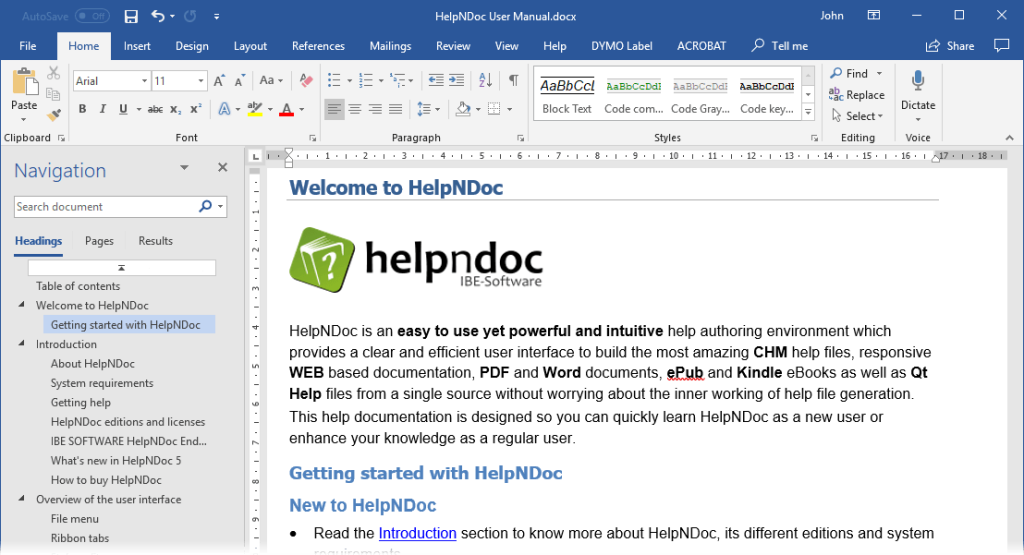
HelpNDoc technical writing software is an easy-to-use help authoring tool for quickly creating online documentation, user manuals, and knowledge bases. It is one of the versatile documentation software used for writing or importing content.
Key features:
- User-friendly WYSIWYG editor for writing and formatting content.
- Wide variety of output formats – HTML, PDF, CHM, ePub, Kindle.
- Responsive HTML5 and CSS themes for optimal viewing.
- Multimedia embedding for videos, audio, and animations.
- Built-in image editor and screenshot tool.
- Support for DITA, partial Markdown authoring.
- Translation tools for localizing documentation.
#7 Acrolinx

Acrolinx is a leading software for content quality assurance and terminology management. It helps technical writers create clear and consistent documentation. Acrolinx is like a writing wizard that helps ensure everything you write sounds clear, consistent, and follows the rules.
Key features:
- AI-powered content analysis for conciseness, and reading level.
- Contextual grammar and spelling checks.
- Flags inaccurate, ambiguous terminology.
- Improves consistency with pattern alerts.
- Term checking against glossaries and style guides.
- Side-by-side editing and scoring.
#8 Paligo

Paligo is a cloud-based technical writing software designed for collaborating on technical documentation and ensuring process efficiency. Paligo is a versatile platform that simplifies the creation and management of structured content and ensures efficiency and coherence in documentation processes.
Key features:
- Centralized doc storage with version control.
- Team collaboration with comments, tasks, and approvals.
- Robust search across documents.
- Content reuse with component content management.
- Structured authoring support for DITA, S1000D.
- Customizable workflows for review, and release.
- Multichannel publishing, and distribution.
- Integrations with SAP, Salesforce, and Jira.
#9 Doc-To-Help

Doc-To-Help is a widely used component content management and publishing tool for technical documentation. Doc-To-Help is a handy technical writing tool that simplifies creating and managing documentation, making it easier to organize and share information effectively.
Key features:
- Manage content using topics, concepts, and keywords.
- Robust conditional build options.
- Support for DITA, S1000D, and other XML standards.
- High-quality printable manuals in PDF.
- Responsive online help systems and eBooks.
- Multilingual translation support.
- Intuitive Word-like interface.
#10 Copyscape

Copyscape is a powerful plagiarism detection tool used by technical writers to ensure the originality of documentation content. By detecting plagiarized content, Copyscape helps technical writers maintain the integrity of documentation and avoid copyright violations. Its seamless integration and flexible usage options make plagiarism checking easy.
Key features:
- Checks for copied or repurposed text from over 40 billion web pages.
- Compares content against major repositories and archives.
- Flags non-original text and shows the online source.
- Integrates with Google Docs for easy checking.
- Browser extension to check content directly on web pages.
- API access for use in custom applications.
- Comparison modes for detecting plagiarism or citations.
Also read: Best Lightweight Screenshot Tools For Windows
Conclusion
In summary, technical writers now have access to a rich set of tools for planning, writing, illustrating, reviewing, managing, and publishing technical documentation. The leading technical writing software tools aim to boost productivity while ensuring high-quality, reusable content. They support key standards like DITA XML and offer both cloud and desktop versions. With the right mix of these tools, technical writers can efficiently meet the documentation needs of any organization.


 Subscribe Now & Never Miss The Latest Tech Updates!
Subscribe Now & Never Miss The Latest Tech Updates!