Going by the title, you would probably ask why I would need a split-screen app for Android when I can do the same already. True that! The split-screen feature of Android is undoubtedly superb. We love it so much that we have dedicated a blog to it.
But, isn’t opening a split-screen on Android, a little lengthy process? Also, not all apps can be opened in a split-screen view. Just to cut short the labor, there are some beautiful apps for splitting screens on Android.
And, when we say that, we mean all the apps. We must say that these apps have some excellent features which we’ll talk about in this blog.
Remember: With split screen mode activated on your Android device, a significant amount of battery can be drained. And, keeping in mind certain applications that need access to full-screen mode to function properly, you won’t be able to run them on a split screen.
Best Split-Screen Apps For Android (2023)
To make your smartphone a dual-screen device, use any of the below-mentioned Split Screen Applications for Android.
1. Split Screen Shortcut
The very first app on our list is the Split Screen Shortcut. Split Screen Shortcut is one of the highest-rated and most installed split-screen apps for Android.
- When you tap the accessibility button (marked by a figure that you can see at the bottom right corner of the screen), you can either choose to make the “accessibility menu appear” or choose the “split-screen” option
- Head to the “Split Screen Shortcut” app and single tap on the accessibility button after which the split-screen option will be enabled
- Tap the “X” icon on the top to disable the split-screen mode
- You can change how the “Back,” “Home,” “Menu,” and “Long Press Delay” buttons behave
- If an app doesn’t allow split-screen functionality, you can enforce split-screen on that app too
- Chat with the developer in case of discord
2. Floating Apps Free (multitasking)
Don’t want to leave an existing app to perform another task. Not to worry! Floating App lets you uniquely multitask with ease. This split-screen app for Android has an extensive collection of mini floating apps for a variety of purposes.
Features:
- You can move the main menu anywhere on the screen
- It opens any app in the form of a concise card that you can move anywhere on the screen
- The cards in which the apps appear are resizable
- Common apps such as clocks, PDF viewer, music player, image viewer, notes, paint, text editor, common social media platforms, etc. (41 floating apps in total) are present in the main window
- You can even open links in a floating browser and watch them later
- You can even pin the apps anywhere on the screen
3. Multi-Window – Split Screen
Next, on our list of split-screen apps for Android is Multi-Window, which works quite like Floating apps. The difference here is that the apps appear on the left-hand side in the form of a vertical scrolling slide bar where apps for various purposes are listed.
Features:
- You can open as many apps as you want and move them anywhere on the screen
- The card in which the apps open can easily be resized and these cards can also be moved anywhere on the screen
- You can add your favorite apps (as many as you want) in the scrolling sidebar
- The interface is highly customizable. You can change the text color, text size, slide bar color, and even the position of the slide bar
- You can even change the tab opacity and size too
Note: This app has been discontinued
4. Split Screen – Dual Window For Multitasking
As the name suggests, Split Screen splits the screen into two parts and acts as a cardholder for your apps. To enable the split-screen functionality, all you have to do is click on the arrow next to “enable service” on the home screen. Then toggle the “Allow access to split-screen service.” For once, you will have to give the app permissions. The same procedure goes for “Enable multi-window screen.” The only condition here is that the app should comply with the split-screen feature.
Features:
- Easy-to-use interface
- A split-screen option that can let you open two apps at the same time
- The multi-screen window lets you open multiple apps in cards that are resizable
- Both “Split Screen” and “MultiScreen” buttons are movable and can be moved anywhere on the screen
- Frequently use WhatsApp and YouTube? How about splitting the screen between these two apps? Even better! Swap the two apps at the same time and even name this shortcut
- Highly customizable settings
5. Split-Screen – Multitasking
This split-screen app for Android is a dedicated app and does what it is meant to do: split your Android screen into two halves. Even though we are putting on the last, it doesn’t mean this app isn’t a performer. It’s just that it is not as feature-full as the apps mentioned above. Again, the apps should be compliant with the split-screen feature.
Features:
- It has a simple interface.
- You can add an app that you want on the top of the screen and an app you want on the bottom of the screen
- Once you have assigned the apps, you can assign a shortcut name and save them to your home screen
- You could save this shortcut or drag it anywhere on the home screen
Wrap Up: The List Of Best Android Split Screen Apps To Use In 2023
It is an era of multitasking. Be it your computer or smartphone; there should be absolutely nothing to stop you from running two or more applications simultaneously. With split-screen apps for Android, you will now be able to chat, watch videos, listen to music, and whatnot at the same time. Give these apps a spin and tell us which one you liked the best in the comments section below. Want to stay notified of all our upcoming blogs, do follow us on Facebook, and if you like video content, do subscribe to our YouTube channel.
Recommended Reads:






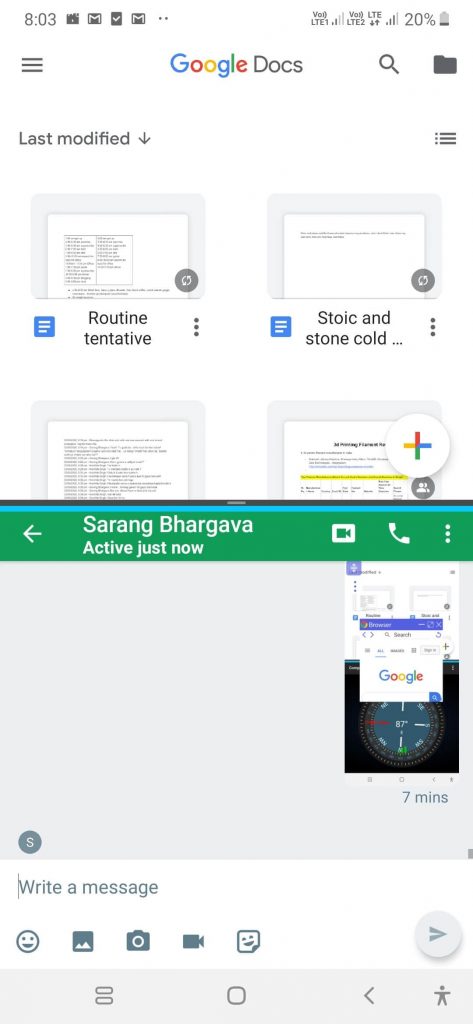

 Subscribe Now & Never Miss The Latest Tech Updates!
Subscribe Now & Never Miss The Latest Tech Updates!
mariya jonsan
As i am searching past from so long but dint get any cool and attractive application but now i got it.