WhatsApp is among one of the most popular online messaging apps for Smartphone users. We share lots of things over this messenger. It helps us keep in touch with our dear ones. We share lots of personal and critical information about us on WhatsApp this makes it must for us to keep our chats secure. Hence our motive is to keep chats secure and not to lock the WhatsApp app so a normal applocker is not a perfect fix for this. In this situation, you may need an app which can allow you to access Whatsapp and at the same time can lock some chats that are private. In this article we will discuss about a method by which you can hide specific chats on WhatsApp and about an app which can help you to lock specific chats.
How to Hide WhatsApp Chat on Android:
As we have discussed earlier you can hide some specific chats on your WhatsApp. Comparatively it is not a safer way as anyone can reveal hidden chats. But if someone open your WhatsApp. Your hidden chats will not be on the home screen.
- To hide a chat long press on a chat and tap on the Archive icon given at the top.

- After this selected chat will be archived or hidden.
- To revel archived or hidden chat scroll down to the bottom of the chat window.
- Tap on “Archived chats” it will show you the chats which you have archived.

- To unarchive or unhide a chat long press on it and tap on unarchive icon given at the top right.

This is how you can hide or unhide a conversation on whatsapp. To lock any specific chat or a group which passcode you will need a third party app.
Locker for Whats Chat App from Systweak software works very well for this purpose this app is completely free and you will not see any annoying adds. Let us find out how you can protect your whatsapp chats with passcode using this application.
- Download and install this application for free from the given link.
- When you launch the application after download and install it will ask you to create a four digit passcode

- After this the app will take you to accessibility settings where you will need to enable locker for Whats Chat app to lock your chats.

- Now you can add chats or groups by going back to the app and taping on the + icon.

- Selected chat or group will be locked and whenever you will tap on the locked chat it will ask for a passcode to open it.

This is how you can lock specific chats on your whatsapp with passcode. The application can also help you to lock the entire app but by locking specific chats you can easily access other chats or status stories and your personal chats will be personal.

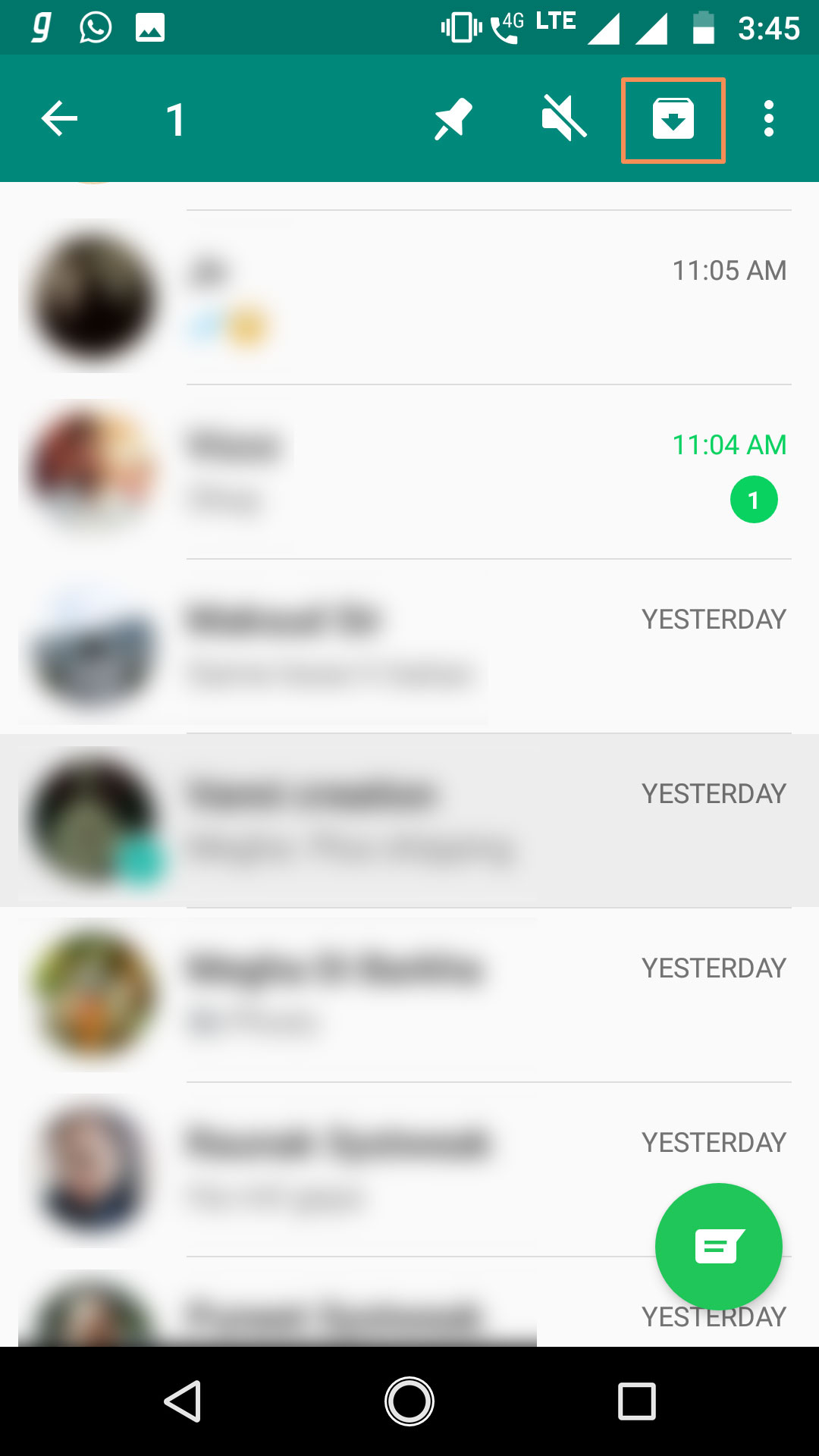



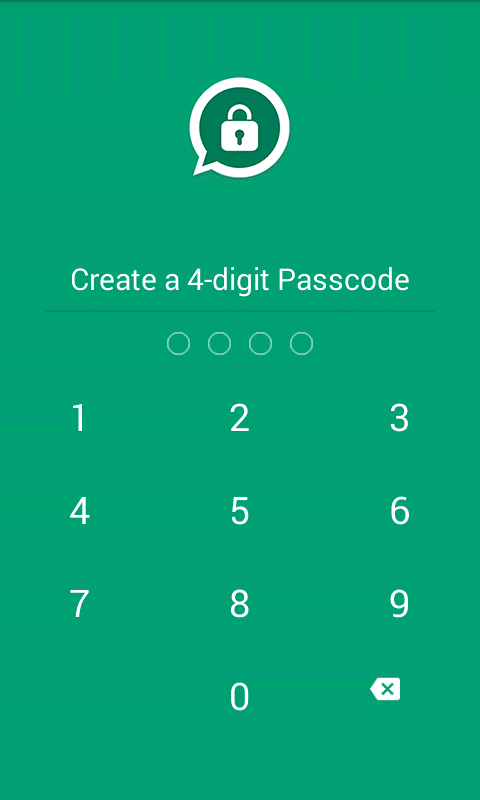




 Subscribe Now & Never Miss The Latest Tech Updates!
Subscribe Now & Never Miss The Latest Tech Updates!