We require PDF readers when filling out forms, producing documents, reading particular publications, etc. On the internet, there are many PDF reader applications for Windows PC. On the other hand, there aren’t many options for mobile devices. Compared to Android, there are even fewer PDF readers available for the iPhone. As a result, we’ve compiled a list of some of the best free PDF readers for iOS. You may view and edit your PDF documents with the aid of these PDF readers.
Also Read: How To Convert Heic To Jpg On iPhone?
Top iPhone Apps For PDF Readers
It’s also important to remember that each iOS PDF reader app on the list in this post has a special feature. To access the features, you must install and use the app. Now let’s look at some of the best PDF readers for iPhone.
1. PDF Reader Pro-Lite Edition
PDF Reader Pro is one of the best free PDF readers for iOS users who read, edit, highlight, OCRs, sign, convert, produce, protect, compress, and fill out PDFs on their iPhone or iPad. Users can open files from PC or cloud storage, fill out forms, add voice notes and freehand drawings, and more.
Also Read: Top 8 Safe Barcode Scanner Apps For iPhone/iPad To Use
2. PDF Expert – Editor & Reader
With the help of PDF Expert Premium’s features, you can effortlessly read PDF files, annotate and highlight them, fill out forms, convert any file to PDF, combine many files into one, and quickly add comments. PDF Expert incorporates all of the most recent Apple features, including Stage Manager, Lock Screen widgets, and the hover state of the Apple Pencil. It operates quickly and fluidly on your iPhone and iPad, enabling you to produce PDFs that look professional while having fun and making use of the newest innovations from Apple.
Also Read: 5 Best Utility Apps For iPhone And iPad
3. Adobe Acrobat Reader: Edit PDF
With more than 635 million installations, Adobe Acrobat Reader is the world’s most reliable PDF editor and reader. With just one app, you can view, share, annotate, discuss, and sign documents. You may read papers from anywhere and keep files online. Even better, you can use your phone or tablet to take a picture of a paper form, fill it out, e-sign, and submit it. Premium membership also allows you to combine, organize, and convert to PDF files, edit text and images in scanned PDFs, and do much more making it one of the best PDF readers for iPhone.
Also Read: Best File Manager Apps For iPhones And iPads
4. Documents: File Manager & Docs
Another one on the list of best free PDF readers for iOS is called Documents by Readdle Technologies Limited. It is a powerful app for iPhone which can house your entire file system. With only one sophisticated app, experience multiple utilities and it can help you replace several apps on your iOS device. It includes a document viewer, PDF reader, “read it later,” music and video player, file downloader, cloud integrator, and others.
Also Read: 5 Best Bill Splitting Apps for iPhone Users
5. PDF Reader – PDFelement
PDFelement – PDF Reader is a state-of-the-art PDF reader for iOS. You can read more effectively thanks to the recently added Liquid Mode feature. Furthermore, there are numerous tools for annotation, file management, and signing. Your needs for PDFs in business and study can be satisfied by several features like cloud services.
Also Read: 15 Best Free Screen Mirroring Apps For Android & iPhone
6. Google Play Books & Audiobooks
Next on the list is Google Play Books for iOS: a single app to enjoy Google Play’s selection of audiobooks and ebooks. With millions of books available on Google Play for your iPhone, iPod Touch, or iPad, start reading a fantastic book now. To read or listen to your book on the go, download it. Once you’re done, choose your next favorite from suggestions that are tailored specifically for you. This works as a great PDF reader for iPhone if you are particularly looking to read PDFs for an ebook.
Also Read: 10 Best Note-taking Apps for Android & iPhone
7. Apple Books
The greatest location to find, read, and listen to educational and entertaining books and audiobooks is Apple Books. This is a useful app which allows you to open and read a PDF on an iPhone easily. Additionally, browse the Book Store and Audiobook Store’s top charts, personalized recommendations, and carefully curated collections, or use the search function to quickly locate the ideal read or listen—no membership required. Manage your reading goals and keep track of everything you’ve read and wish to read with a single app on all of your Apple devices.
Also Read: How to Transfer Files Between iPhone and Mac
8. Foxit PDF Editor
Easily view and annotate PDF files on your iOS devices while on the go with this intuitive PDF editor. The advanced features of Foxit PDF Editor seamlessly integrate with your existing PDF ecosystem. This app is lightweight and doesn’t strain your smartphone’s resources. It boasts robust file security features that ensure protection for confidential data. This app is available in 12 languages.
Also Read: 10 Best EPUB Reader Apps for iPhone & iPad
9. Xodo PDF Reader & Scanner
Moving on to the list of best PDF readers for iPhone, we have Xodo. With over 30 functions, Xodo’s all-in-one PDF editor and reader is the perfect tool for getting work done quickly. You may use it on your iPhone or iPad. Easily view, edit, convert, e-sign, and compress your files on your device at any time, anywhere by storing and syncing them safely on Dropbox, iCloud, OneDrive, and Google Drive.
Also Read: How to Edit PDFs on iPhone, Android, Mac, and PC
10. KyBook 2 Ebook Reader
KyBook is a feature-rich ebook reader that supports a wide array of popular ebook formats, OPDS catalogs, and cloud storage options. You can use it to open PDF files from your cloud storage as well. The app offers access to an extensive library of EPUB ebooks through OPDS catalogs and allows users to locate books online or from their cloud storage accounts effortlessly. Additionally, the app features text-to-speech technology, enabling users to have their e-books read aloud.
Also Read: 8 Best PDF to Word Converter Apps for iPhone and iPad
The Final Word On 10 Best PDF Reader Apps for iPhone in 2024
With these top PDF reader apps for iPhone in 2024, users can access versatile features that enhance their PDF reading experience. These applications offer a range of functionalities, ensuring improved productivity, accessibility, and convenience when working with PDF documents on their iPhones. You can also find us on Facebook, Twitter, YouTube, Instagram, Flipboard, and Pinterest.

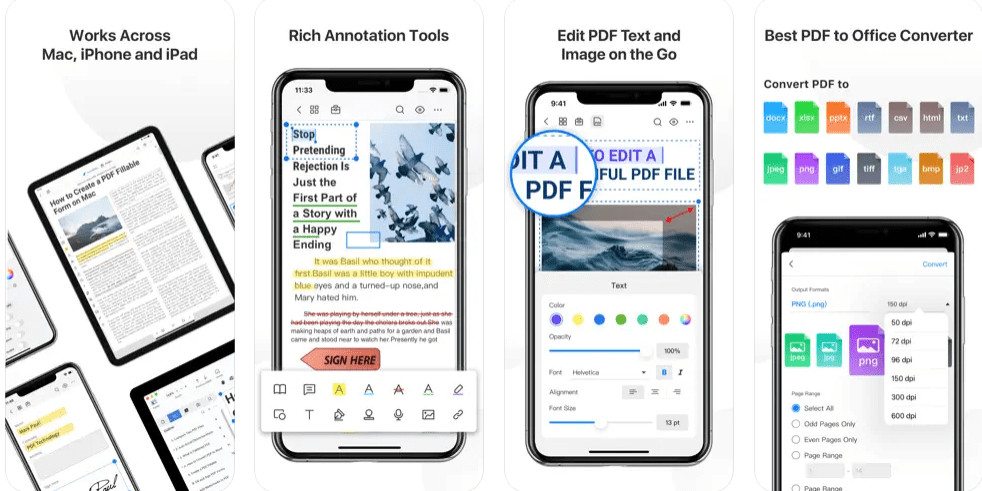










 Subscribe Now & Never Miss The Latest Tech Updates!
Subscribe Now & Never Miss The Latest Tech Updates!