How to Find Your Lost AirPods
Just Imagine those cute little AirPods that give you a soothing effect when plugged in, get misplaced. There is a high probability of that as they are without wires, extra light in weight. The likeliness of losing them increases if you do n...





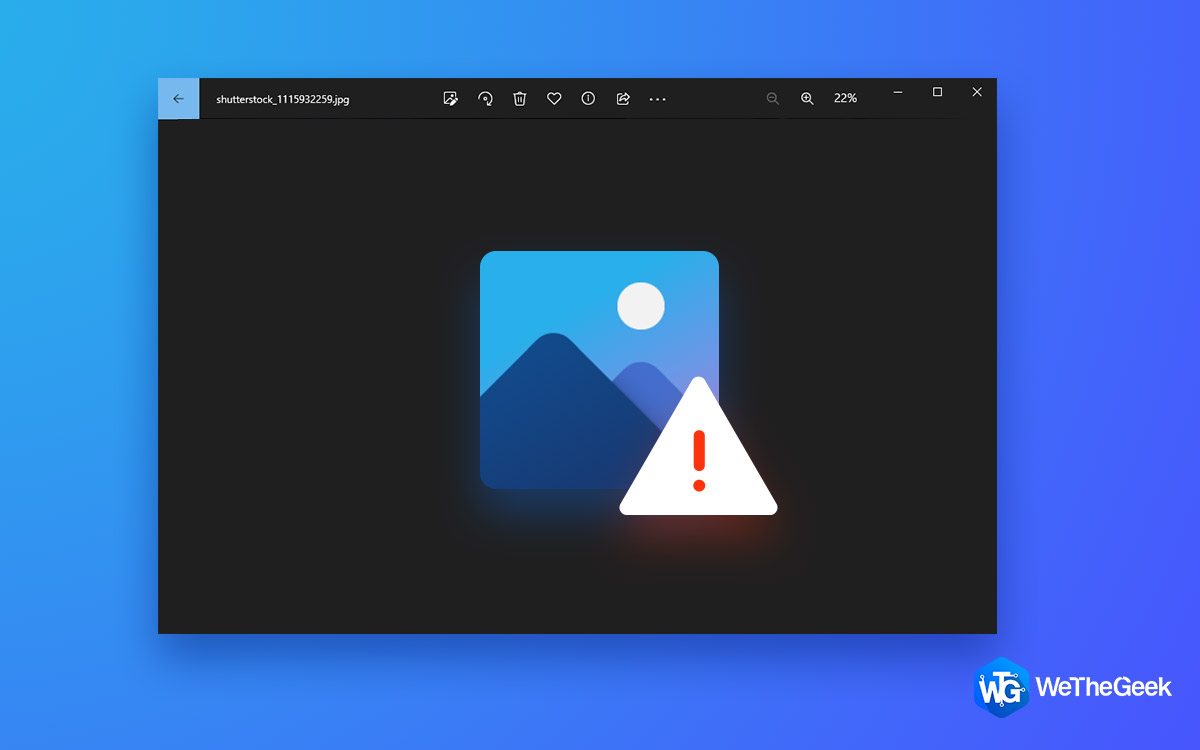




 Subscribe Now & Never Miss The Latest Tech Updates!
Subscribe Now & Never Miss The Latest Tech Updates!