Mounting software, better known as disk imaging tools, lets you turn discs and drives into virtual images (as backups) to easily store, share or modify them from the computer’s storage. The ISO images (virtual copies of optical discs) can store large amounts of data within them, but it cannot be accessed or opened by every computer natively. Hence, you need dedicated ISO Mounting Software to use the data stored in these virtual copies.
Users operating Windows 8 and above versions have in-built functionalities for ISO mounting. But in case you are looking for advanced functionalities & tools, here are some of the best paid & free software to mount ISO images.
Quickly Mount ISO Images With The Best Paid & Free Mounting Software (2020)
The following software comes with multiple features that allow you to carry out different Windows 10, 8 & 7.
1. MagicDisc
MagicDisc is an excellent software to mount ISO image files and manage virtual CD/DVD drives easily. It features a simple interface and helps you to create CD/DVD images and save them into multiple file formats, including ISO, NRG, UIF, BIN/CUE, and more.

Features: MagicDisc
- Proffers can create up to 15 virtual discs & can be easily set up like any physical discs.
- Tons of tools for ISO mounting, compression, encryption, and more.
- Allows you to create an audio series and store them as ISO files.
2. WinCDEmu
WinCDEmu is a lightweight, easy-to-use, and useful ISO mounting utility that allows users to mount optical disc images and burn ISO images to a blank disc. Using this ISO software, you can perform one-click mounting of ISO, NRG, CUE, CCD, IMG, MDS/MDF images.

Features: WinCDEmu
- Capable of mounting multiple image formats, including ISO, IMG, without any hassles.
- Supports a wide array of virtual drives.
- Offers a portable version of ISO mounting software.
- Free ISO software, highly-compatible with Windows XP & above versions (both 32-bit & 64-bit).
3. Gizmo Drive
Gizmo Drive is another excellent software used to create and mount ISO files as virtual CD/DVD drives without hassles. It works in the background quietly and supports multiple image formats, including ISO, BIN, CUE & NRG files. It offers plenty of mounting & burning options too.
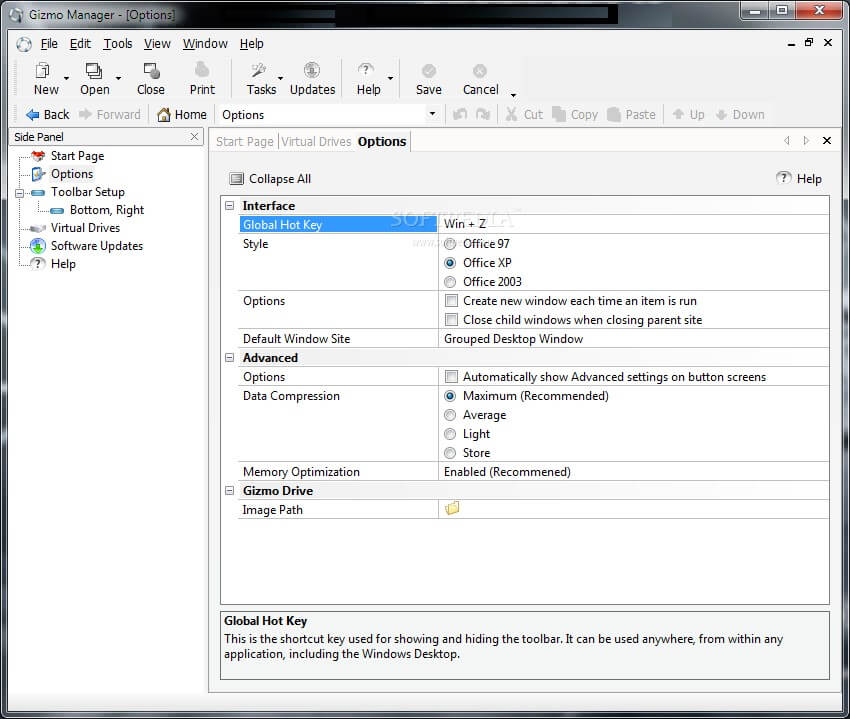
Features: Gizmo Drive
- Lightweight ISO mounting software, which supports multiple kinds of image files.
- Offers tons of tools to mount virtual hard drive files without any hassles.
- Tons of options to modify the mounting process.
- Supports hard disk image encryption with the product’s proprietary format– G-DRIVE.
4. Virtual CloneDrive
Virtual CloneDrive is an easy to use ISO Mounting Software for Windows that needs just double-clicking to mount the image file to a virtual drive. It supports image formats like ISO, CCD, IMG, NRG, MDF/MDS, UDF, and more. Unlike other ISO mount utilities, Virtual CloneDrive has auto-mounting the last image option.

Features: Virtual CloneDrive
- Easy to use tools to mount ISO files and put them on virtual drives.
- Has a strong potential to create & manage up to 8 virtual drives.
- Best free ISO mounting software compatible with almost all Windows versions.
- Offers constant updates, which makes it the best software to mount ISO image files.
- Get Virtual CloneDrive!
5. Daemon Tools Lite
Looking for an easy to use tool to create or mount image files to popular formats? Choose none-other than Daemon Tools Lite, ISO mounting software for Windows. The Windows app is quite a suitable choice for both non-commercial and home users. It offers all the needed tools and options for playing popular audio images & it even works well with VHD format. You can easily mount everything from ISO to BIN and other file formats.

Features: Daemon Tools Lite
- Multipurpose ISO Mounting software for drive simulation.
- The mounting process is very effective & Windows have no issues in detecting drives as they are mounted.
- Excellent emulation software to mount disk images.
- Get Daemon Tools!
6. ISODisk
ISODisk is a powerful & free ISO software for Windows that creates virtual CD/DVD drivers up to 20 drivers, mounting ISO files and accessing the content stored on it effortlessly. Using this ISO creator, one can easily make Image files from CD/DVD-ROM and burn to CD/DVD in just a few clicks.

Features: ISODisk
- Offers a straightforward process to mount ISO images to CD/DVD.
- No dedicated virtual driver software is needed to work with this free ISO software.
- Capable of creating ISO images from CD or DVD-ROM.
- Capable of mounting ISO image on LAN.
- Get ISODisk!
7. gBurner Virtual Drive
gBurner Virtual Drive is the best free image processing utility that works amazingly at creating new virtual CD/DVD Drives without putting much effort. Unlike other best ISO mounting software, gBurner supports file-formats including MDF, NRG, DAA, GBI, P01, PDI, CDI, DMG, UIF, BIN, NCD, LCD, PXI, and many more. Additionally, it allows you to erase rewritable discs easily.

Features: gBurner Virtual Drive
- Allows you to open, create, extract, convert & burn disc images to CD, DVD-ROM.
- Supports mounting wim, vhd, vdi, and vmdk disk image files.
- Capable of creating bootable USB drives as well.
- Capable of creating bootable USB Drives as well.
- Get gBurner Virtual Drive!
8. Free ISO Burner
As the name entails, Free ISO Burner is a free image processing solution for Windows that instantly burns ISO image files to CD-R, CD-RW, DVD-R, DVD-RW, Blu-ray Disc in a few clicks. The software includes a single window, which displays the entire process in a handy way. Additionally, you can adjust the burn speed, no matter how large the data is.

Features: Free ISO Burner
- Doesn’t consume much time or effort to mount ISO images.
- Supports bootable CD image file.
- Capable of customizing the disk volume, burn speed, and more.
- Compatible with almost all Windows versions.
- Get Free ISO Burner!
Must-Read: Best Bootable USB Tools For Windows (2020)
9. ISO Workshop
Here comes an incredible solution to hassle-free ISO image file management & conversion. It makes the entire CD/DVD/Blu-ray disc burning and cloning process effortless and efficient. You can use this convenient & free ISO mounting software in multiple languages such as English, French, German, Italian, and many more. You can use it on almost all Windows versions (both 32-bit & 64-bit).

Features: ISO Workshop
- Capable of burning any disc image & converting it into CD/DVD or Blu=ray disc.
- Easily clone the CD, DVD, or Blu-ray disc to ISO image.
- Supports extraction of disc images as well.
- Get ISO Workshop!
10. PowerISO
PowerISO is a fantastic image processing software for CD/DVD. Using this best software to create ISO files, you can make, burn, compress, convert or encrypt ISO files in a few clicks and in the most effortless way. It features a straightforward interface and works well with almost all popular image formats, including BIN, DAA, and more.

Features: PowerISO
- Powerful ISO Creator Software with tons of features to open, burn, create, edit, compress, encrypt, mount ISO images.
- Supports ISO file extraction easily.
- In addition to ISO, it is compatible with other images files formats also.
- Supports extracting content and splitting them accordingly.
- Get PowerISO!
Must-Read: Best DVD Ripper Software For Windows 10, 8, 7 PC
11. OSFMount
OSFMount makes mounting local disk image files as a physical disk or logical drive letter easiest & straightforward. Using OSFMount, you can create RAM disks as well; this results in better speed. Additionally, you can save the contents of virtual disks with different file formats, including IMG, AFF, AFD, S01, and more.

Features: OSFMount
- Use the mounted volume’s drive letter, analyze it & read out the disk image file.
- The entire mounting process doesn’t alter the original image files.
- Uses the image files for the read-only process.
- The main dashboard shows the assigned drive letter, image file path, size, properties, and more.
- Get OSFMount!
Frequently Asked Questions
Q1. Is MagicDisc Free?
Yes, MagicDisc is a freeware software that lets users use almost all CD/DVD images without burning them onto CD or DVD easily.
Q2. Which Is The Best Free ISO Creator?
All the aforementioned solutions are best at creating ISO image files. But if you ask for our recommendation, we suggest using MagicDisc, WinCDEmu & Gizmo Drive as the worthiest solutions.
Q3. Does Windows 10 Have ISO Mounting?
Yes, Windows does offer a built-in functionality to mount ISO image files. You can follow this step by a step video tutorial to learn the mounting disk image files in Windows 10.
Q4. How Do I Convert ISO Files For Free?
There are a plethora of software to convert ISO files without any hassles. You can try using Magic ISO Maker, Free ISO Creator, AnyTolSO Converter & more for the purpose.
NEXT READ:



 Subscribe Now & Never Miss The Latest Tech Updates!
Subscribe Now & Never Miss The Latest Tech Updates!
Camila Saunders
Are there any chances of data loss or damage through Mounting software?mariya jonsan
I tried MagicDisc this is one of the best one when you are mounting a software.