Most of you would agree that there’s a huge difference when watching your favorite movies on a laptop versus watching them on a home theatre. When you’re alone on a lazy Sunday afternoon, all you want to do is lay in your favorite couch and watch movies or shows from the comfort of your home. On other hand, if you’re looking to spend quality time with your friends or loved ones, a home theatre is certainly better.
But, you must be loaded with the best DVD burning software on your Windows machine that can save your time and help you watch it on a bigger screen. Though burning a DVD of your desired files doesn’t take much; however, you can simplify it even more by choosing the right type of software. To help you with selection, we’re listing down 11 best free DVD burning software for Windows 10, Windows 7 and other Windows variants:
Also Read: Computer Cleaner Software to make it healthy
Best DVD Burning Software 2022
1. BurnAware:
BurnAware is a one stop solution to create CD, DVD and Blu-ray discs. The tool helps you create a bootable disc as well as high quality audio and video CD / DVDs. There’s an advanced option available for power users, which includes boot settings, UDF partitions and versions, data recovery and disk spanning. BurnAware is free of any cost for personal users. If you’re looking for the best software to burn DVD on Windows, your search ends here.

2. Ashampoo Burning Studio:
Ashampoo is one of the most advantageous CD and DVD writer that also offers multi-disc backup and integrated audio CD ripper. The tool aims to diminish the complexity to burn a CD/DVD by providing the simplest interface to work straight towards the execution. Ashampoo is popular for its products in the field of utility tools and providing the same level of quality in disc burning.

Purchase Ashampoo Burning Studio Here
3. DVD Creator for Windows:

iSkysoft is a popular DVD creator software for Windows 10 , 7 and other versions. iSkysoft contains a good collection of DVD templates that helps you create your desired DVD out of the normal video or music collection you have. iSkysoft offers your photos a platform with a vibrant background music to play as a slideshow.
Get DVD Creator for Windows Here
4. InfraRecorder:
InfraRecorder is a hassle-free and free DVD burning software for Windows, which is free to download with a huge collection of features. You can use the tool to create custom informations, audio and mixed-mode projects and burn them to compact discs or get disc images. You can use InfraRecorder to scan the SCSI/IDE bus for devices and gather information about their capabilities.

5. CDBurnerXP:
CDBurnerXP is a basic free application used to burn CDs and DVDs. Though it is available for not just XP, but Windows 10 and Windows 7 too. The tool also supports Blu-ray and HD disks along with the capability to erase any rewritable disc. Apart from its Multilanguage interface, you can use this application to burn and create ISOs. The tool gives a fundamental right to burn DVDs for free even if it is being used for commercial purposes.

6. Filmora Video Editor:
Filmora is one of the best software to burn DVD on Windows 10 and Windows 7 computers. Though it is typically a video editor and video converter tool that supports burning of CDs and DVDs. It lets you import videos to the program and edit them. You may also apply effects and export the video to CD or DVD or run on TV. It’s a single window to execute all kind of actions you look for.

7. True Burner:
True Burner is a straightforward and free DVD burning software for Windows 10 and Windows 7 that is well defined through its interface. Apart from creating usual CD DVD and Blu-ray discs, True Burner also performs advanced burning tasks like creating bootable discs and writing multi-session discs. It allows you create standard, multi session and bootable CD, DVD, and Blu-ray Discs with various file systems.

8. DVD Flick:
DVD Flick is a basic yet one of the best DVD burning software that catches all your video files available in machine and transform them into a playback DVD, which is good to go with your home DVD player, home cinema and Media Center. DVD Flick lets you add custom audio and subtitles for a better navigation.

9. ImgBurn:
ImgBurn is the simplest form of disk burning applications that empowers you to read, write, verify and discover. It may not have an appealing interface, but it offers you every such facility you may be looking for. ImgBurn offers you to burn audio discs from any file type supported. The tool is a package of all the advanced options available in a non-fancy environment that uses lesser resources.

10. DeepBurner:
DeepBurner is an advanced disc burning utility that sets you free from the hassles of making autoruns and printing of labels. This tool allows you to perform various tasks from its single window interface that include making a data disc, ISO images, backups and photo albums. DeepBurner also lets you create a video DVD through this professional tool. The application is available in two variants, DeepBurner Free and Pro.
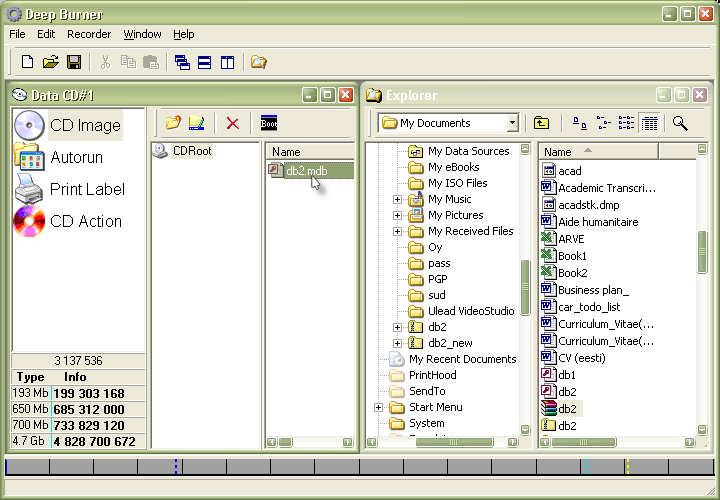
11. AnyBurn:
If you’re looking for a core CD and DVD burner that just executes your command without flashing your eyes, AnyBurn is designed for you. The tool is also available in a fully functional portable version that frees you from installing. It works as soon as you’re done extracting the files or even if it’s in a flash drive. AnyBurn is available for two supported operating systems viz 32-bit Windows and 64-bit Windows operating system.

Overall, it is not mandatory to get your discs ready through the applications received from the hardware manufacturer. You’ve got plenty of applications, which are more convenient, free and faster than conventional methods of disc burning. These are the tested and verified applications that can change the way you burn your audio CD or a video DVD. However, there are paid versions of many apps that let you try your hands over some advanced features. If you’re into technology, it may be worth getting your head around it.



 Subscribe Now & Never Miss The Latest Tech Updates!
Subscribe Now & Never Miss The Latest Tech Updates!