Believe it or not, but keeping your operating system up-to-date isn’t enough to protect your device from malware attacks and vulnerabilities. Malicious content can still find a way to your system via email attachments or through installed software. The majority of us never care about updating installed programs to the latest version. This opens the doors for malware creators to push viruses and other infections into your computer.
However, these loopholes can be easily fixed by downloading the latest patches for all the installed software on your PC. In case you have a lot of outdated apps, manually updating them one by one can be a time-consuming task. So, we advise you to take the help of a professional software updater to conveniently get batch updates from one place.
Also Read: Best PC Cleaner and Optimizer for Windows
Our Top 3 Choices
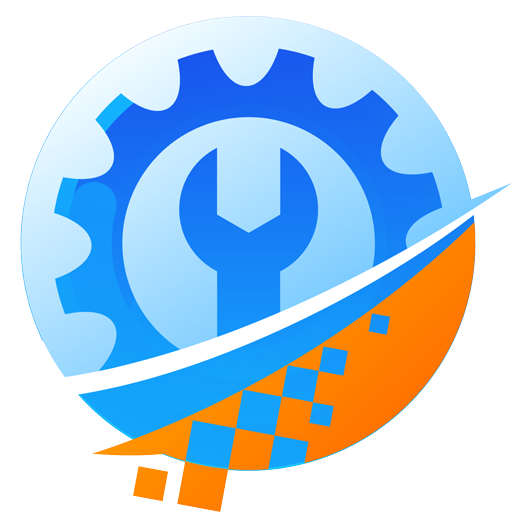 |
Systweak Software Updater
|
Best choice |
 |
Glarysoft Software Updater Pro
|
Best choice |
 |
Iobit Software Updater
|
Best choice |
[/step]
Benefits of using Software Updater:
Here are some of the most common reasons why software updates are so important:
- It will proactively scan and install the right & most compatible version for your programs.
- Keeps your PC safe from vulnerabilities & exploits that might be hidden in outdated apps.
- Enjoy the latest features free from potential bugs and errors.
- It ensures overall PC stability by updating all broken OS & third-party software in one go.
- It allows users to set up a schedule to automatically download & install the latest updates.
- Offers a centralized location to install the latest patches for almost all types of installed apps.
Some advanced software updaters can also help in managing & removing applications that you no longer use, old or large in size, so that you can clear all the mess.
[/step]
Best Software Updater Solutions For Windows 11/10/8 PC (2023)
All of the below-mentioned software updater programs works flawlessly, holds a large program database to check and update the latest version for all the system and third-party utilities.
1. Systweak Software Updater (Recommended)
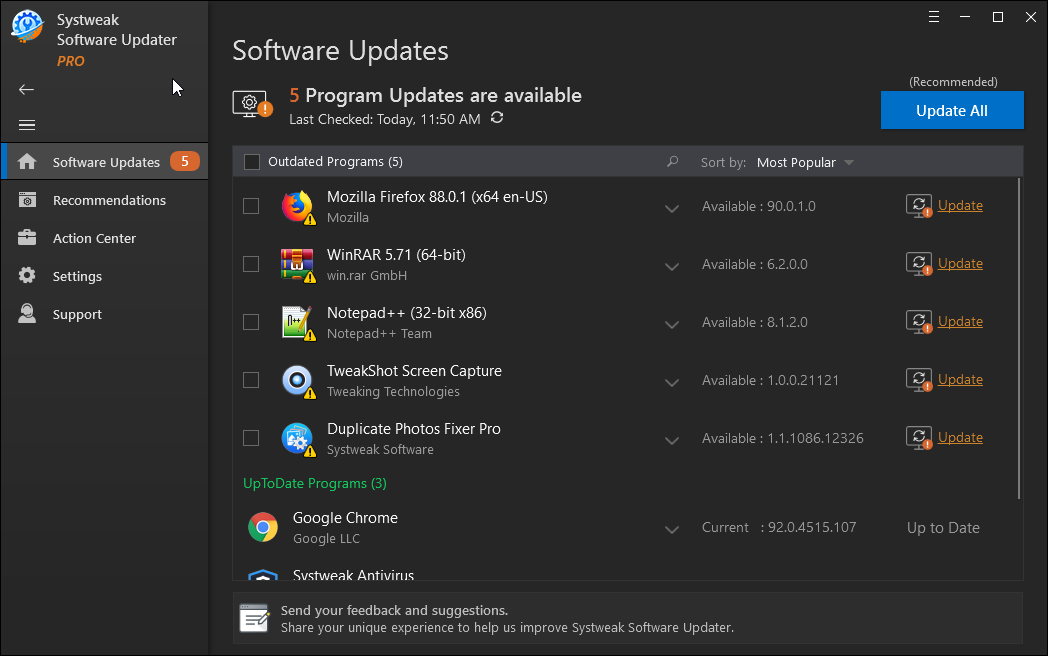
Price: $39.95 (Current Offer)
Compatibility: Windows 11, 10, 8.1, 8, and 7 (Both 64 and 32-bit)
Free Trial – Available
Reason to buy: Auto-Updates all software at once.
Systweak Software Updater is one of the most comprehensive software updater tools you can find for Windows. While the basic functionality is to scan for available software updates and list them out, Systweak Software Updater does much more. The Windows software updater can install the latest versions with a one-click command. The best software updater also has a System Restore module, which allows users to create a restore point to roll back to previous updates whenever required.
Besides, the tool acts as an app store in itself, with suggestions for different applications and tools that can be of great use on a Windows PC. These apps are categorized based on their functionalities, such as Security, Browsers, Communications, and Multimedia.
By blending in a powered app store with an effective software updater function, Systweak Software Updater tends to outmatch all
Pros
- Regularly updates the database for software updates
- Creates a system restore point.
- Single-click to update all in the list.
Cons
- The trial version updates only one software.
Download Systweak Software Updater
Complete Review On: Systweak Software Updater
2. Glarysoft Software Update Pro

Price: $12.95 for 3 PCs.
Compatibility: Windows 11, 10, 8, 7, 2000, XP, and Vista (Both 64 and 32-bit)
Free Trial – Available
Reason to buy: Remote Management
Glarysoft Software Update Pro is one of the best software updaters for Windows. This updater tool comes with a user-friendly interface. The tool comes in free and paid versions. You get notifications when a software update is released to keep your software up-to-date. The software scans and lists programs installed for software updates and help users to update them seamlessly. It also provides necessary information about updates.
This Windows software updater is available for most versions of windows. The pro version of the tool comes with remote management which is useful for IT professionals for managing software on several machines every month.
Pros
- Batch software download.
- Software recommended for your PC.
Cons
- Trial only updates one software.
Download Glarysoft Software Update
Also Read: How To Clear Memory and Boost RAM on Windows
3. IObit Software Updater

Price: $12.97 (Current Offer)
Compatibility: Windows 11, 10, 8.1, 8, 7, XP, and Vista (Both 64 and 32-bit)
Free Trial – Available
Reason to buy: Large Software Database
Another software updater, IObit, can help keep your software updated effortlessly. You can leave the worries of keeping your software updated by adding your important software to the Auto-Update List. It will scan and automatically update your software at a scheduled time. This software to update apps comes with a huge database. The new algorithm increases the downloading process by up to 10%.
With IObit Software Updater, you don’t have to deal with annoying ads, malware, and bundleware, and get a clean interface. It is a popular and reliable app that recommends installing safe software within the application, which makes the job easier than ever.
Pros
- Fewer resources are used.
- Available in multiple languages.
Cons
- Advertisements in the free version.
Download IObit Software Updater
4. Avira Software Updater
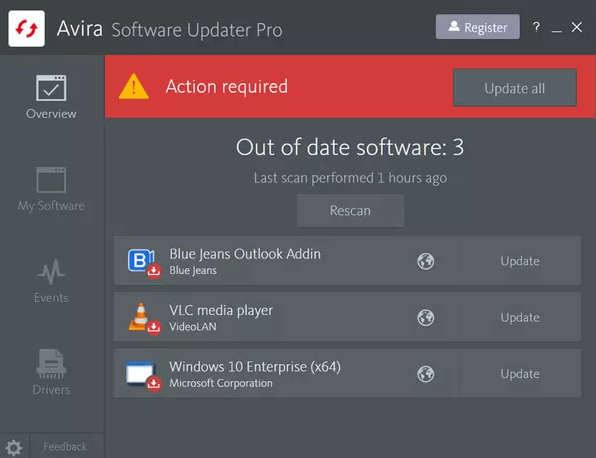
Price: $15.10 (Current Offer)
Compatibility: Windows 10, 8.1, 8, and 7.
Free Trial – Available
Reason to buy: Also updates outdated drivers
Updating software with Avira Software Updater is a reasonably simple task. The app lists all your outdated software on the screen with a single click. Avira Software Updater is quick and uses Internet browsers‘ help to download updates. Avira Software Updater allows you to click links you wish to download and update your software. As it’s a free version, it has limited features. You need to buy the full version to use the software to the fullest. You can upgrade to the full version by clicking the link beside the ‘Update’ button in the tool.
Note: While installing Avira Software Updater, the wizard will ask whether you want to install Avira antivirus or not. You can avoid it if you want, especially if you already have an antivirus installed on your PC.
Pros
- It Fixes security issues.
- 30 days money-back guarantee.
Cons
- Not user-friendly.
Download Avira Software Updater
5. Heimdal Thor Agent

Image source: heimdalsecurity.com
Price: Free
Compatibility: Windows 10, 8.1, 8, and 7 (Both 64 and 32 bit).
Free Trial – Available
Reason to get: Free and automatic updates.
Heimdal is a fantastic Windows software updater for PC that timely downloads and installs software patches without any hassles. Your security-critical software stays constantly updated with the help of Heimdal’s free software updater. The software works in an ‘auto-pilot’ mode where all compatible programs are updated automatically. You can customize updater settings, like choosing which programs you want to update. You can modify the default time for monitoring updates, i.e., two hours. You can change it according to your preference.
Heimdal recommends various programs and offers a smooth UI that allows you to perform actions with a single click. However, if you are looking for the best software updater, the Heimdal free software updater is all you can ask for.
Pros
- Simple to the user interface.
- Updates automatically.
Cons
- Low on database.
Download Heimdal
6. Patch My PC

Image source: patchmypc.net
Price: Free
Compatibility: Windows 10, 8.1, 8, and 7 (Both 64 and 32 bit).
Free Trial – Available
Reason to get: Portable software.
Another excellent software updater in the list that’s free and entirely portable. Patch My PC updates your software without your intervention to click anything during the process. With Patch My PC, you can easily distinguish between outdated and updated software. You can decide whether you want to update the software or not. You can also let Patch My PC do it automatically.
Settings are available for enabling forced program shutdowns before updating them, enabling beta updates, disabling silent updates, and many more. The Windows apps updater doesn’t have an excellent user interface, but its other features outshine its disadvantages. Patch My PC is quick and can be executed from a USB flash drive.
Pros
- Update over 300+ applications.
- Offers quality support.
Cons
- Can take time to understand.
Download Patch My PC Updater
Must Read: Best Program Launcher For Windows
7. UCheck Software Updater

Image source: adlice.com
Price: Free
Compatibility: Windows 10, 8, and 7.
Free Trial – Available
Reason to get: Many categories for software.
UCheck is a free software updater that automatically finds outdated software. Developed by Adlice Software, this application updater manages downloads and installs software updates. It allows users to download bulk updates for multiple programs. Also, this is a Windows update software as it can download the latest updates for Windows on your PC.
You can use UCheck to uninstall a program from the list of Installed applications. Moreover, it works on the portable version to update the software automatically in the premium version when placed in the same folder as the software.
Pros
- In-app software updates.
- Built-in program uninstaller.
Cons
- Can’t schedule a scan in the free version.
Click here to download UCheck.
8. OUTDATEFighter
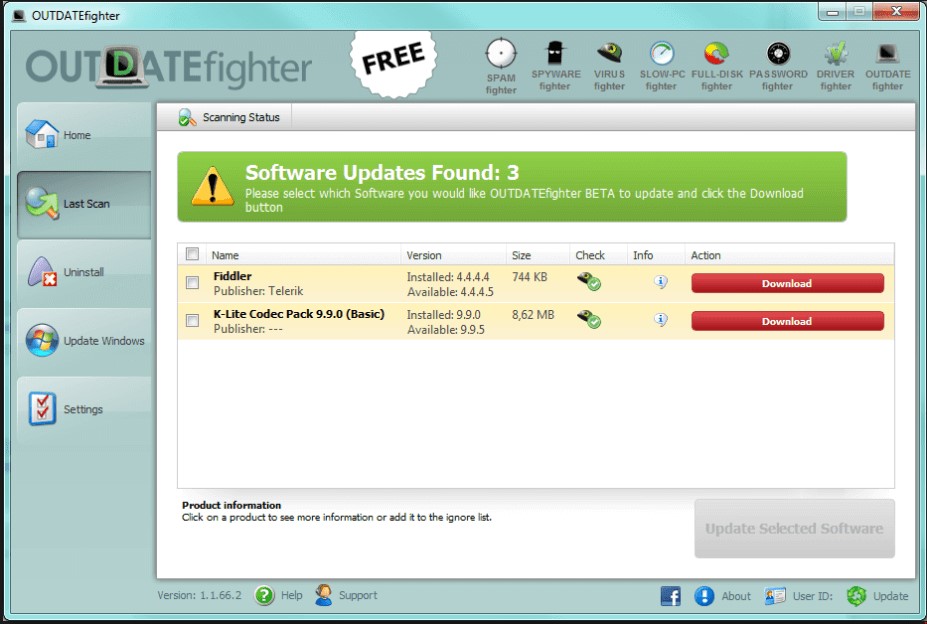
Image source: outdatefighter.en.softonic.com
Price: Free
Compatibility: Windows XP.
Free Trial- Available
Reason to get: Detects outdated software automatically.
OUTDATEFighter is a free software updater that shields your PC against outdated software. A single click downloads and installs necessary updates for your software. Additionally, you can decide which software you want to update by checking software in the list via OUTDATEFighter.
OUTDATEFighter scans files before they get downloaded on your computer. Thus, your computer remains secure from infections during downloads. It notifies if a software is outdated. OUTDATEFighter further provides links to different updates, therefore, you never need to find necessary updates on the web.
The tool also includes an uninstaller utility service. OUTDATEFighter supports all Windows versions as well as Windows Server 2003 and 2008.
Pros
- Available for Windows XP.
- Large database.
Cons
- No frequent updates.
Click here to download the software.
9. Update Notifier

Image source: cleansofts.org
Price: Free
Compatibility:- Windows XP, 2000, Vista, and 7.
Free Trial – Available
Reason to get: Works for Windows older versions.
Update Notifier is one of the best software updater programs available today. The program checks software in the background and notifies if updates are needed. You can schedule checks according to your preference, Update Notifier does not support direct download, and you need to download updates via a web browser.
Update Notifier recommends that websites download original, secure, and up-to-date software updates. You can even scan portable programs not present in the program file’s location. Update Notifier also has an email notification feature for new software updates. You can use Update Notifier as a portable program.
Update Notifier supports Windows 10/ 8.1/ 87/Vista/XP.
Pros
- Small file size.
- Schedules scans.
Cons
- Downloads updates from websites.
Click here to download the software.
10. SUMo

Image source: technibble.com
Price: Free
Compatibility:- Windows XP, 2000, Vista, and 7.
Free Trial – Available
Reason to get: Useful filters for beta versions for software.
SUMo, short for Software Update Monitor, is fantastic at finding updates for outdated software. The Windows program updater is user-friendly and detects the maximum number of outdated programs than any other best software updater for windows. SUMo is portable, and you can find different versions of updates with the help of the software.
Though the tool is potent, it does not provide the link to download the software. Finding and installing updates is a manual process when done through SUMo. On the contrary, SUMo will provide links to popular software download websites Softonic, Softpedia, and many more. Therefore, SUMo is excellent in finding outdated software but lacks complete assistance throughout the process.
Pros
- Supports 30+ languages.
- Clean interface.
Cons
- Limited features on the free version.
Click here to download SUMo.
These tools are amazing and absolutely free. We hope that they deliver what you desire. Share your experience with us in the comments section below. To get more helpful articles in your inbox, subscribe now!
Frequently Asked Questions-
Q1. Is it safe to update software?
Yes, it is perfectly safe to update software. As long as your computer is compatible with the updates for any software, it is safe to download. The only thing to remember is to update the software from an authentic place to avoid any harmful files on your PC.
Q2. Is it necessary to update software?
Yes, as the software gets updated from its manufacturer, it is rolled out to bring changes and improvements to the security level. This might be needed to keep it safe from malicious attacks which target the older software. Another important reason to update software is to avail the best features as the update could bring improvement.
Q3. How do I update Windows software?
To update Windows software, you most likely need to update the Windows regularly. The latest Windows updates cover all the updates on the inbuilt software and drivers used on the computer. Another way to update Windows software is to use one of the best software updaters.
Q4. Which software can be automatically updated with the latest specification and plans?
If you want an automatic update for all the software on your computer, you should try Systweak Software Updater. It will automatically detect the software updates and then list them for you. Some software shows you the option to update the software whenever it releases and reminds you of a notification.
Q5. What happens if I don’t upgrade software?
Without any latest updates on your software, it will lack the performance and security features. This can also result in slow speed and low performance in general. Therefore, it is recommended to update your software from time to time, unless your operating system does not comply with the updates.
Next Read:
4 COMMENTS
Comments are closed.





 Subscribe Now & Never Miss The Latest Tech Updates!
Subscribe Now & Never Miss The Latest Tech Updates!
Robert
Carambis is MALWARE!!!Srishti Sisodia
Hi Robert, Thank you for information. We will test this app and remove it if found malicious.Patricia Spencer
I’ve just downloaded Systweak software thinking it was a free download. I need to delete it or uninstall it please. Can you delete it for me. THank you.Mridula Nimawat
Hello, To uninstall an application first make sure it is closed and not running on your PC. Next, go to the Start Menu type Control Panel and open it. Go to Uninstall a program and select the application from the list and click on Uninstall. Follow the on screen instruction thereafter. Hope it helps.