Roblox is a game development tool and online game platform created by the Roblox Corporation. It enables users to develop games as well as play games created by others. However, some gamers have claimed to face “You have been kicked due to unexpected client behavior” in Roblox. This error is also represented by Error Code 268. This post describes expert-recommended methods to fix this error and ensure that you can enjoy spending your time playing Roblox.
Here are a few causes of the “You have been kicked due to unexpected client behavior” in Roblox.
| Roblox Server Status | There can be a planned maintenance period or an unplanned server failure. |
| Personal Settings Cache | Your browser ends up keeping incorrectly cached data, which could jeopardize the game’s stability. |
| Cheat or Mod Software Installed | If a Cheat Engine or Exploit app for Roblox is installed, then this error can occur |
| Antivirus block | An overprotective suite could be blamed for the appearance of this error code. |
How to Fix “You have been kicked due to unexpected client behavior” in Roblox
Method 1: Check Server Status

The first step is to make sure the game isn’t currently experiencing a server issue.
You can use services like IsTheServiceDown or DownDetector to check the status of the Roblox servers. Simply visit the dedicated page to check if other gamers on the same platform as you are experiencing the same issue code. If your inquiry reveals that the game’s producers are actively addressing server issues, simply wait a few hours before attempting to launch Roblox again.
Method 2: Uninstall Cheat Software
As it turns out, this problem can also occur when you are attempting to utilize a Roblox Mod or cheat engine. Roblox’s developers usually patch new exploits with patches rather than creating error codes for them. If this is the situation with your Roblox setup, you should be able to resolve the issue by uninstalling the Roblox cheat or exploiting and reinstalling the game.
Note: If the exploit you previously used modified some game files, you will almost certainly need to reinstall the game as well before the problem is fixed.
To uninstall any application, follow these quick steps:
Step 1: Press Windows + R to open the RUN dialog box and then type “appwiz.cpl” followed by the Enter button.

Step 2: A new window will open that contains a list of all the applications installed in your system. Make a right-click on the app you wish to uninstall and click on the Uninstall option.
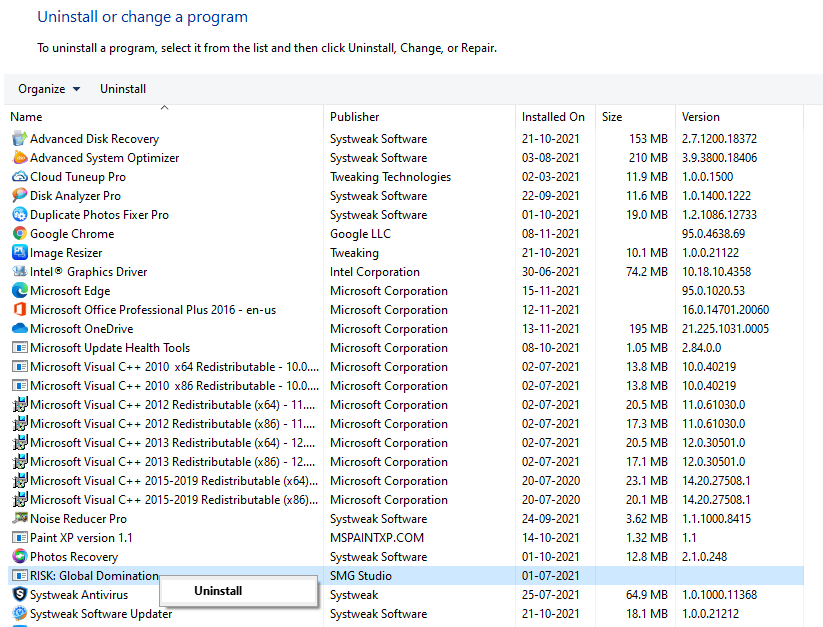
Step 3: Follow the onscreen instructions and uninstall the application.
Method 3: Delete Personal Settings
If you’ve arrived at this technique after trying every possible solution, you’re most likely dealing with network troubles caused by a network inconsistency.
Some customers who were experiencing the same issue reported that they were able to resolve the issue by going to the Internet Options menu and removing the Personal Settings from the Advanced Menu. The settings in Internet Explorer will be reset to their default values as a result of this action. That shouldn’t be an issue if you’re not actively using the tool.
Here’s how to delete personal settings from Internet Options quickly:
Step 1: To launch the Run dialogue box, press Windows key + R. Then, in the text box, write ‘inetcpl.cpl’ and click Enter to bring up the Internet Options menu.

Step 2: Go ahead and select the Advanced tab from the Internet Properties menu. Then, press the Reset button.

Step 3: On the following screen, check the box next to Delete personal settings before clicking Reset to begin the procedure.

Step 4: After this process is completed, relaunch Roblox to see if the issue has been resolved.
Method 4: Disable Antivirus
The final step to fix “You have been kicked due to unexpected client behavior” in Roblox is to disable Antivirus. Some security programs block legitimate programs that consume huge resources. Hence it is recommended to stop your antivirus temporarily and then check if the error code 268 has been fixed. The method to disable different antivirus apps is different and you can refer to the help file of your software on how to disable it temporarily.
We recommend using Systweak Antivirus, which is a real-time antivirus application that also offers exploit protection. It also includes a browser plugin called StopAllAds, which blocks unwanted adverts and protects the computer by preventing malware and other types of dubious software from being downloaded or accessed. Systweak Antivirus protects your machine from exploits 24 hours a day, 365 days a year. It increases the computer’s current performance by being a one-stop solution and providing total protection.

Here are the steps to temporarily disable Systweak Antivirus:
Step 1: Launch Systweak Antivirus app.
Step 2: Click on the upward-facing arrow in the bottom right corner of your taskbar and then make a right-click on the Systweak Antivirus icon.
Step 3: Click on the following options to disable them temporarily
- Turn Off Real-Time Protection
- Turn Off Web Protection
- Turn Off Firewall Protection

Step 4: Choose the time duration and click on OK.

The Final Word On How to Fix “You have been kicked due to unexpected client behavior” in Roblox
These expert-recommended methods listed above will help you to fix the error code 268 while playing Roblox. If you are not able to resolve this error, then a complete uninstall and reinstallation of the game is required. If your antivirus software blocks your game, then this is not an issue and comes under a false positive case that can be resolved by adding an exception to Roblox in your antivirus software.
Follow us on social media – Facebook, Instagram, and YouTube. For any queries or suggestions, please let us know in the comments section below. We would love to get back to you with a solution. We regularly post tips and tricks, along with answers to common issues related to technology.
Frequently Asked Questions
Q: How Do You Fix A Roblox Kick Due To Unexpected Client Behavior?
A: To fix this error, you can check server status, disable antivirus, uninstall cheat mods and delete personal settings. All these methods are described in the article above.
Q: What Does It Mean In Roblox When It Says You Have Been Kicked Due To Unexpected Client Behavior?
A: When a player gets this error then he/she cannot continue playing the game and the gaming profile has been ousted from the server.
Q: How Do I Fix Code 268 On Roblox?
Check server status, disable antivirus, uninstall cheat mods, and delete personal settings to repair this issue. All of these strategies are detailed in the preceding article.



 Subscribe Now & Never Miss The Latest Tech Updates!
Subscribe Now & Never Miss The Latest Tech Updates!