This is something that was in my mind before I began my Quest through the sea of the World Wide Web trying to find out what was going on with the instant messaging apps. It turned out to be very simple in reality. Since we just had the New Year dawn on us and so WhatsApp decided to do something new (like sharing out data with Facebook) which was not accepted by the masses across the globe. The masses decided to ditch WhatsApp for something else and Signal vs Telegram become the most popular topic for a couple of weeks. Then, WhatsApp announced that it has postponed the decision and many are in doubt as to what to do next?
I usually write on how to troubleshoot errors and issues and this time I decided to rather answer a few questions related to the WhatsApp vs Signal vs Telegram controversy. Also, most importantly, here are a few setting changes that you must consider using any of the instant messaging apps.
Want to jump to the important setting changes first, then click here!
Else you can get your questions answered first. If you don’t find your question answered, then drop a note in the comments section and I would answer it ASAP. So let’s begin!
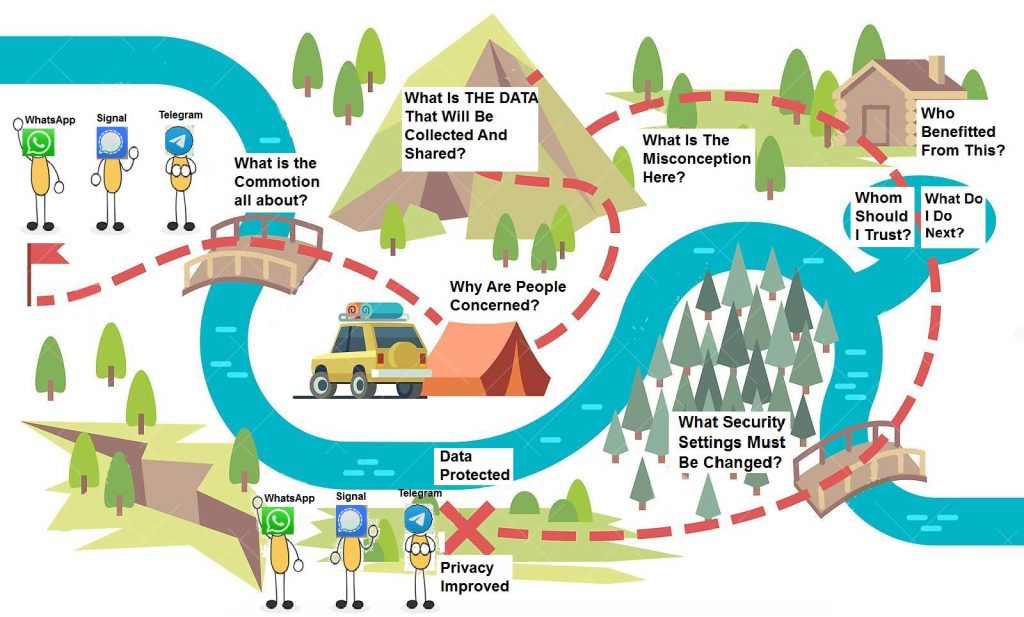
What is the Commotion all about?
Many people around the world use WhatsApp as their favorite Instant Messaging tool. Most of the many people who use WhatsApp were happy and content using it. But then in the first week of January 2021, users, especially in the Asian region of the globe started getting notice with regards to a change in the Privacy Policy of WhatsApp. This notice forced the users to accept the new Privacy Policy or delete their accounts by the 8th of February, 2021. The image displayed below will shed more light on this.

What Is The Data That Will Be Collected And Shared?
There could be a lot of data on your phone that can be accessed and collected by WhatsApp. Some of the most common ones are Location, IP Address, Phone Model, Operating System, ISP, Network, Language, Time Zone, etc. This is the data that can be collected by WhatsApp in addition to the application data which it already has access to like your Phone Number, WhatsApp Groups, Profile photos, Status, Messages, Calls, and the last time you were online. Scary, isn’t it?
Why Are People Concerned?

There are a lot of reasons to be concerned here and some of the most prominent ones are:
- WhatsApp Payments. WhatsApp added a new Payments section which allows people to transfer money through WhatsApp. The data involved in a payment includes your bank information and much more.
This arises a doubt within most of us “Will my banking information be collected too?”
- Share Data. The notice displayed stated offering integrations across Facebook Company Products like Instagram, Oculus, Boomerang, Spark AR Studio, Facebook Messenger, and more.
The next question that would strike your mind is “Why should my data be shared with all these products, most of which I do not know or don’t use?”
- Security. Most of us are concerned with Facebook and the Security of our data due to the data breaches in the past.
2018: Facebook–Cambridge Analytica data scandal. Read More at Wikipedia.
2019: Facebook data- Cultura Colectiva. Read More at CBSNews.
2019: Facebook Instagram’s unencrypted passwords available online. Read More at Forbes.
All these records of data breaches collectively arises another question “Can we trust Facebook with our data?”.
What Is The Misconception Here?

According to some experts like Entrepreneur.com, the new Privacy Policy Update is for WhatsApp business accounts only and not intended for private chats. WhatsApp hopes to introduce Facebook business products to its business clients only. These products include Facebook Pixel, Conversions API, etc.
Again, this is not very clear since the notice does specify the words “Business” & “Company” in its second and third points respectively. The first point, however, does not give you the commercial feeling.
Who Benefitted From This?
Well, once this notice started floating out to users when they opened their WhatsApp one fine morning in the second week of January, PANIC set in. People started to look for alternatives to WhatsApp and two IM apps gained the most users: Signal and Telegram.
Signal: It is an open-source app that is managed by a non-profit organization that depends on donations.
Telegram: It is a for-profit organization that has a limited free version with different plans for an advanced version that one can purchase.
For a detailed comparison between Signal vs Telegram, click here. Else you can stay on WhatsApp for now as it has postponed the policy update till May 15.
I Am Still Confused And Don’t Know Whom To Trust And What Do I Do Next?
If you are feeling more confused and are not sure what to do next then let me simplify this for you. You can use any Instant Messaging app you wish but remember to make a few security checks while using them.
WhatsApp: You can use it before May 15th or the next announcement by WhatsApp.

Signal: This app has fewer features but it offers ultimate privacy due to its encrypted chats.
Telegram: It has the best features like large file transfers, bots, interface, etc, and no connection with Facebook.
What Security Settings must be Changed on WhatsApp, Signal, and Telegram to improve our Privacy and protect our data on the internet?
The below-mentioned tips were shared by Cybersecurity expert Zak Doffmanand must be implemented on your devices with immediate effect. You can also share this guide with your family and friends as well as bookmark this page by pressing CTRL + D on your keyboard now.
WhatsApp: Security Settings
- Never open unknown attachments and links.
- Disable saving received images automatically in your phone gallery.
- Enable the Two-Step Verification to prevent others from signing in to your account on another device without an OTP pin.
- Disable backups because once they get transferred to your Google/Apple cloud, they are no longer protected by end-to-end encryption.
- Although the WhatsApp messages are encrypted the metadata is not.
Telegram: Security Settings

Cybersecurity expert Zak Doffman did mention the limitations of using Signal in an article posted on Forbes. He mentioned users writing a confirmation message sent by SMS, the first time a user accessed Telegram on a device. If that code was compromised them people with malicious intent can hijack your account and access your content. The security setting changes required are:
- Enable two-step verification from the Settings>Privacy and Security.
- Also, limit your communication with your contacts only. You can restrict others from viewing your profile, status, last seen, and adding to groups from the Privacy Section.
- Always use a lock code to protect your chats.
- Check for an active session in your account to identify the number of devices your account has been logged into.
- Try to use the Secret Chat feature of Telegram more often to ensure that the chat is encrypted and cannot be read by anyone including the Telegram Staff.
- The final step is to use the Self-Destruction feature more often which automatically destroys the messages soon after they have been read.

Signal: Security Settings
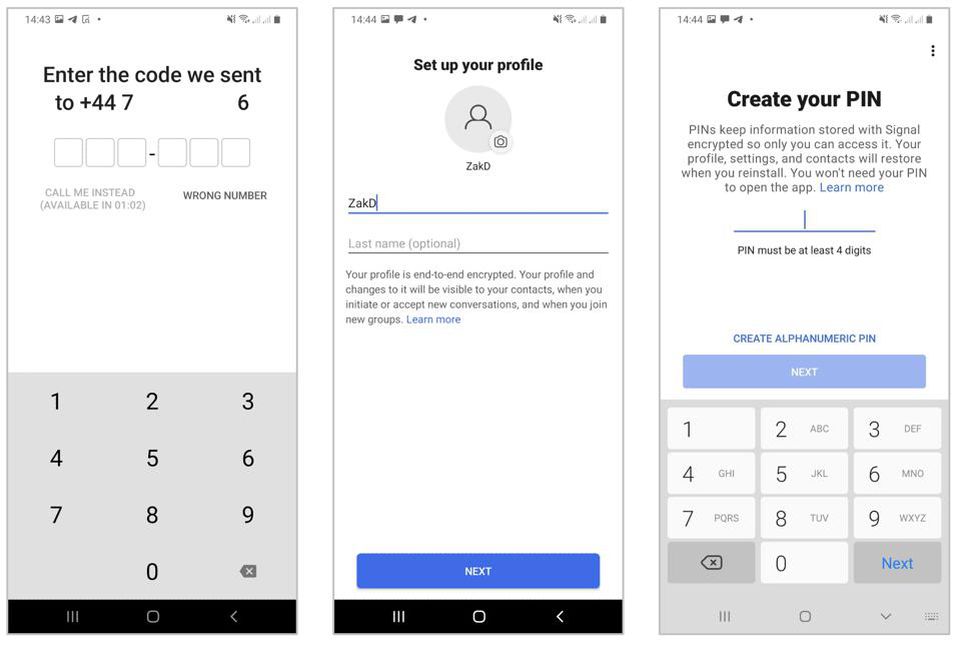
Signal is an app that has been recommended by Elon Musk (Tesla) as it is one of the safest Instant Messaging apps out there. As it is an open-source app maintained by a non-profit organization, there are no business models as of now and the intention is quite clear. However, it would not harm us to be extra careful.
- Enable Registry Lock feature to prevent others from accessing your conversational history even if your account credentials are compromised.
- The Screen Lock can be enabled using Biometric Security or a difficult guess the passcode.
- Disable Previews to prevent messages from appearing on the main screen of the device.
- Make Signal your default messaging app so that your SMS cannot be read by your service providers as well.
- Disable screenshots outside of the app.

The Final Word On Security Setting Changes for WhatsApp, Telegram, and Signal.
It is ok to be concerned with your privacy and to choose with whom you want to share your data. But WhatsApp and Facebook are not the only ones here that collect your data. Google is the largest data collector which collects every bit of information, including the fact that you are reading this article written by me now including your location details. And there are more like Amazon, Microsoft, Yahoo, etc. But to stay Off the grid is never to use the Internet again which is not possible. So just be careful and imply these settings to be extra safe.
For all your doubts and suggestions, please use the comments section below. Eager to hear from you, Cheers!
For any queries or suggestions, please let us know in the comments section below. We would love to get back to you with a solution. We regularly post tips and tricks, along with answers to common issues related to technology.


 Subscribe Now & Never Miss The Latest Tech Updates!
Subscribe Now & Never Miss The Latest Tech Updates!
nikhil
Best security settings you are explaining and this is good information for user.Dheeraj Manghnani
Hi Nikhil, Thanks for your comments. Hope you find these settings useful!