WAB file or Windows Address book is a file developed by Microsoft for storing the contacts on Windows. It is a legit file which will keep all the details from your email addresses, contacts from various apps. WAB saves the information from Microsoft Office, People app, Windows Mail, Outlook contacts. It is located in the Windows Mail folder in Programs as other executable files.
Is WAB.Exe Malware?
No, wab.exe is an executable file and it is a completely harmless file. Windows Address book is used to save all the contacts which can be used by the Mail app and the Outlook Express. It is seen sometimes that malware in the same name creeps into your system. To make it hard to notice, such a strategy is used by attackers to hide the virus in plain sight. Although there are methods to detect if your wab file is corrupted or a duplicate.
If your system shows any of the below errors, then it can be a reason to worry. You can see the errors appearing on Startup, installing a program or while executing a process.
- “Wab.exe Application Error.”
- “The file wab.exe is missing or corrupt.”
- “wab.exe could not be found.”
- “wab.exe failed to initialize properly.”
- “Wab.exe is not running.”
- “Wab.exe is not a valid Win32 application.”
- “Error starting program: wab.exe.”
- “Faulting Application Path: wab.exe.”
- “wab.exe could not be installed.”
- “Cannot find wab.exe.”
- “wab.exe has encountered a problem and needed to close. We are sorry for the inconvenience.”
Other than these, you can see that the wab file is taking up much space as a process in the CPU. Or your system is prone to crash now and then. To fix this we need to discuss certain factors which are responsible in the corruption of the Windows Address Book. Try the following steps –
1. To fix the broken file, run the protection program for Windows i.e. System File Checker.
Step1: Type cmd in the Search box of Start Menu and Open Command prompt as administrator.
Step 2: Run the following command to clean up the corrupted files.
DISM.exe/Online Cleanup-image /Restorehealth

It will instantly start to check for any broken files and to fix them. It can take up to 5 minutes to complete the process. Once it is complete, you can see the message of “The operation is completed”.
Now run another command sfc /scannow, it will fix the system files.

2. Reset Windows Mail app, and People app which will refresh the Windows address book for your system.
Step 1: Go to Settings from the Start Menu, choose Apps and then move to Apps and features.

Step 2: Go to Mail and Calendar and click Advanced options.

Here you can see Reset option.
Similarly for People App, as it also uses the Windows Address book.
First, go to the app and click Advanced options.

Next, go to the Reset button and click on it.
3. Reinstall Microsoft Outlook.
Go to Control Panel >Programs > Uninstall a Program, there go to Microsoft Outlook and click on Uninstall.
You can install the program again.
4. Run a scan for malware.
To check if the wab.exe file is malware or not. Follow the simple procedure:
To open Task Manager, press CTRL + ALT + DLT. Now go to Details, and check for the wab.exe file, if the location path is not showing in the usual place. It is definitely a malware, now you need to run the scan for your system. Otherwise, if you have been using any of the apps which uses Windows Address book that is the reason it shows as a running process.
It is possible that the malicious virus or Trojan has entered your system via insecure websites. Get Advanced System Protector which is one of the best antivirus software for Windows 10 to protect your pc. It detects malware, adware, spyware, ransomware and virus and then cleans them from the system. If you find your Windows Address Book corrupted this will help you remove all the infections from the computer.
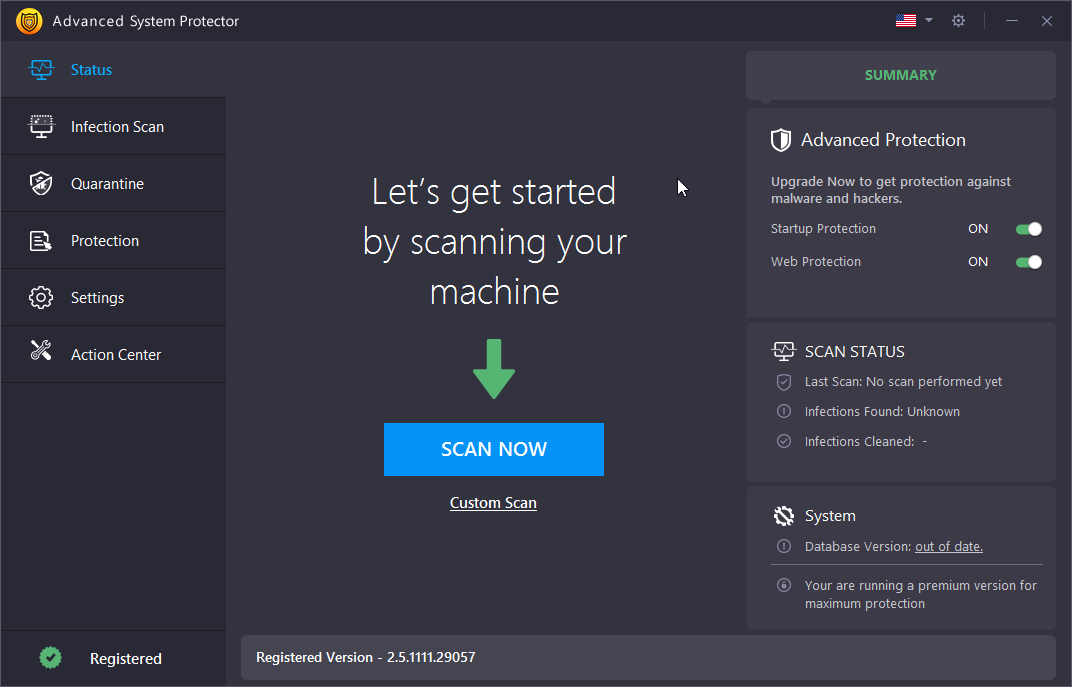
Download Advanced System Protector to Safeguard Your PC-
This is easy to use a tool, which has a high rate of removing all the malware from the PC. It will quickly identify the threats while surfing online and makes your browsing experience safe. It runs in the background and thus capable of eradicating the problem right when it tries to enter the system files.
Once you download and install it successfully, run the scan for the system. Try using Deep Scan option, as it will investigate all the files and folders to make sure the wab file malware is removed from all the places.
After the scan, all the detected malware is cleared from the system and it is safe to use Wab file. Since it is the basic process file which is used by People and Mail app, people can misuse it to corrupt the system. Keep in mind that the tool will help you to scan the system on a regular basis to keep check on any such issues.
Conclusion:
If you see the unwanted activities with any of the error messages mentioned above, you know what to do. Use this step by step procedure to fix the Wab file application error. If you ever experienced this issue, please tell us the methods that you used to remove it in the comments section below. Subscribe to our newsletter for the latest tech updates and more articles. Follow us on YouTube, Facebook, and Twitter.



 Subscribe Now & Never Miss The Latest Tech Updates!
Subscribe Now & Never Miss The Latest Tech Updates!